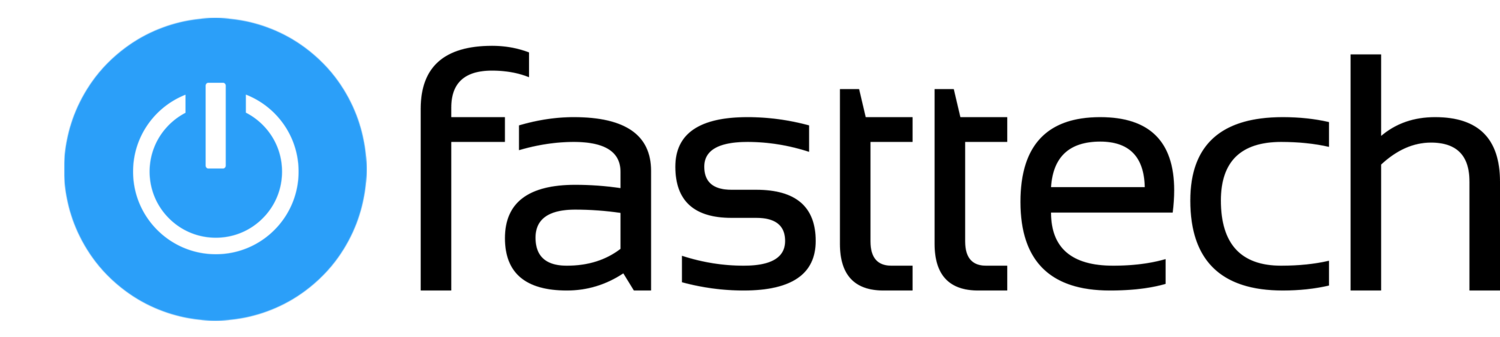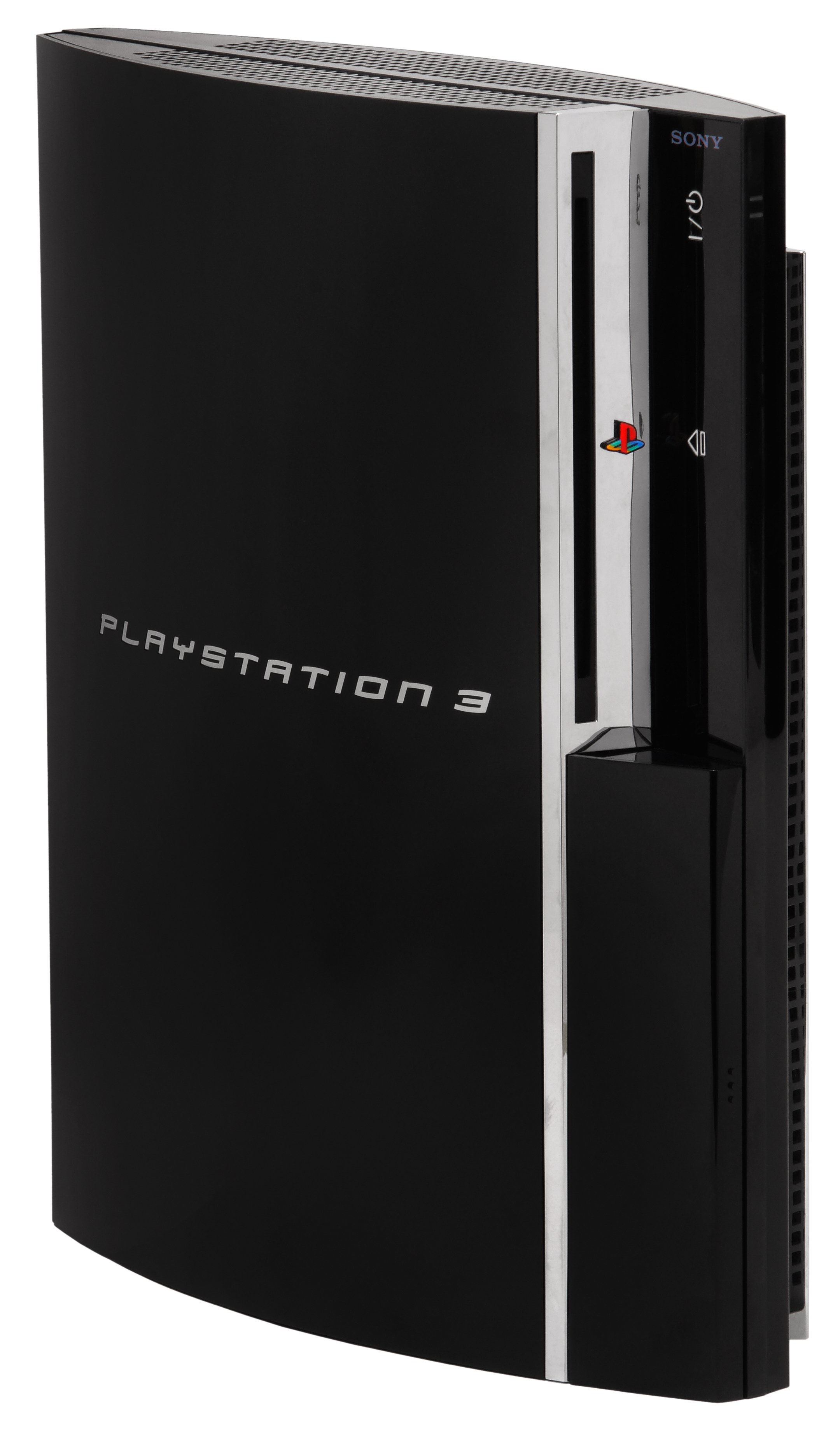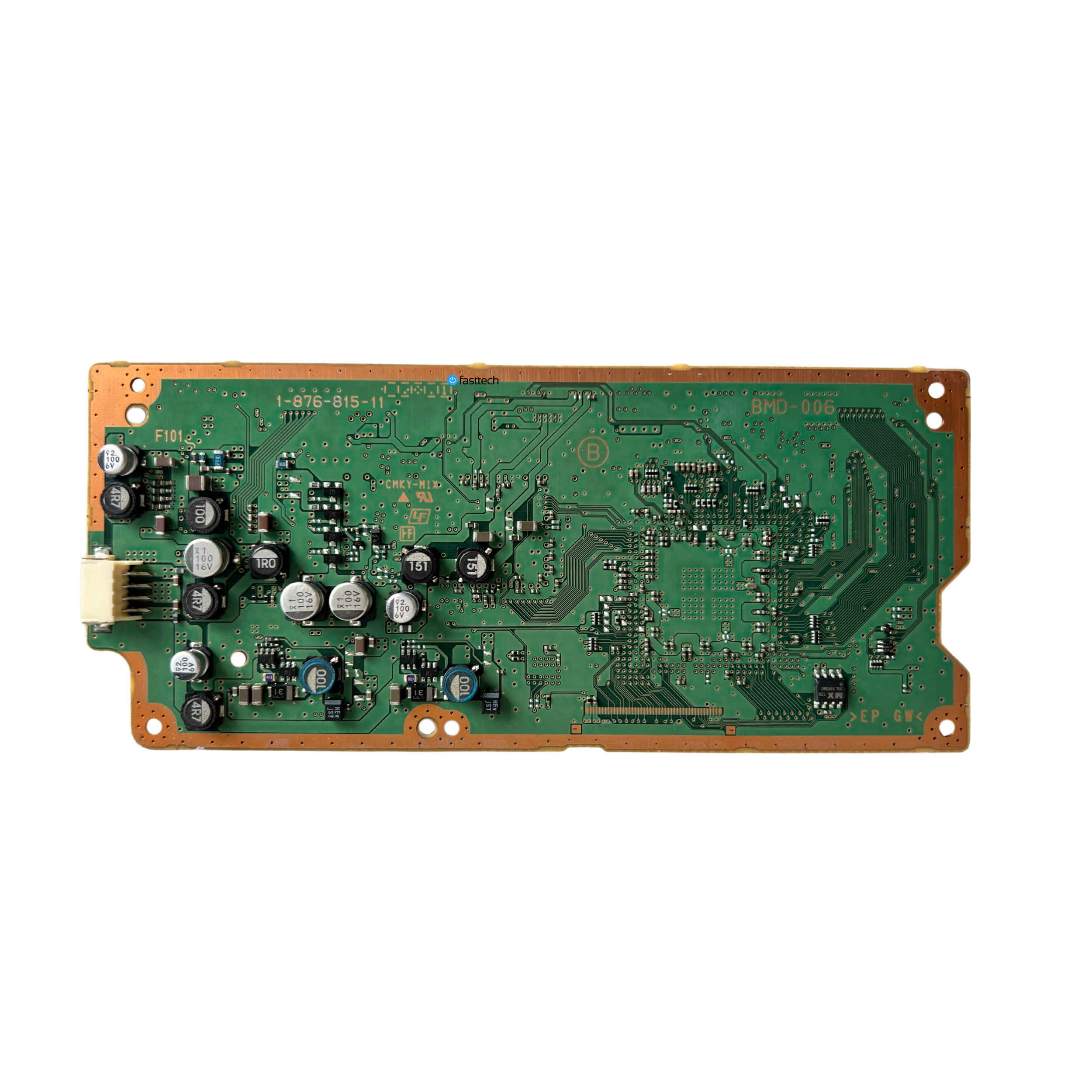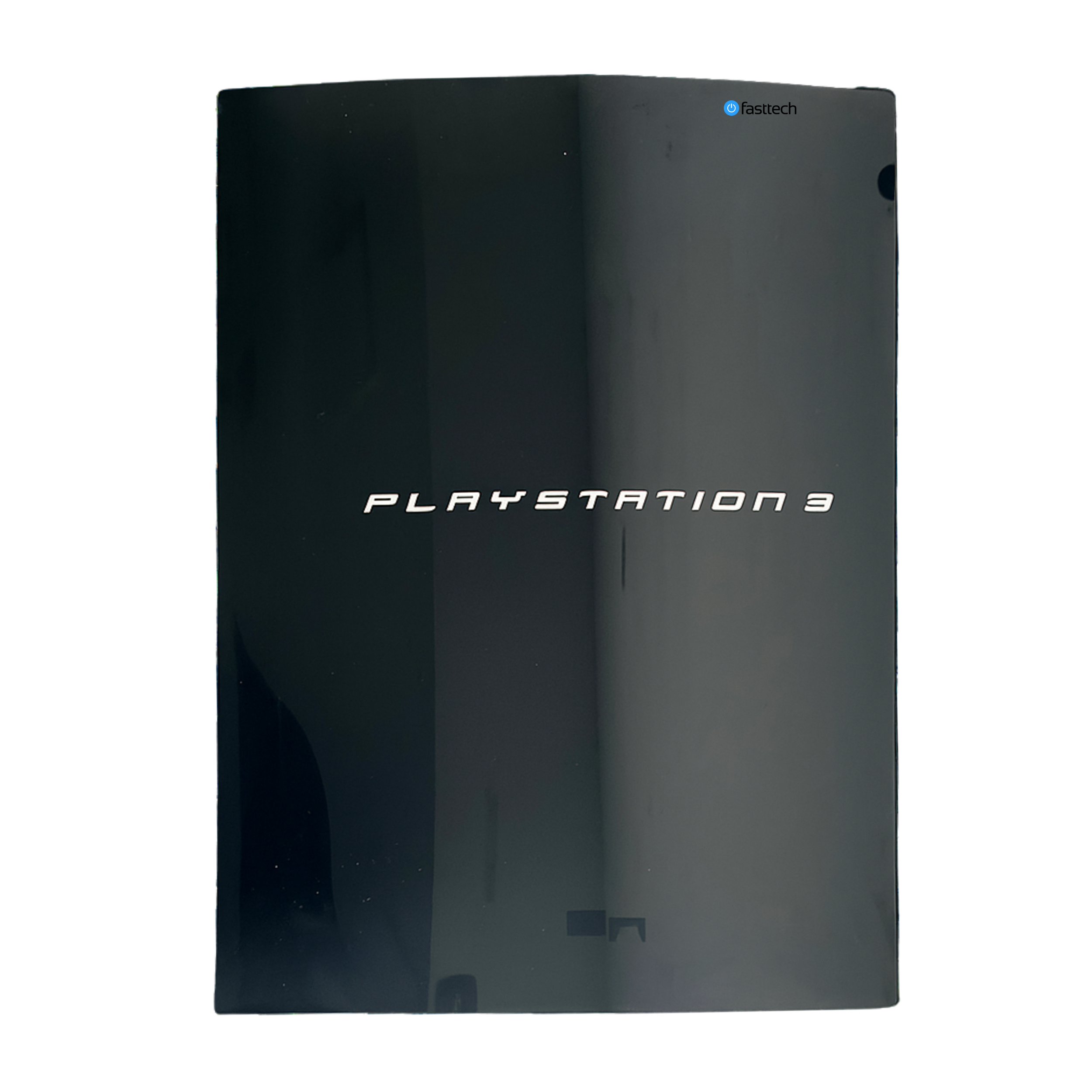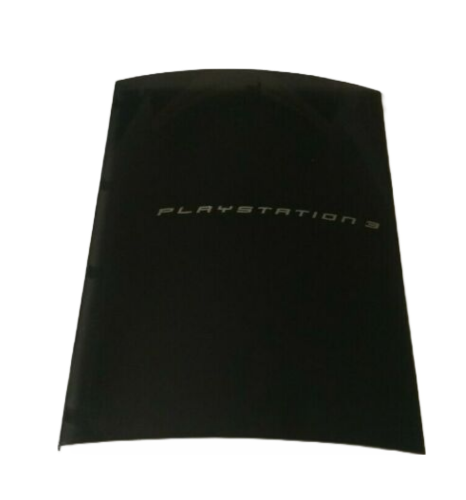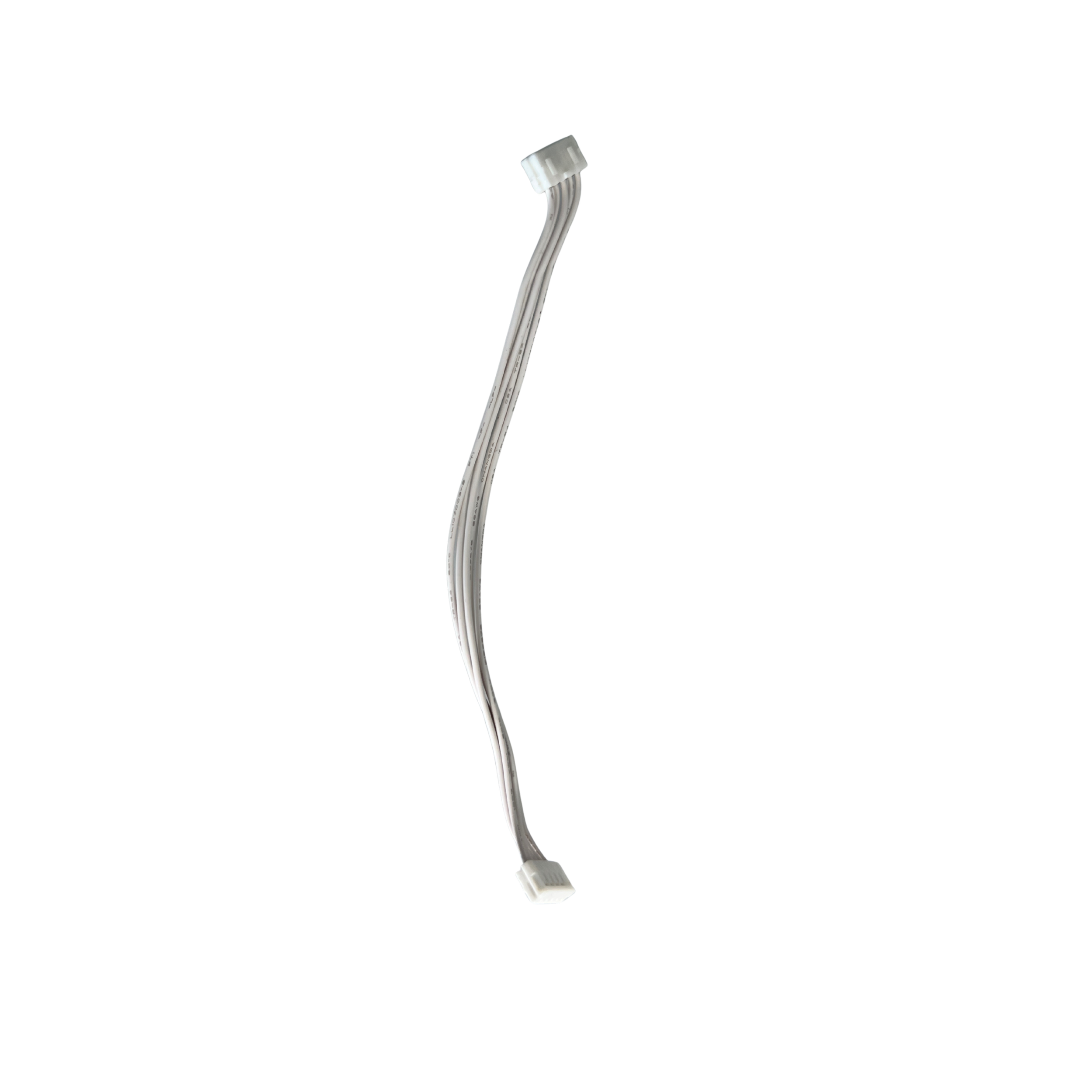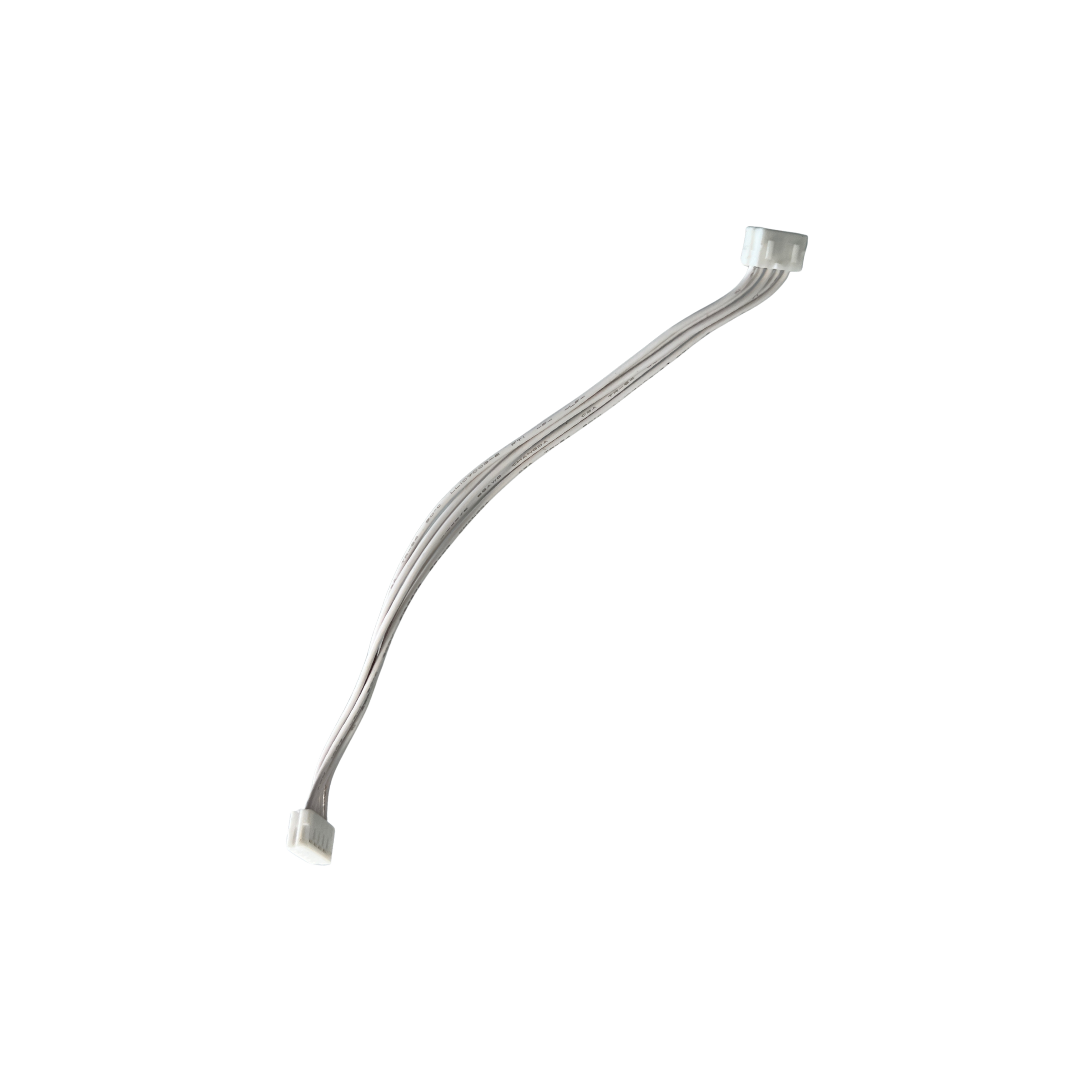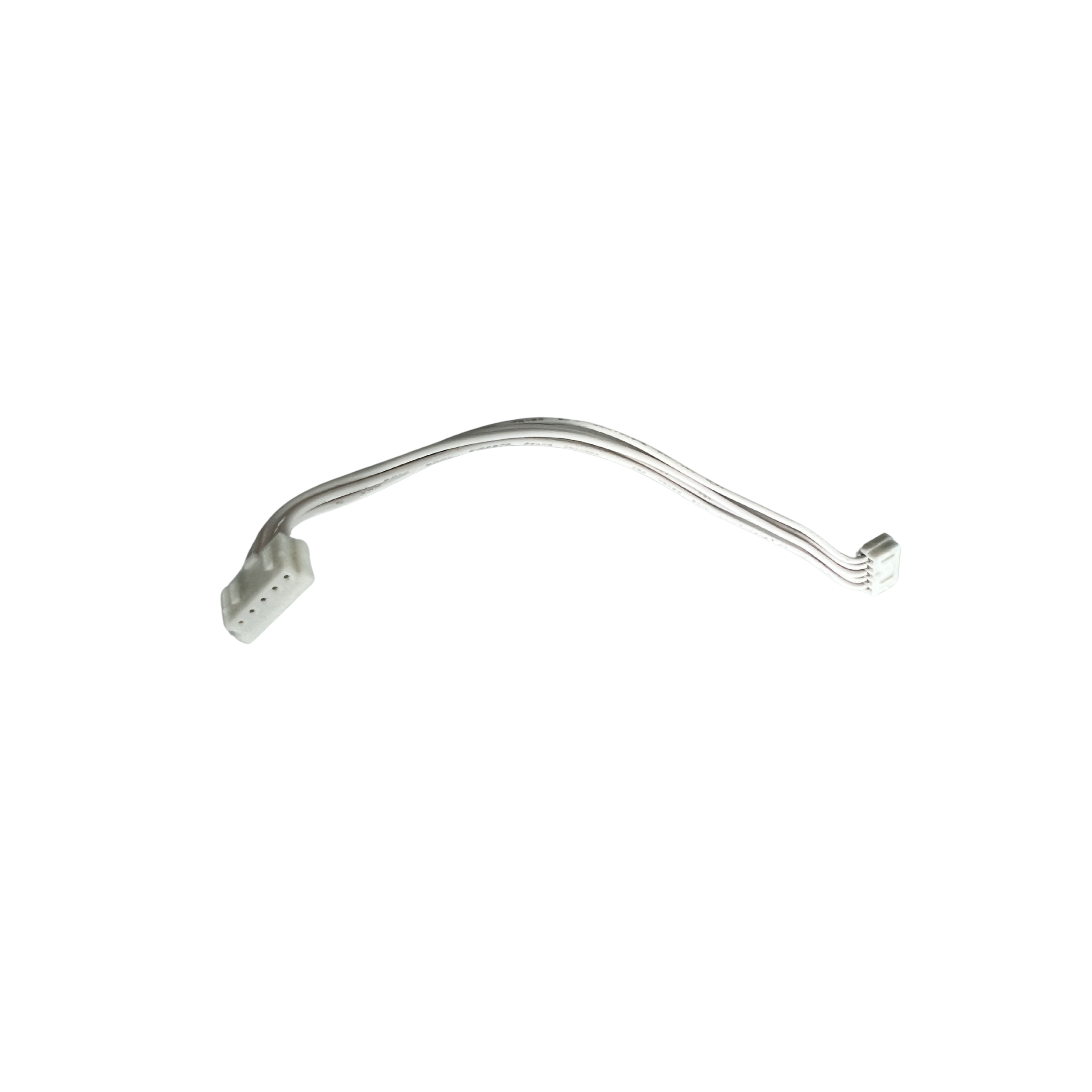Compatibility
PlayStation
CECHA01
CECHB01
CECHE01
CECHC01
CECHG01
How to Replace the Disc Drive on a PS3
How Do I Know I Need a New Disc Drive In My PS3?
If you PS3 struggles to read Blu-Ray movies or games and the drive sounds like it spins or is trying to spin but then stops, chances are your laser is either dirty or on its way out. First try cleaning your old laser. If that does not fix your problem you need a replacement laser lens. If replacing the laser does not work we recommend replacing the disc drive by ordering one above. Our part comes with a lifetime warranty and free worldwide shipping.
Technician’s Notes
The logic board from your original disc drive has to be installed in the replacement disc drive we send you. This step is essential otherwise your Playstation will not read discs even with a new drive. Watch our free video guide above which explains this in detail.