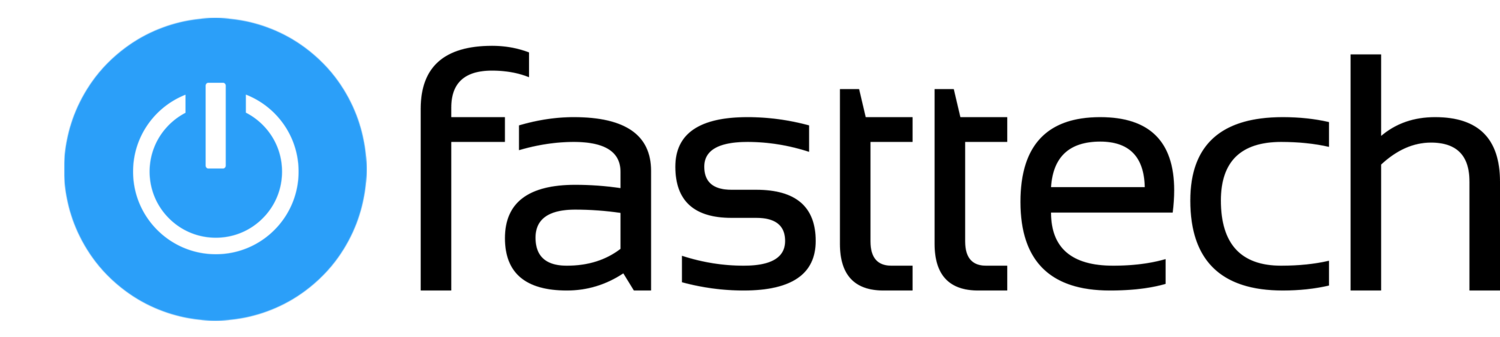Disc Drive Replacement
Our 15 minute Video tutorial teaches you how to replace the Disc Drive Reader on your PlayStation 4. If your PlayStation 4 is not loading games from Disc or Blu-Ray movies then replacing the Disc Reader should fix this issue. You can buy the drive from our PlayStation 4 Parts page.
CUH-1001 / CUH-1115
CUH-1215 / CUH-1200
Power supply replacement
This video teaches you how to fix a PlayStation 4 with no power. if your PlayStation 4 is not turning on, this tutorial may help fix that issue. Parts required for this repair can be purchased from PlayStation 4 parts section of our website.
CUH-1215 / CUH-1200
CUH-1001 / CUH-1115
Disc Drive Re-Alignment/Object Removal
If your PlayStation 4 is having problems with inserting/ejecting discs or produces noise while when you insert/eject a disc, this tutorial from Fasttech will be of utmost help to you. All the tools/parts required are available on the PlayStation 4 parts section of our website.
Blue Light of Death Repair
If your PlayStation 4 turn on and then off, this tutorial will be able to help you fix your PlayStation yourself. All the tools/parts required are available on the PlayStation 4 parts section of our website.
Flashing Blue Light Fix (Blue Light of Death)
Does your PlayStation 4 shows blue flashing light when turned on? Does it turn on and then immediately turns off? This tutorial from Fasttech shows you how to get rid of this issue. All the tools/parts required are available on the PlayStation 4 parts section of our website.
Blue Light Repair Guide (with Thermal Paste Replacement)
If your PlayStation 4 does not show display output and keeps flashing blue light, this tutorial will help you solve that problem. All the tools/parts required are available on the PlayStation 4 parts section of our website.
Motherboard Replacement
This tutorial shows you how to replace a faulty motherboard on your PlayStation 4 CUH-1215. All the tools/parts required are available on the PlayStation 4 parts section of our website.
Safe Mode Guide
This video tutorial from Fasttech teaches you how to put your PlayStation 4 in safe mode. Factory reset your PlayStation 4 to solve restore problems and update loops etc. All the tools/parts required are available on the PlayStation 4 parts section of our website.
Antenna Replacement
Learn how to fix connectivity issues with controllers and WiFi by replacing a malfunctioning antenna from this Fasttech tutorial. All the tools/parts required are available on the PlayStation 4 parts section of our website.
Overheating/FAN too loud
This video from Fasttech teaches you how to disassemble and clean your PlayStation 4 to fix overheating issues and fix the high noise level for you PlayStation 4. All the tools/parts required are available on the PlayStation 4 parts section of our website.
CUH-1215 / CUH-1200
CUH-1001 / CUH-1115
Fan Replacement
A tutorial from Fasttech to teach you how to replace a malfunctioning fan on your PlayStation 4. You may face issues such as overheating and shutdown after a few minutes if your fan is faulty. All the tools/parts required are available on the PlayStation 4 parts section of our website.
Hard Drive Replacement (Error CE-34335-8)
If you face the “Cannot access system storage” error, cannot start, restore loop, stuck on PS Logo or CE-34335-8 on your PlayStation 4, this video will teach you how to replace your current malfunctioning hard drive that is responsible for this issue. All parts/tools can be purchased from the PlayStation 4 parts section of our website.
Disc Drive Repair, Rebuild and Reassembly
If your PlayStation 4 disc keeps spinning outside when inserted into the console, the rollers need realignment. This video from Fasttech shows you how to realign the rollers. All parts/tools are availble in the PlayStation 4 parts section of our website.
Eject Button Replacement
This video from Fasttech shows you how to replace a faulty eject button on the PlayStation 4 (CUH-1200 / CUH-1215). All the parts/tools required can be purchased from the PlayStation 4 parts section of our website.
Heat Sink Cleaning, Thermal Paste and Fan Replacement
This detailed video tutorial from Fasttech shows you how to disassemble your PlayStation 4 to clean the heat sink and replace the cooling fan and the thermal paste to fix overheating related issues. All parts/tools required are available for purchase at the PlayStation 4 parts section of our website.
Backup and Restore
This video teaches you how to safely backup and restore data on you PlayStation 4. All parts/tools required can be purchased from the PlayStation 4 section of our website.
PS4 Controller Button Replacement
A video tutorial from Fasttech showing you how to replace any malfunctioning buttons on the PlayStation 4 DualShock 4 controllers. All parts/tools can be purchased from the PlayStation 4 parts section of our website.
Battery Replacement
This tutorial from Fasttech teaches you how to fix a PS4 Controller that does not charge or turn on without the cable. This issue can be fixed by a battery replacement. All parts/tools required are available for purchase at the PlayStation 4 parts section of our website.
Antenna Replacement (Controller)
If you experience input lag or range issues on your PlayStation 4 controller, this video tutorial from Fasttech will teach you how to replace your current faulty antenna and fix this issue.
Error: SU-42118-6
This video teaches you how to fix error SU-42118-6 on your PlayStation 4. All parts/tools required are available for purchase on the PlayStation 4 parts section of our website.
DualShock 4 L2 and R2 Trigger Replacement
Learn how to replace damaged trigger buttons on your PlayStation 4 DualShock 4 controller from this video tutorial from Fasttech. All parts/tools required are available for purchase on the PlayStation 4 parts section of our website.
Factory Reset
This video teaches you how to delete all data on your PlayStation 4 by doing a Factory Reset. All parts/tools required are available for purchase on the PlayStation 4 parts section of our website.