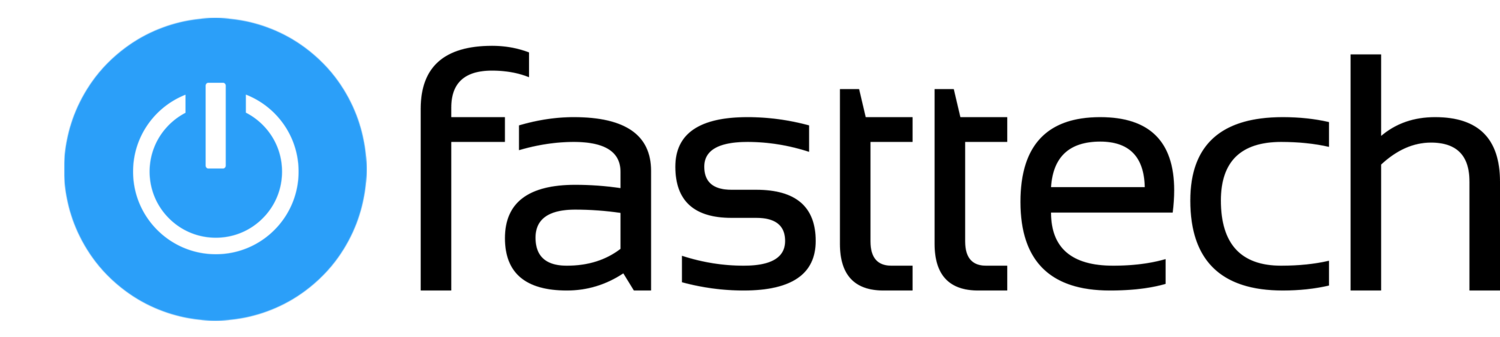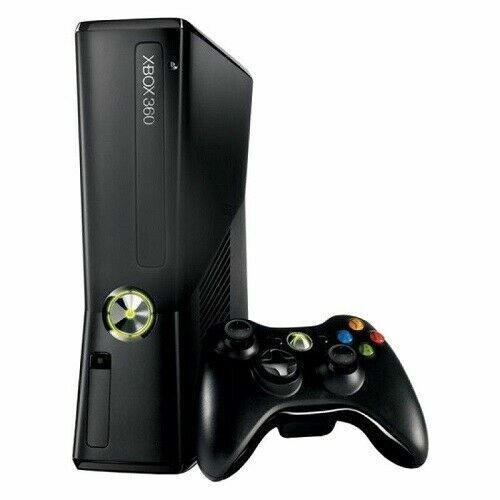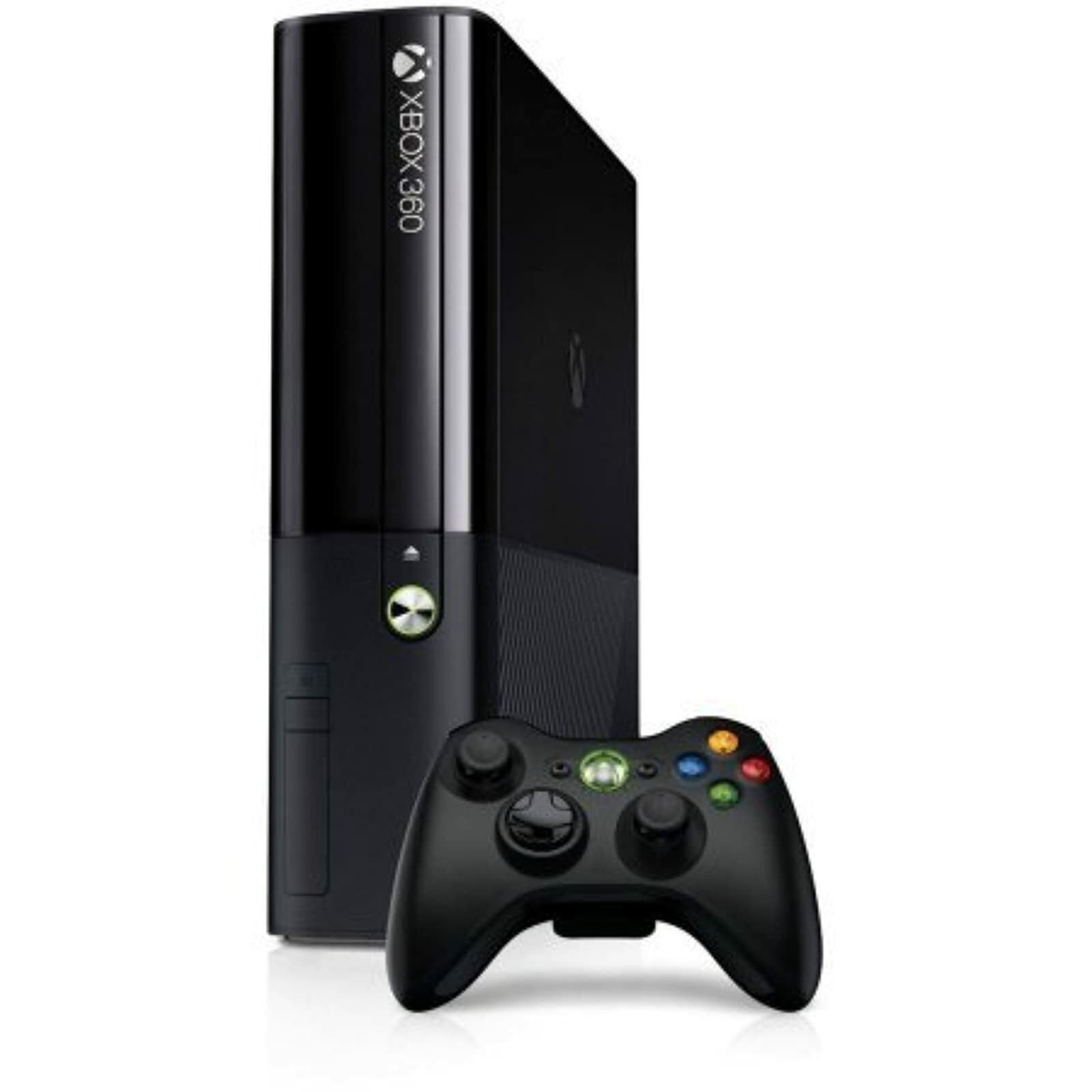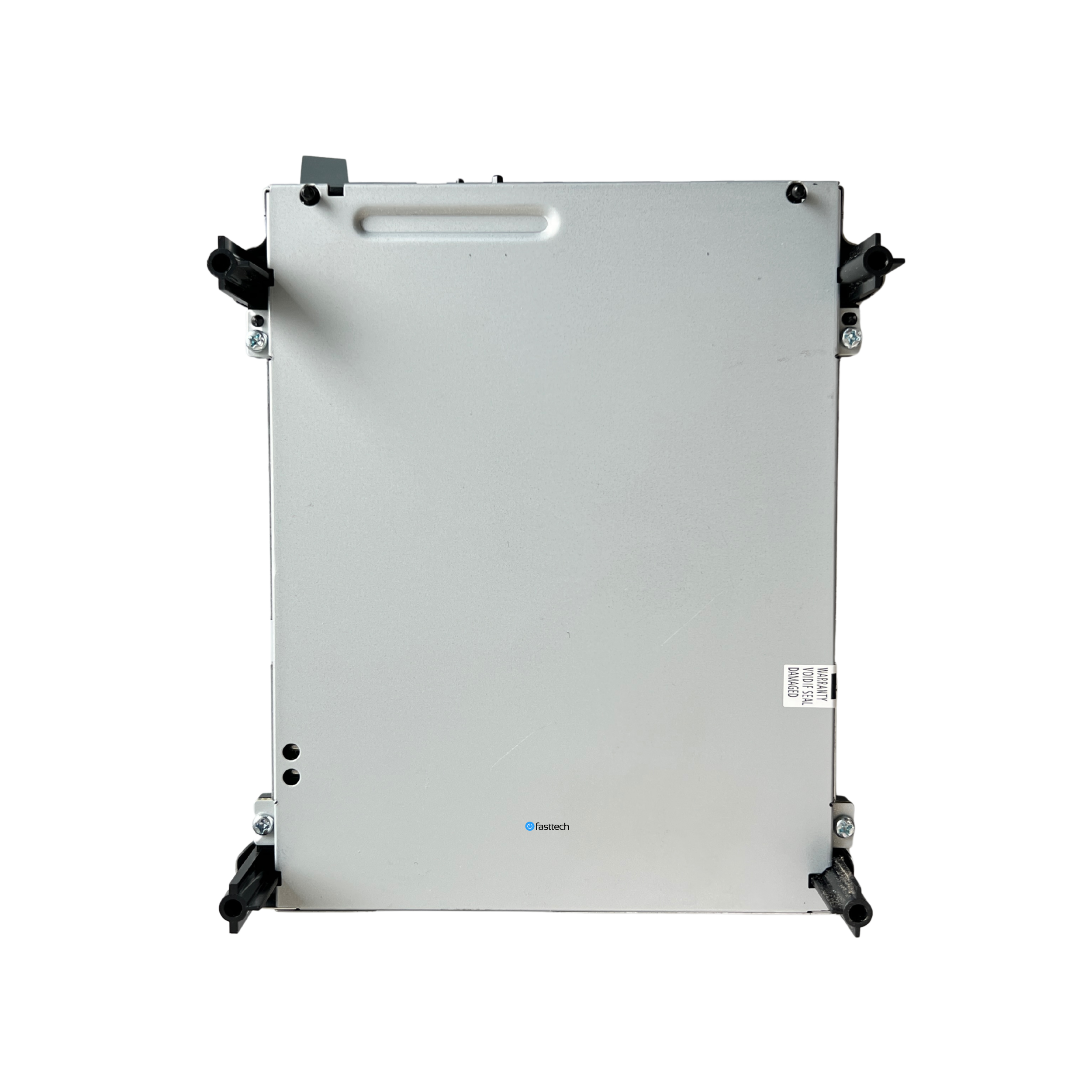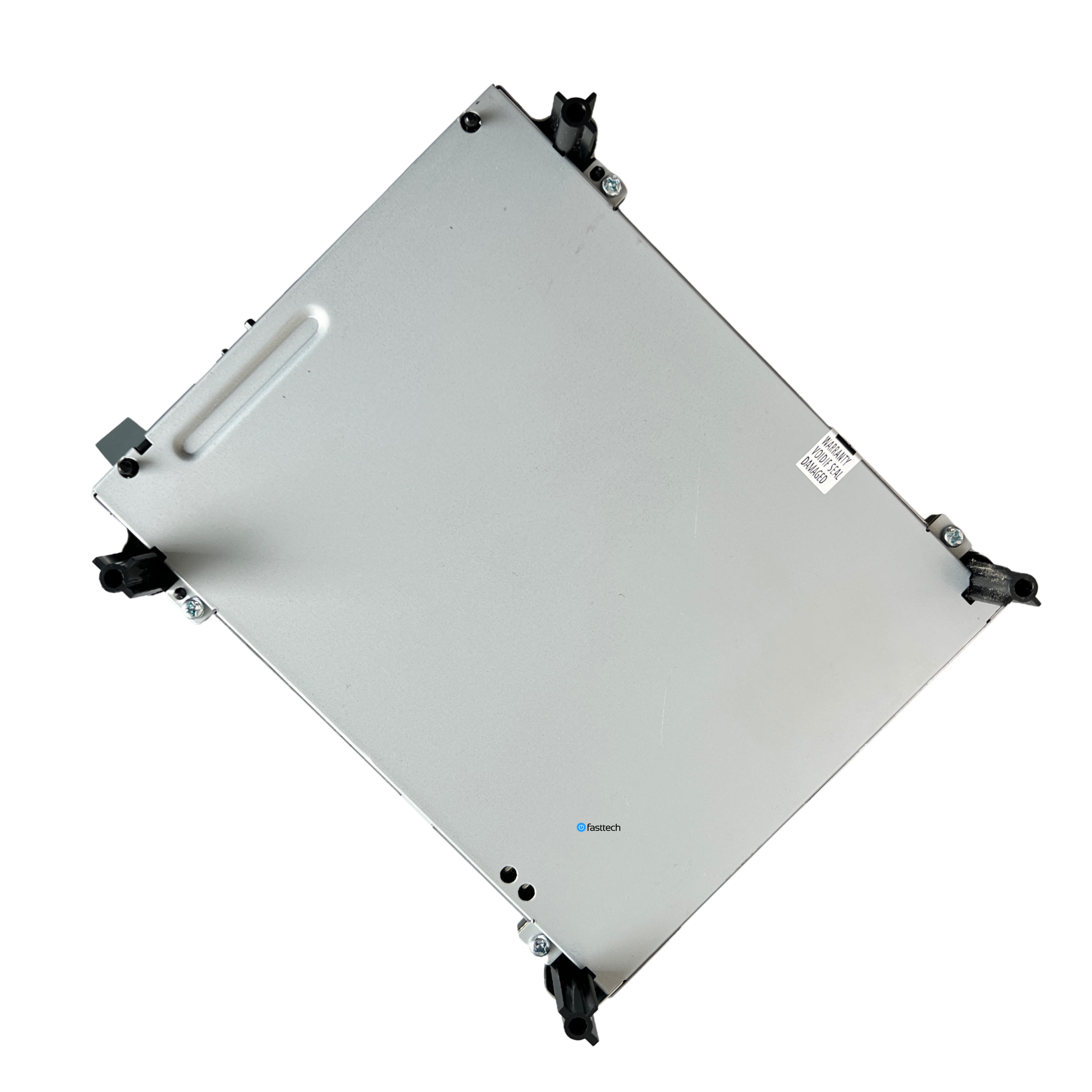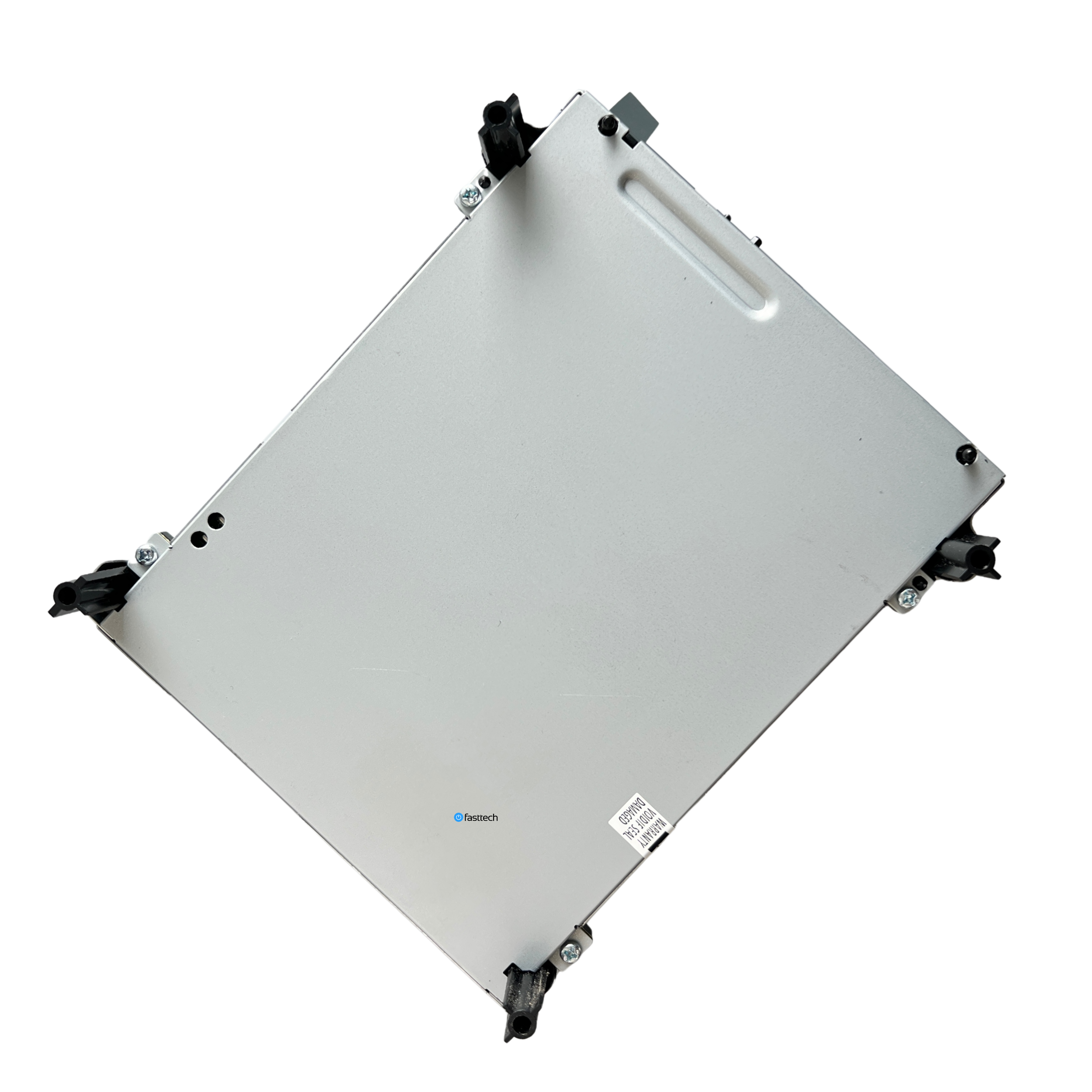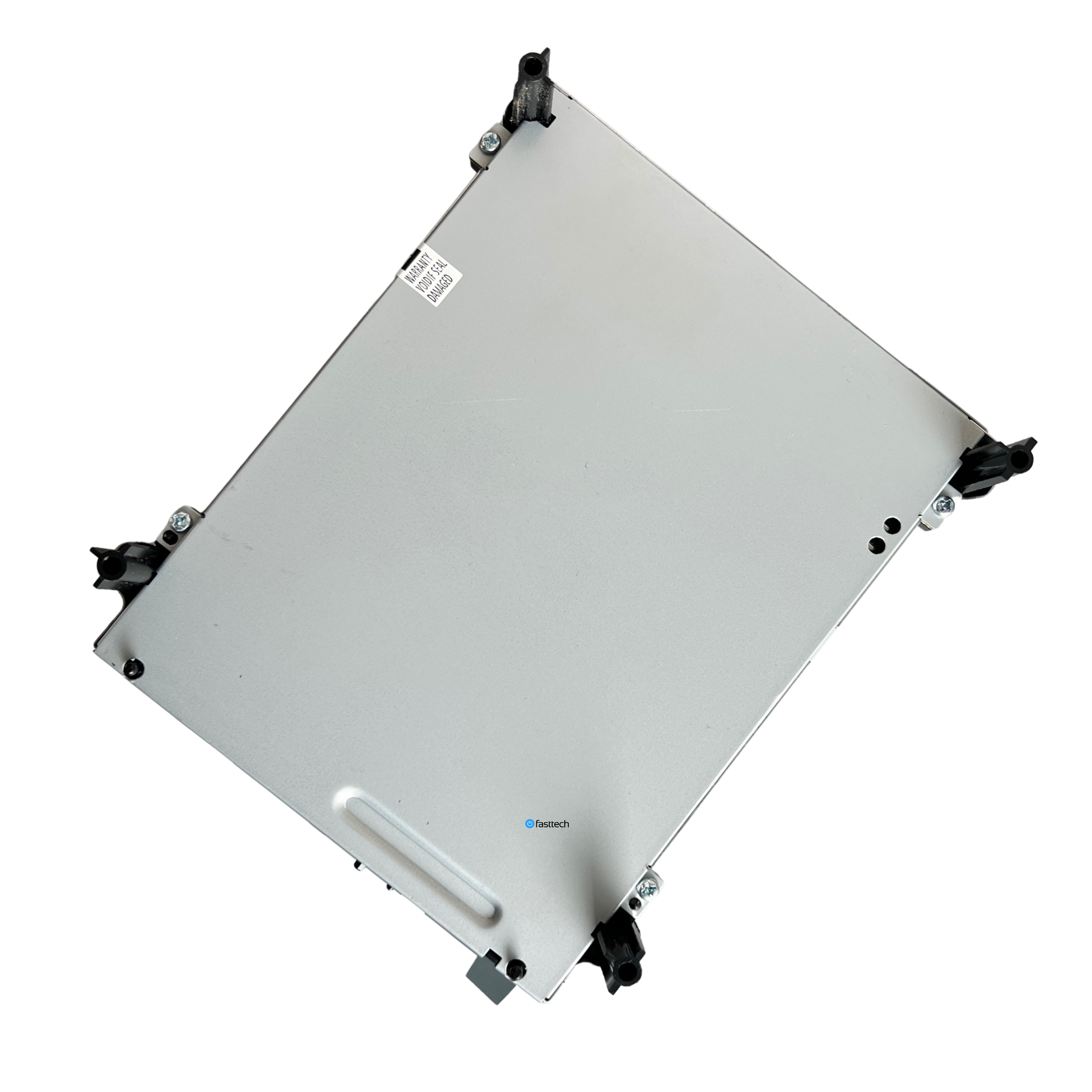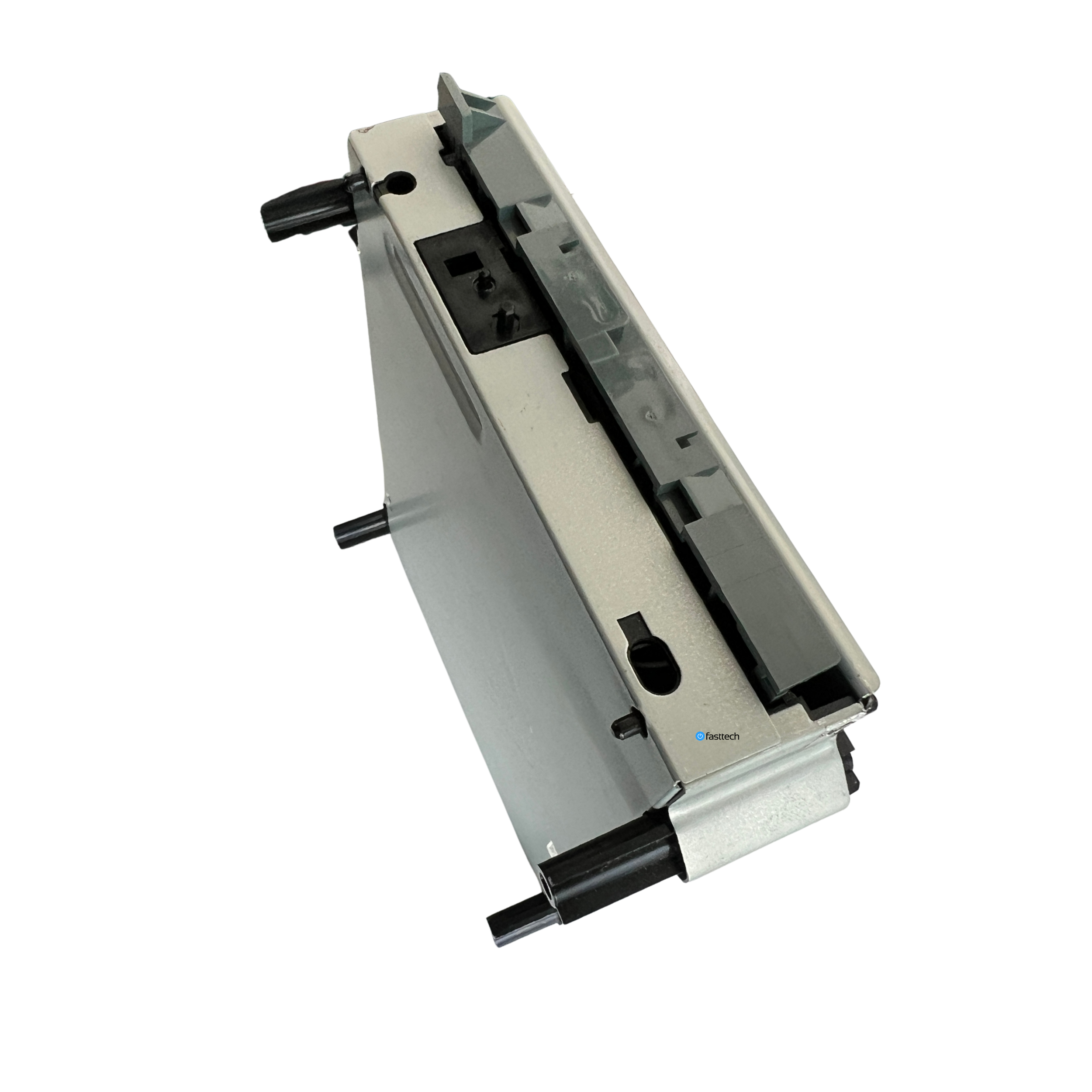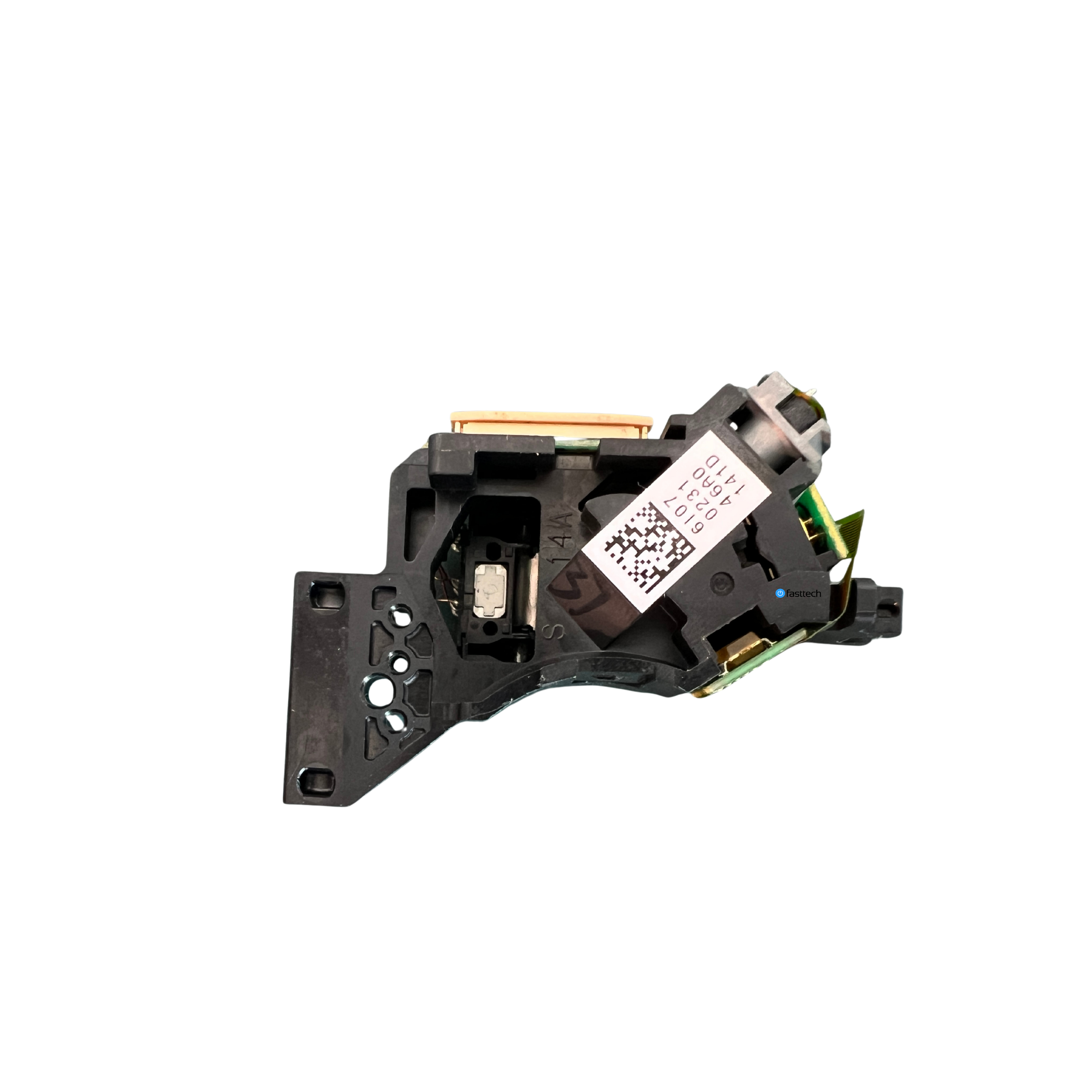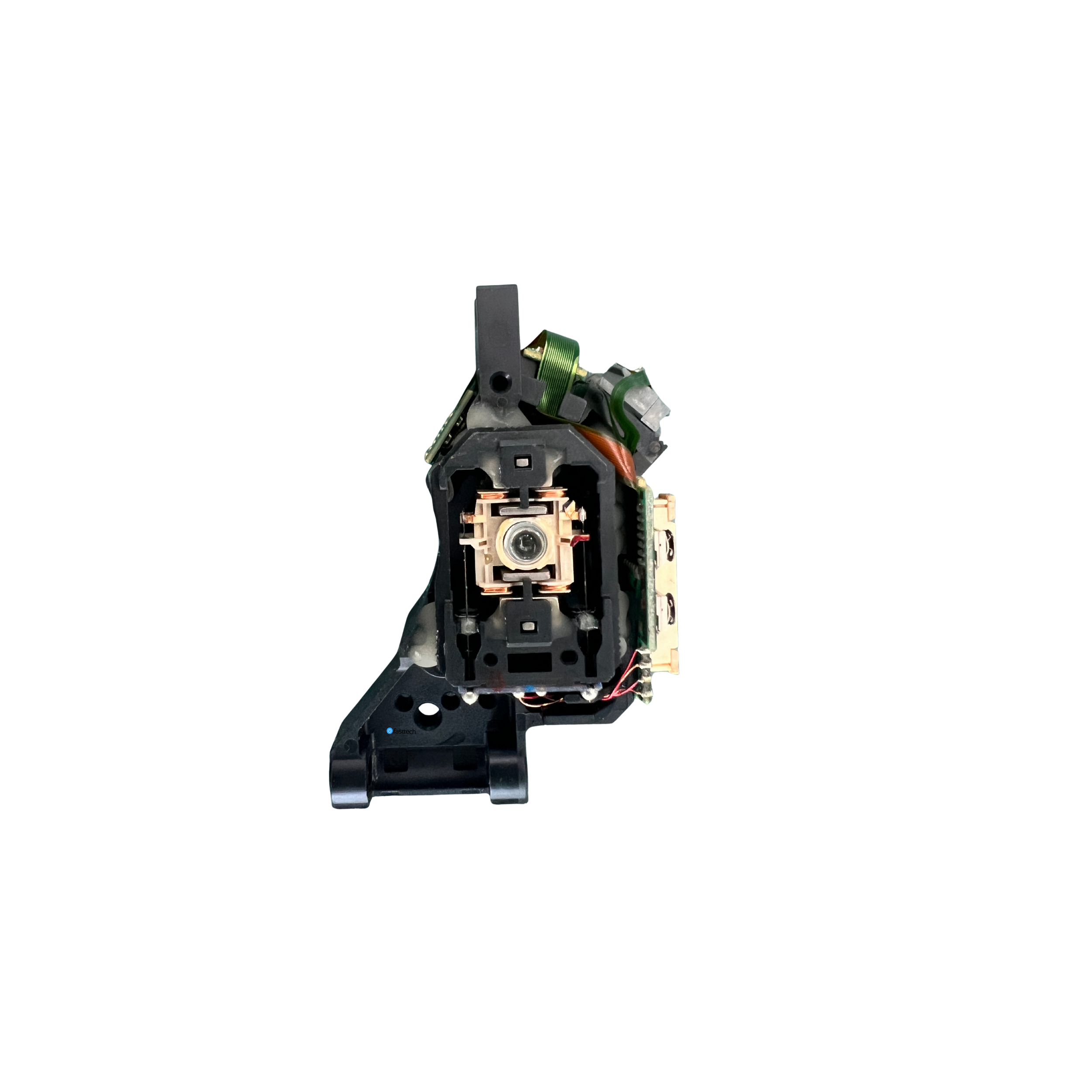Image 1 of 23
Image 1 of 23

 Image 2 of 23
Image 2 of 23

 Image 3 of 23
Image 3 of 23

 Image 4 of 23
Image 4 of 23

 Image 5 of 23
Image 5 of 23

 Image 6 of 23
Image 6 of 23

 Image 7 of 23
Image 7 of 23

 Image 8 of 23
Image 8 of 23

 Image 9 of 23
Image 9 of 23

 Image 10 of 23
Image 10 of 23

 Image 11 of 23
Image 11 of 23

 Image 12 of 23
Image 12 of 23

 Image 13 of 23
Image 13 of 23

 Image 14 of 23
Image 14 of 23

 Image 15 of 23
Image 15 of 23

 Image 16 of 23
Image 16 of 23

 Image 17 of 23
Image 17 of 23

 Image 18 of 23
Image 18 of 23

 Image 19 of 23
Image 19 of 23

 Image 20 of 23
Image 20 of 23

 Image 21 of 23
Image 21 of 23

 Image 22 of 23
Image 22 of 23

 Image 23 of 23
Image 23 of 23
























Xbox 360 S Disc Drive LiteOn DG-16D4S with Logic Board
WHY BUY FROM FASTTECH?
Lifetime Warranty
Free Worldwide Shipping
We Provide Detailed Video Guides (See Below)
Our Positive Reviews (See Below)
FEATURES AND SPECIFICATIONS
Model: LiteOn DG-16D4S
Laser Model: HOP-150X
Original OEM Disc Drive with logic board
Replacing this Part Fixes Game Reading Errors
Works with 16D4S and 16D5S
Please note: The drive board (PCB) needs to be re-flashed or your original drive board has to be installed in this drive for it to work with your Xbox 360
WHY BUY FROM FASTTECH?
Lifetime Warranty
Free Worldwide Shipping
We Provide Detailed Video Guides (See Below)
Our Positive Reviews (See Below)
FEATURES AND SPECIFICATIONS
Model: LiteOn DG-16D4S
Laser Model: HOP-150X
Original OEM Disc Drive with logic board
Replacing this Part Fixes Game Reading Errors
Works with 16D4S and 16D5S
Please note: The drive board (PCB) needs to be re-flashed or your original drive board has to be installed in this drive for it to work with your Xbox 360
MODELS SUPPORTED
Technician’s Notes
Please note that the logic board from your old original disc drive must be transferred over to the disc drive you order from us as there is a key on your Xbox 360’s mainboard that must match the key on the logic board. You can also flash the original key using software like JungleFlasher but this requires a PC and specialized tools. The easiest way is to transfer the PCB, also referred to as the disc drive logic board by removing a few ribbon cables and soldering a few wires. We explain this process in our video guide below.