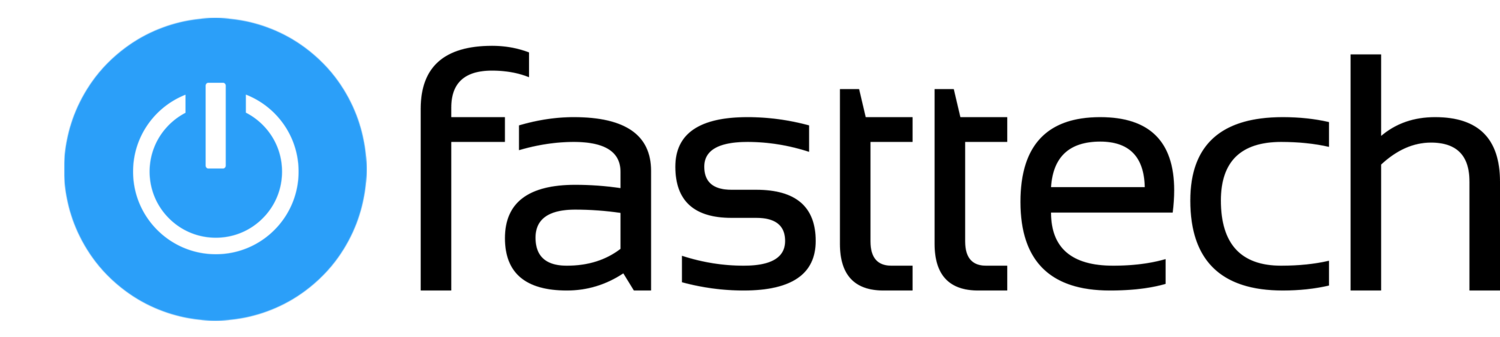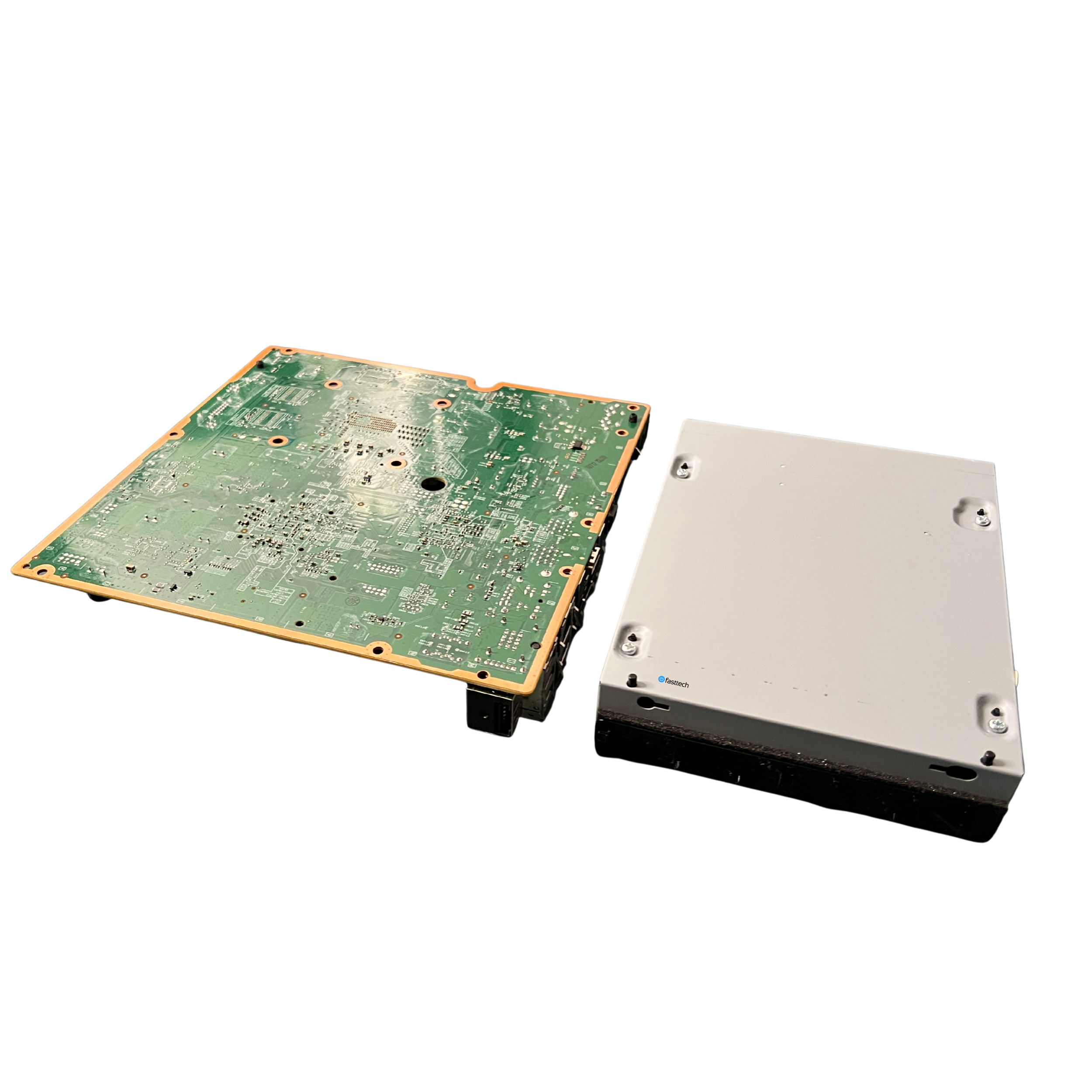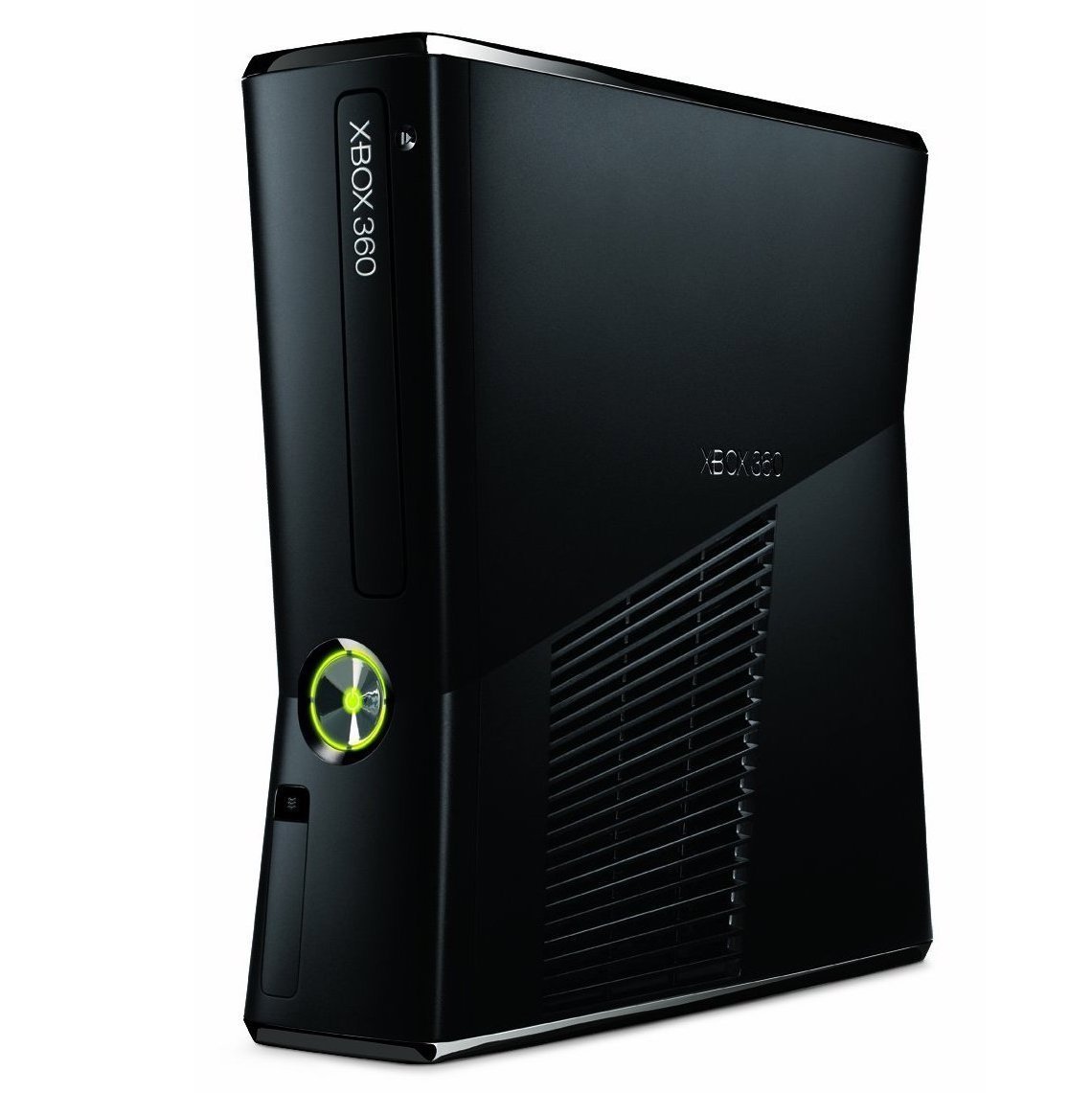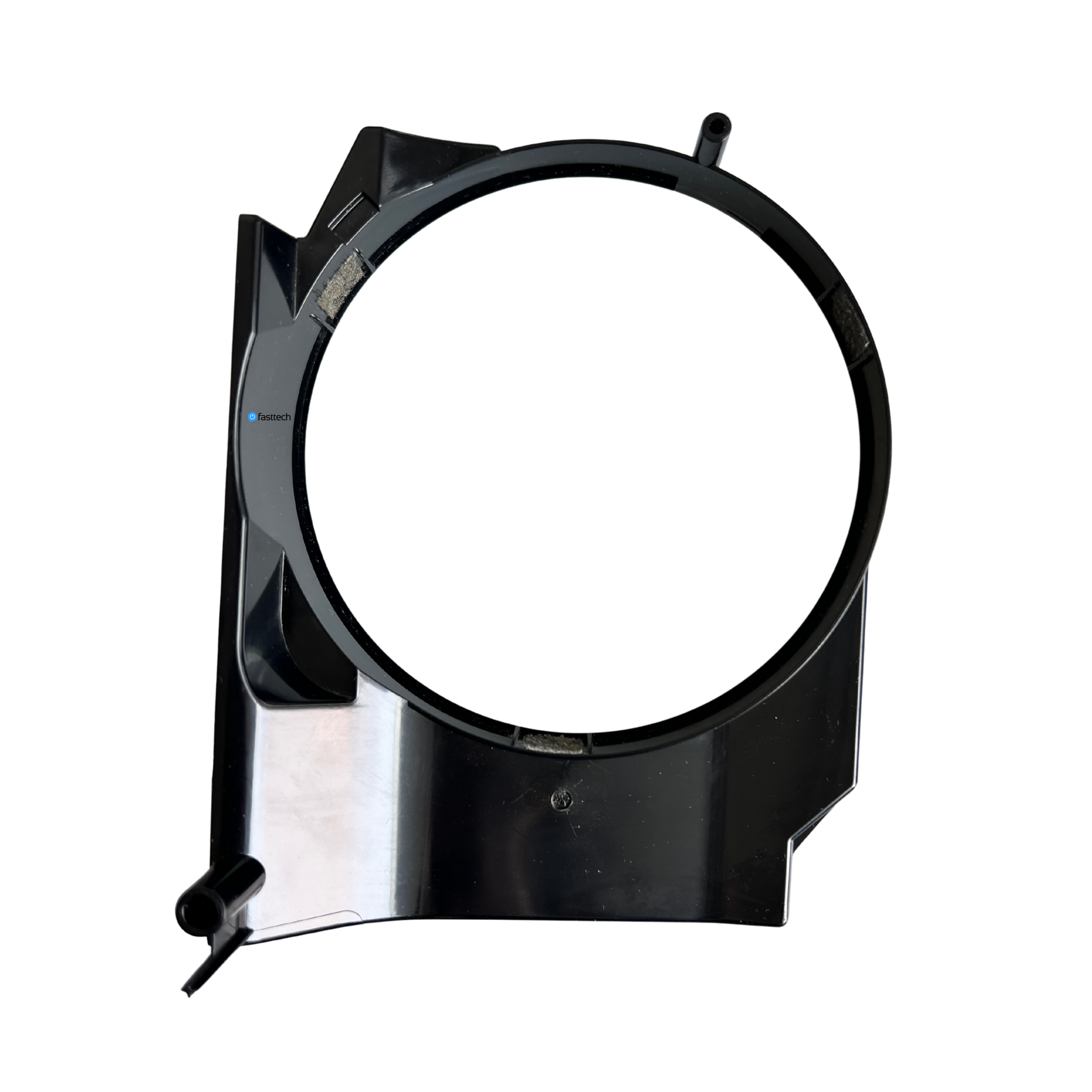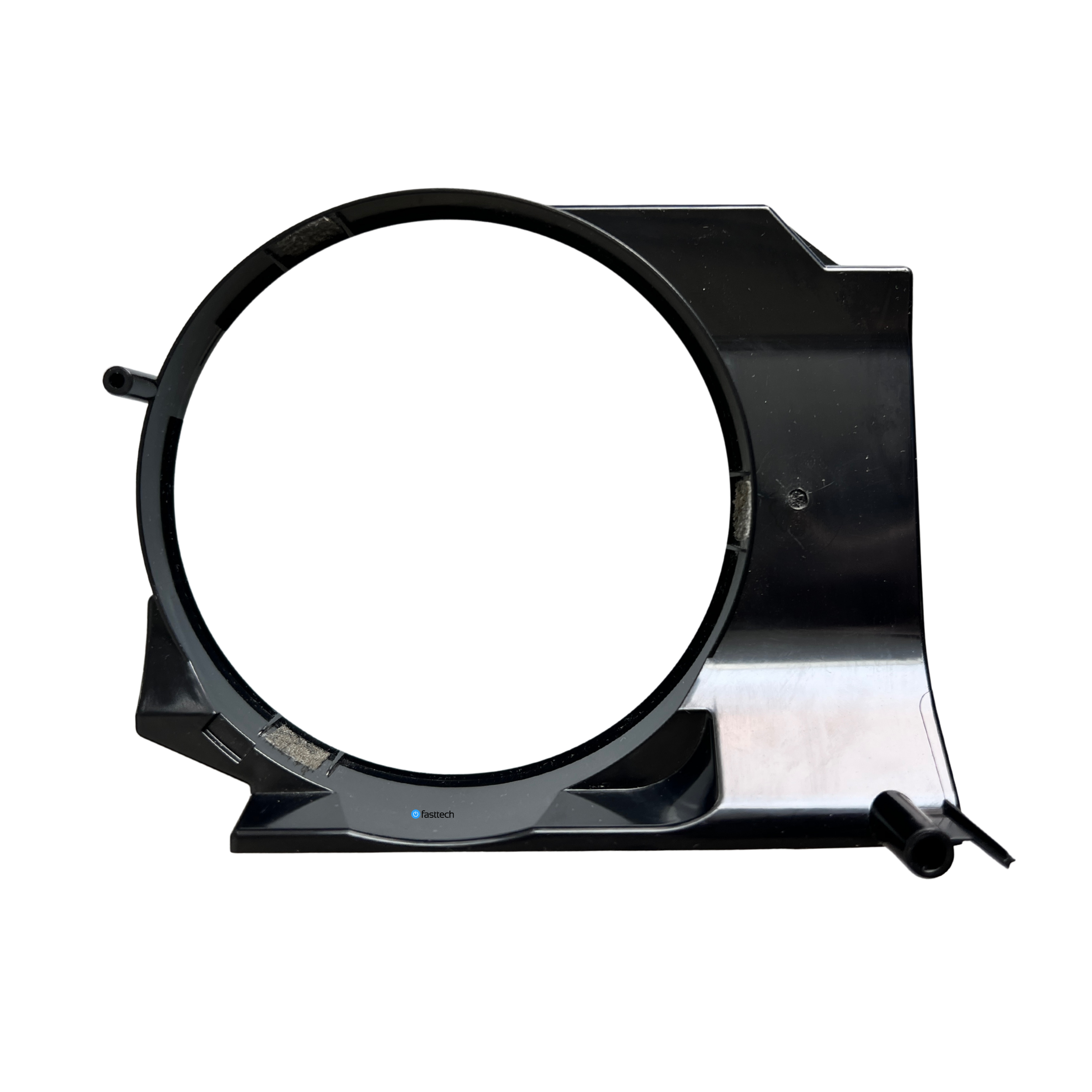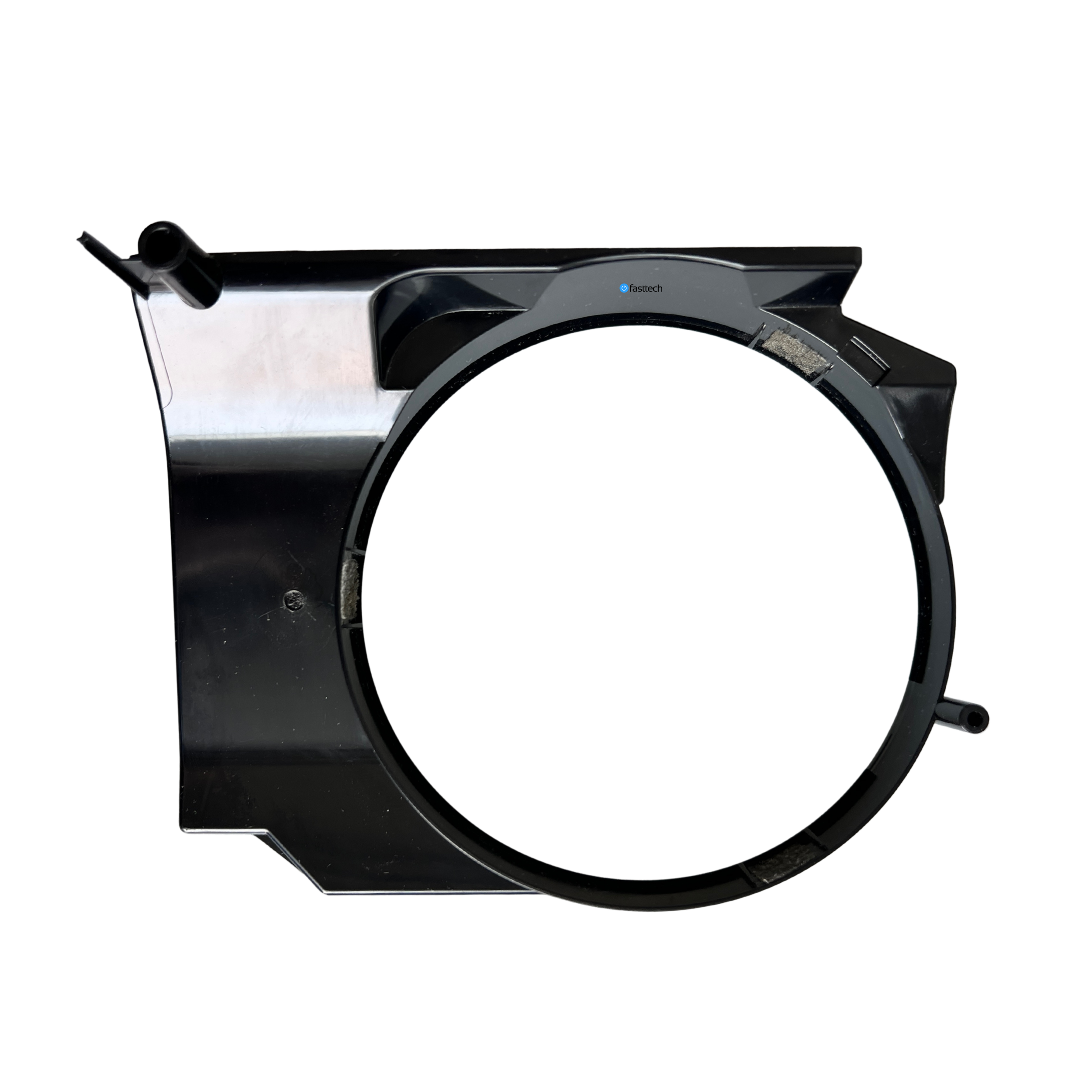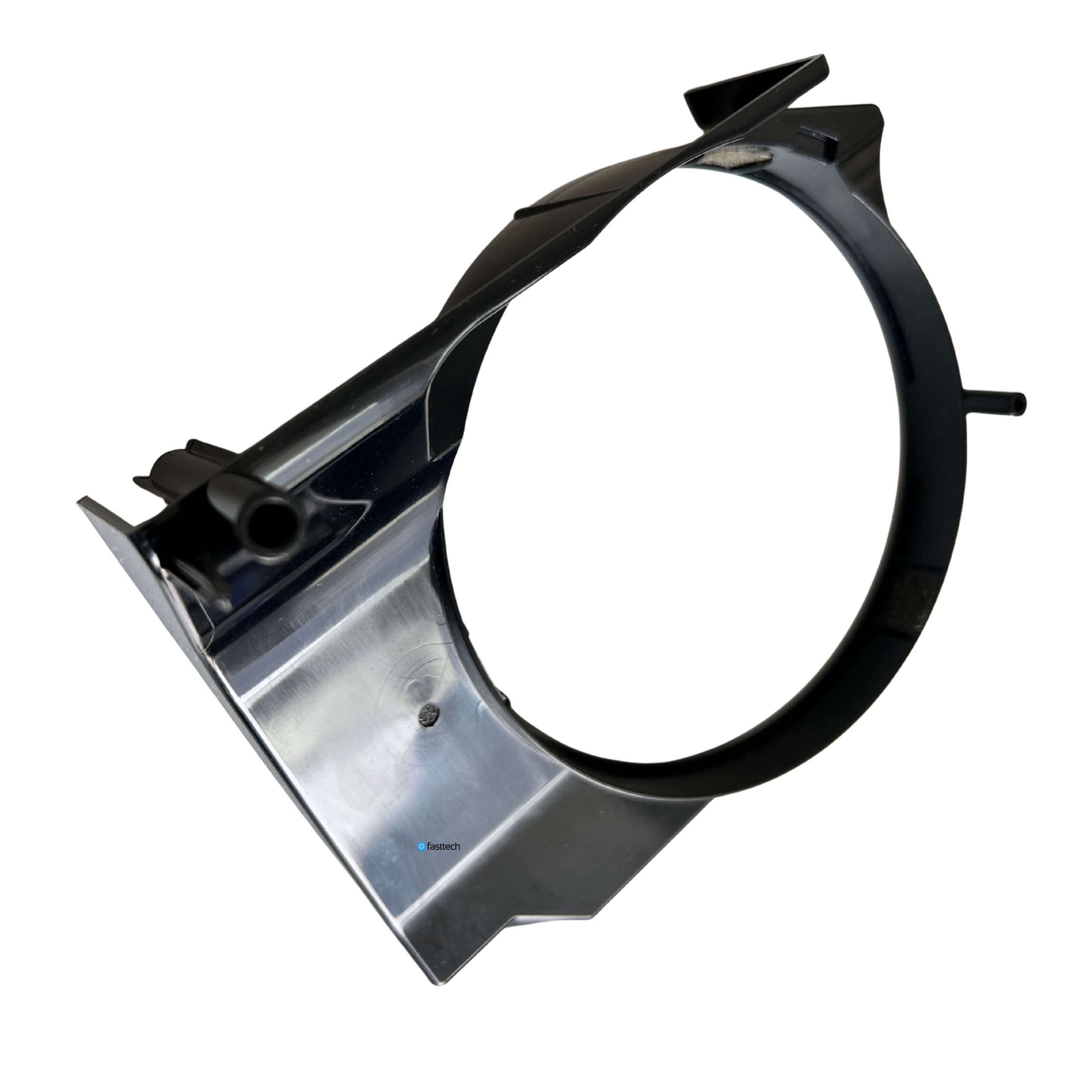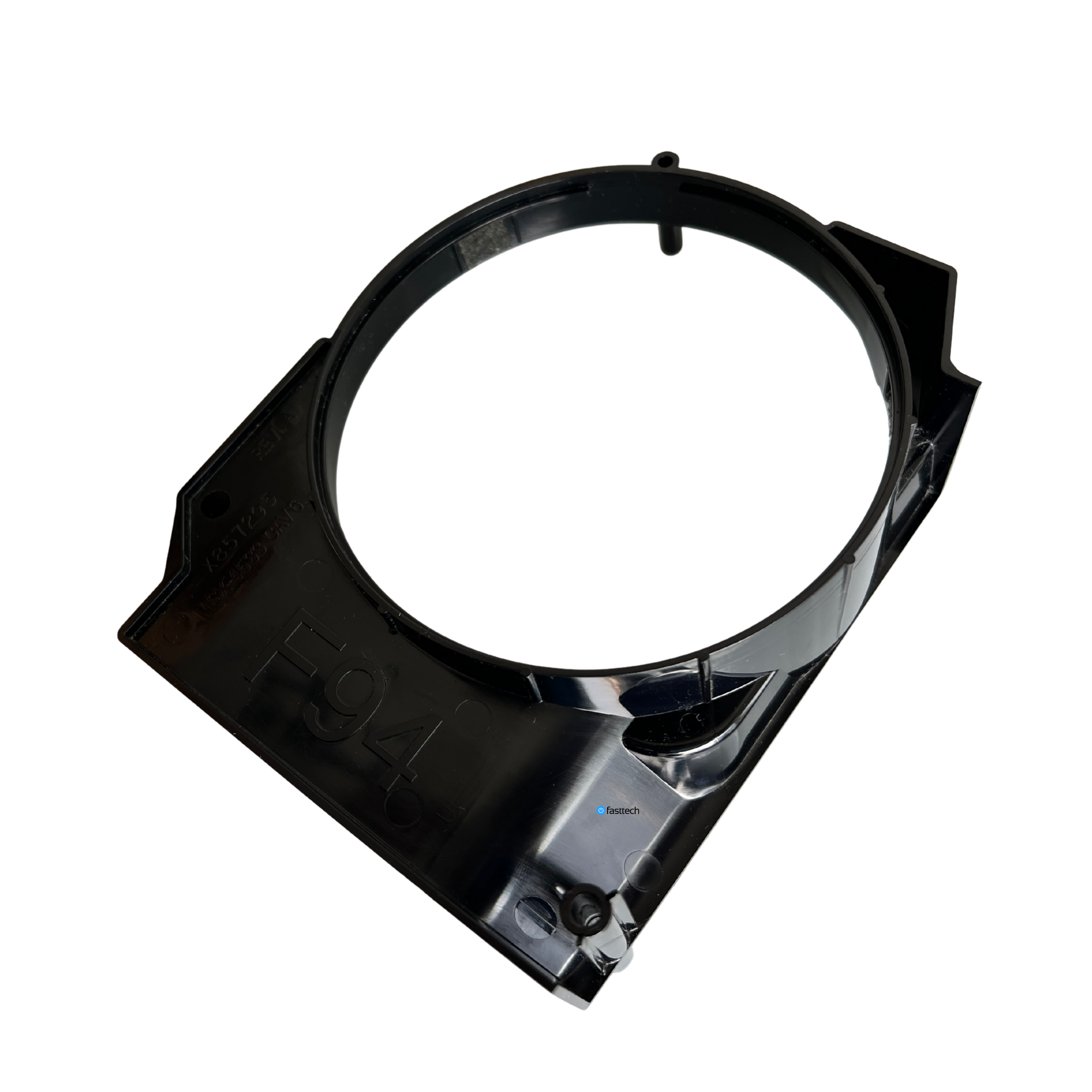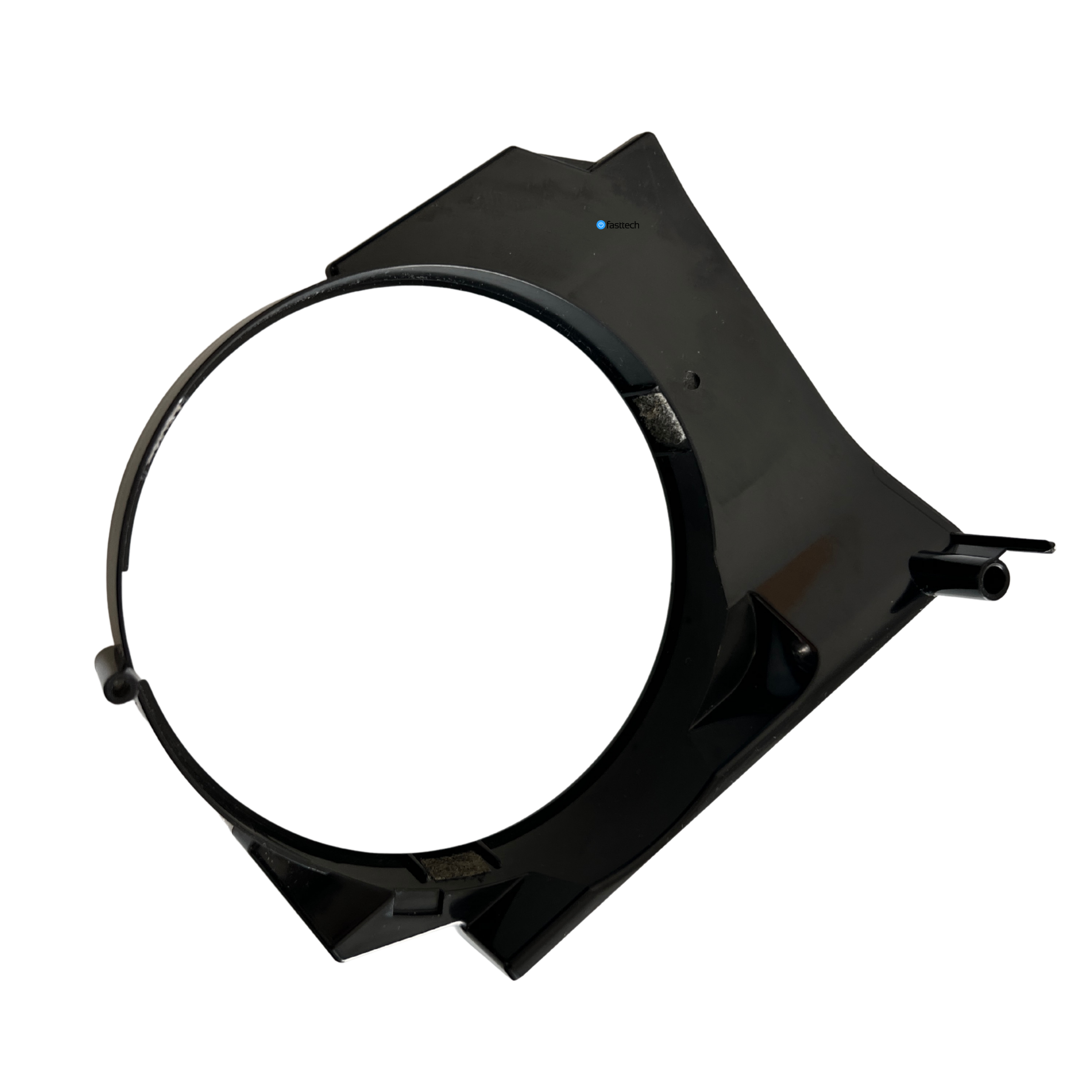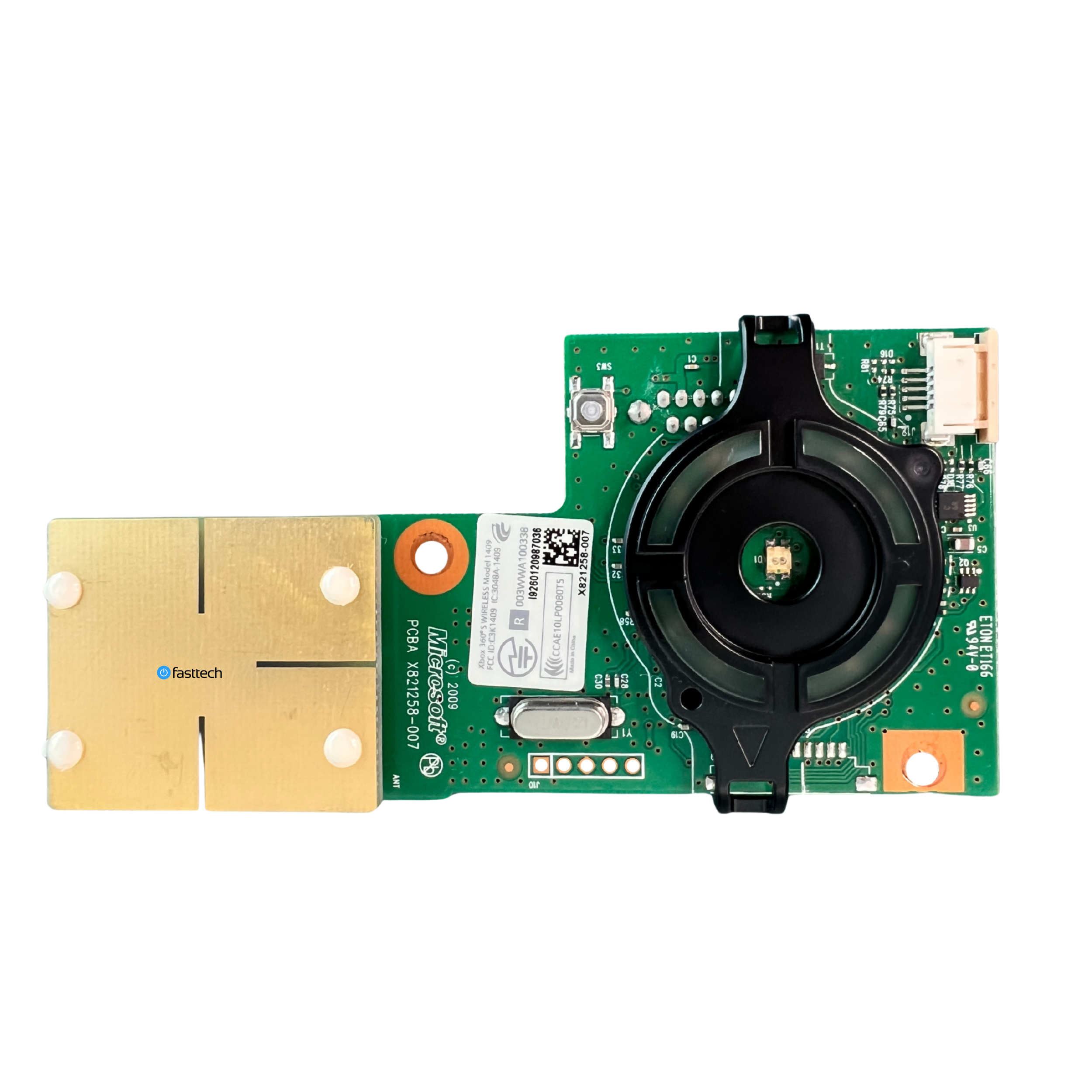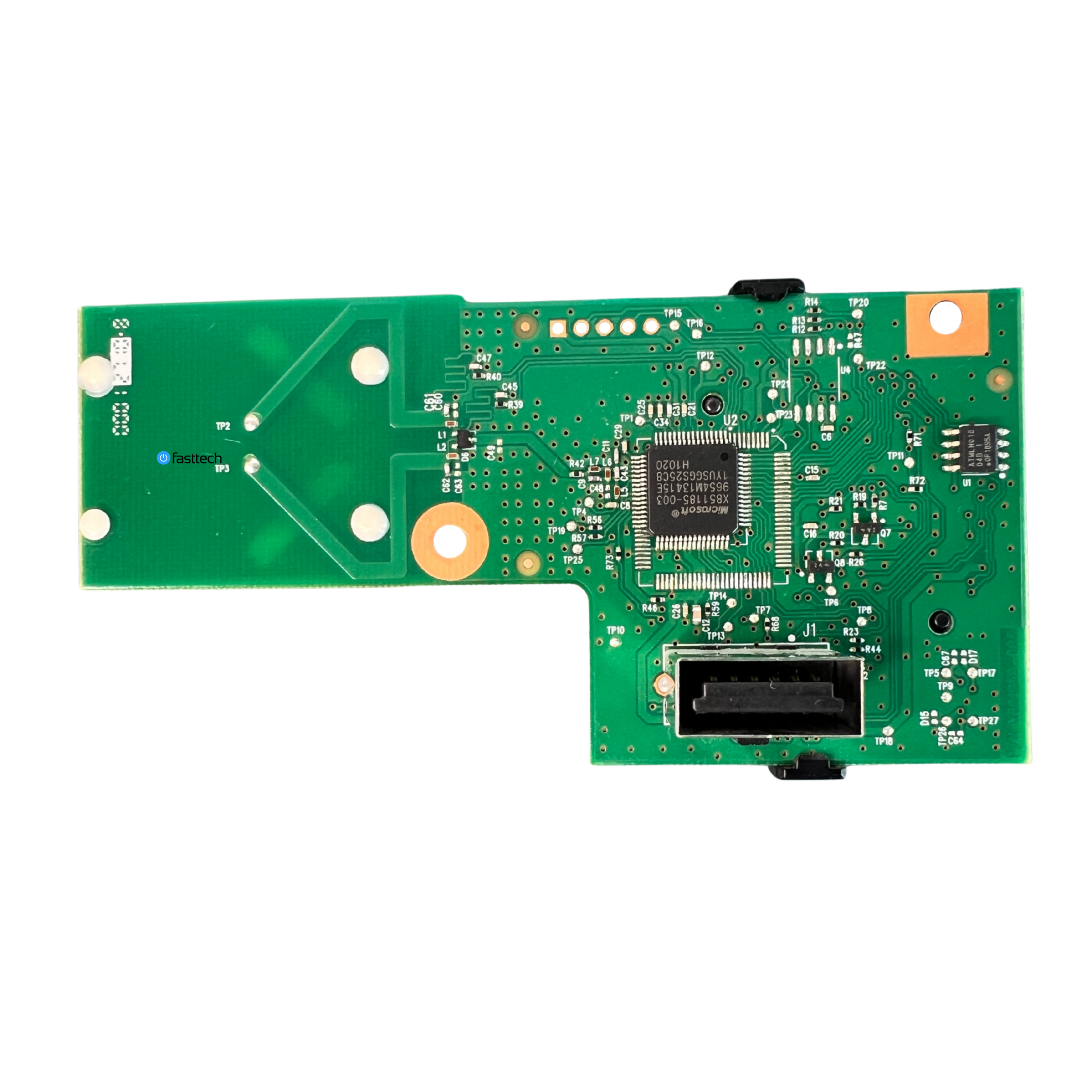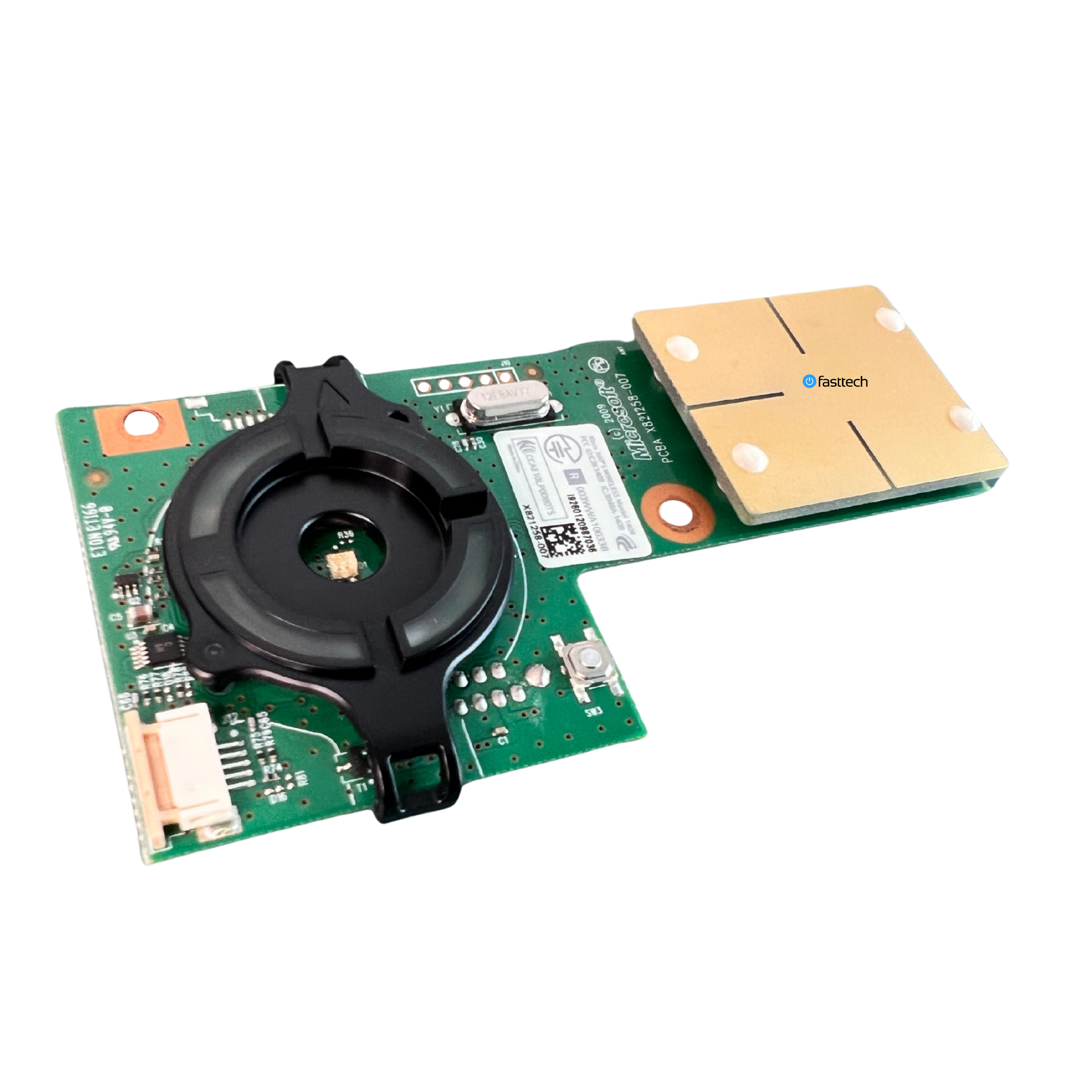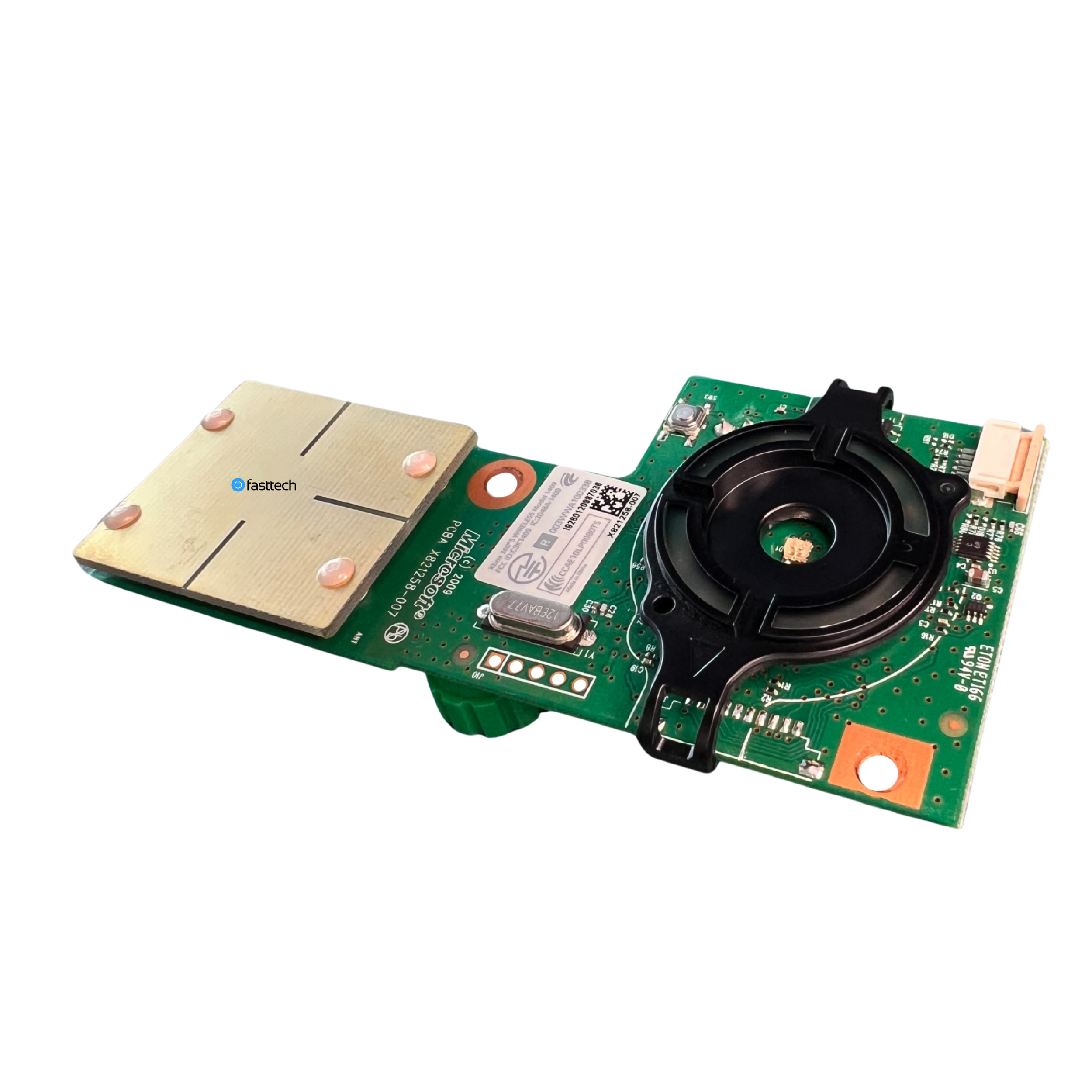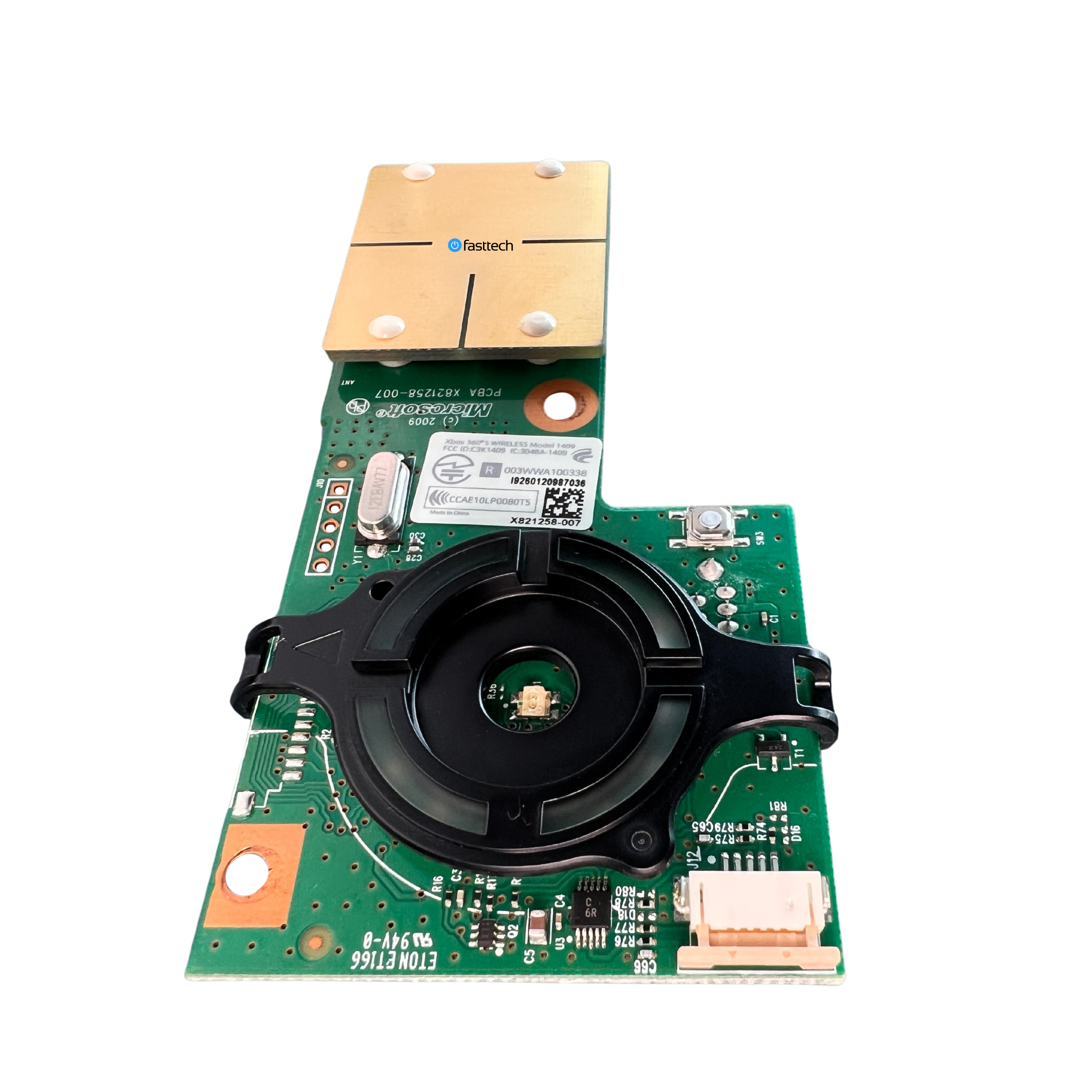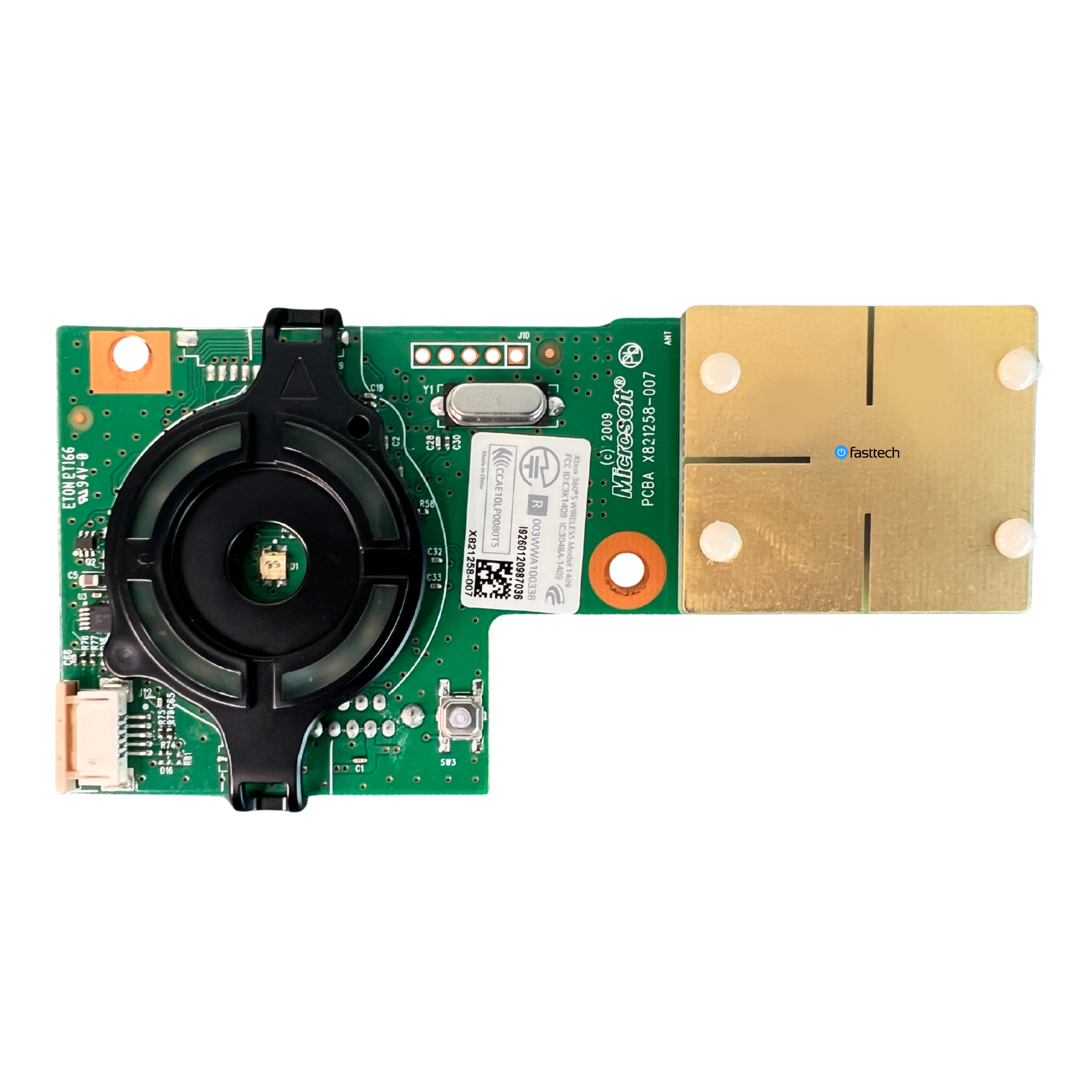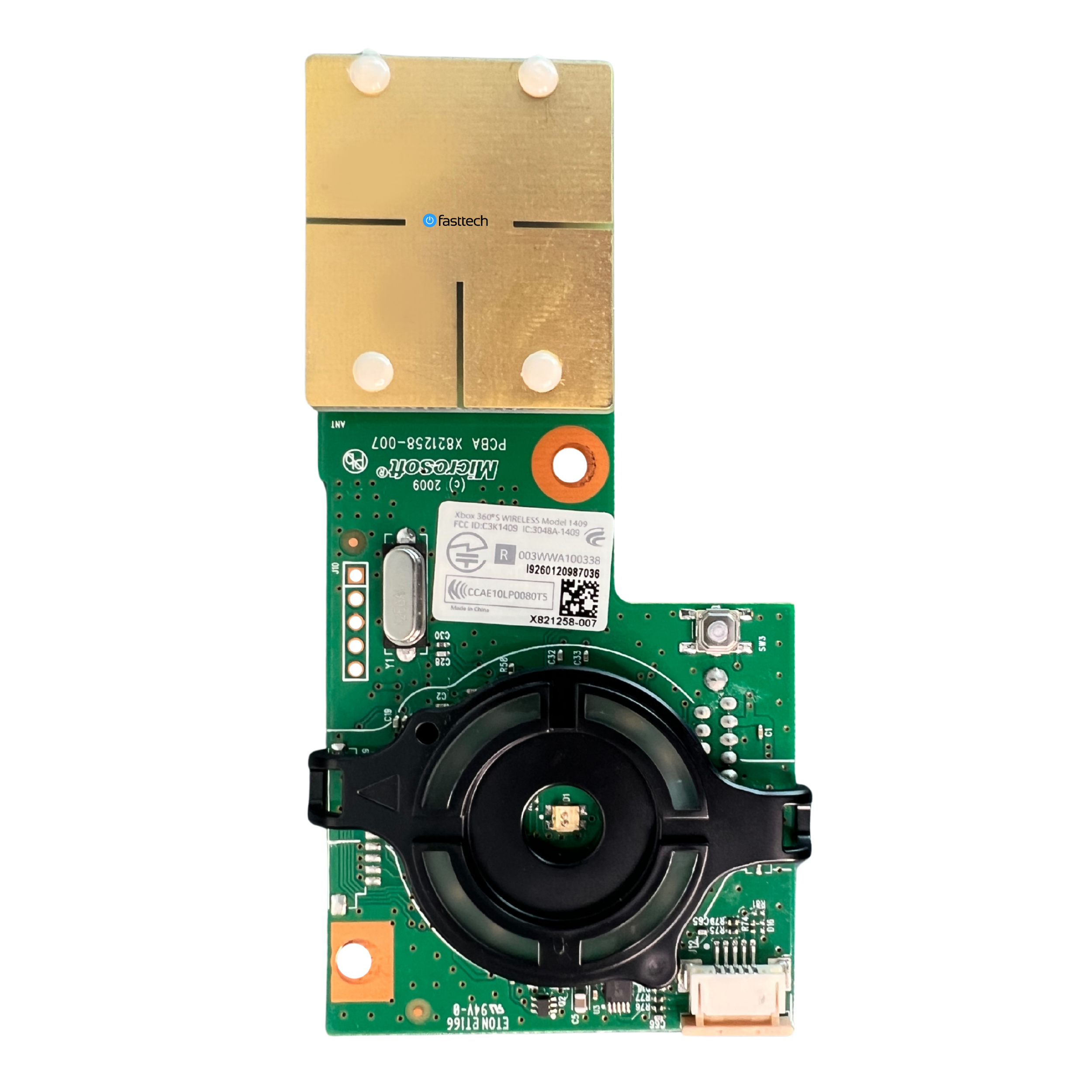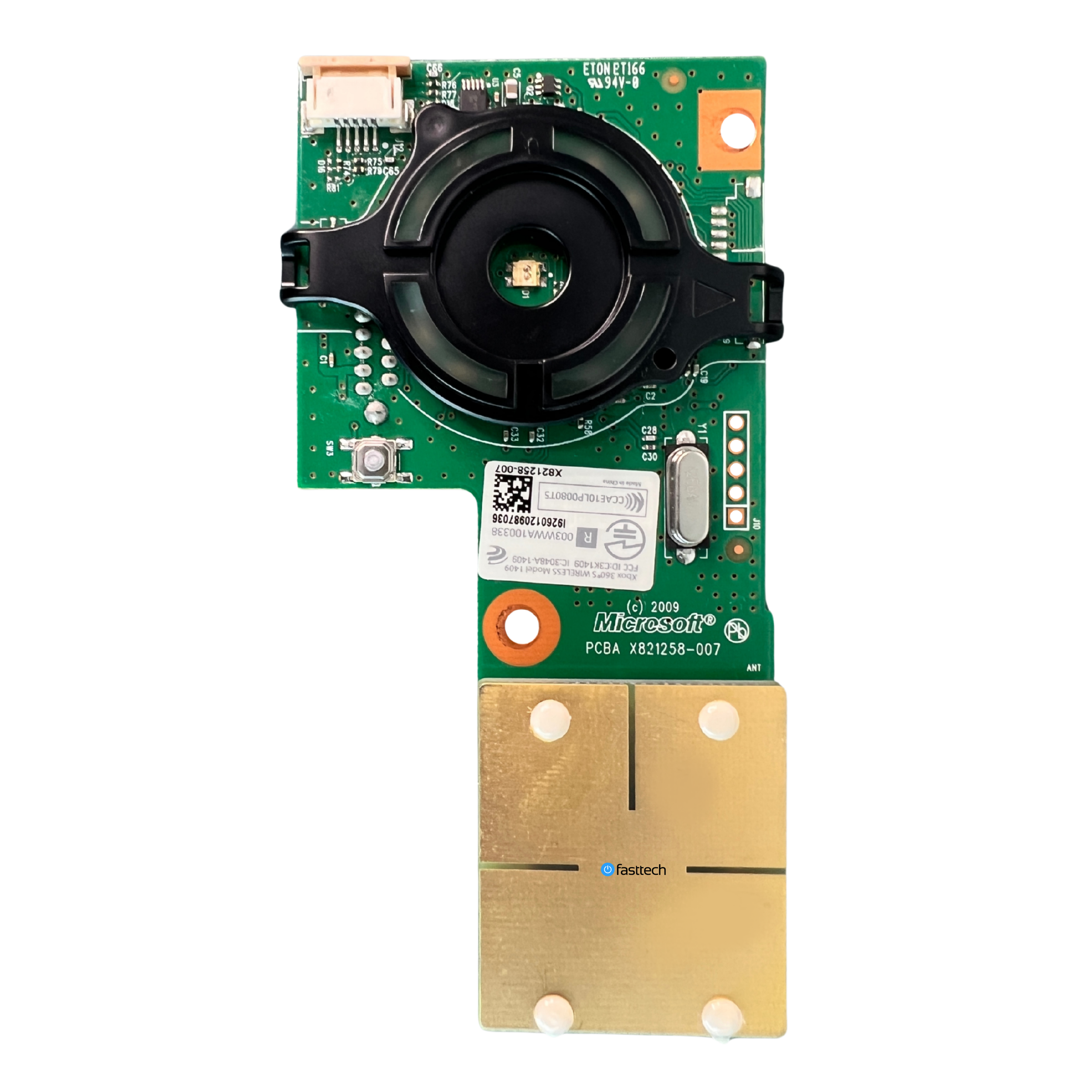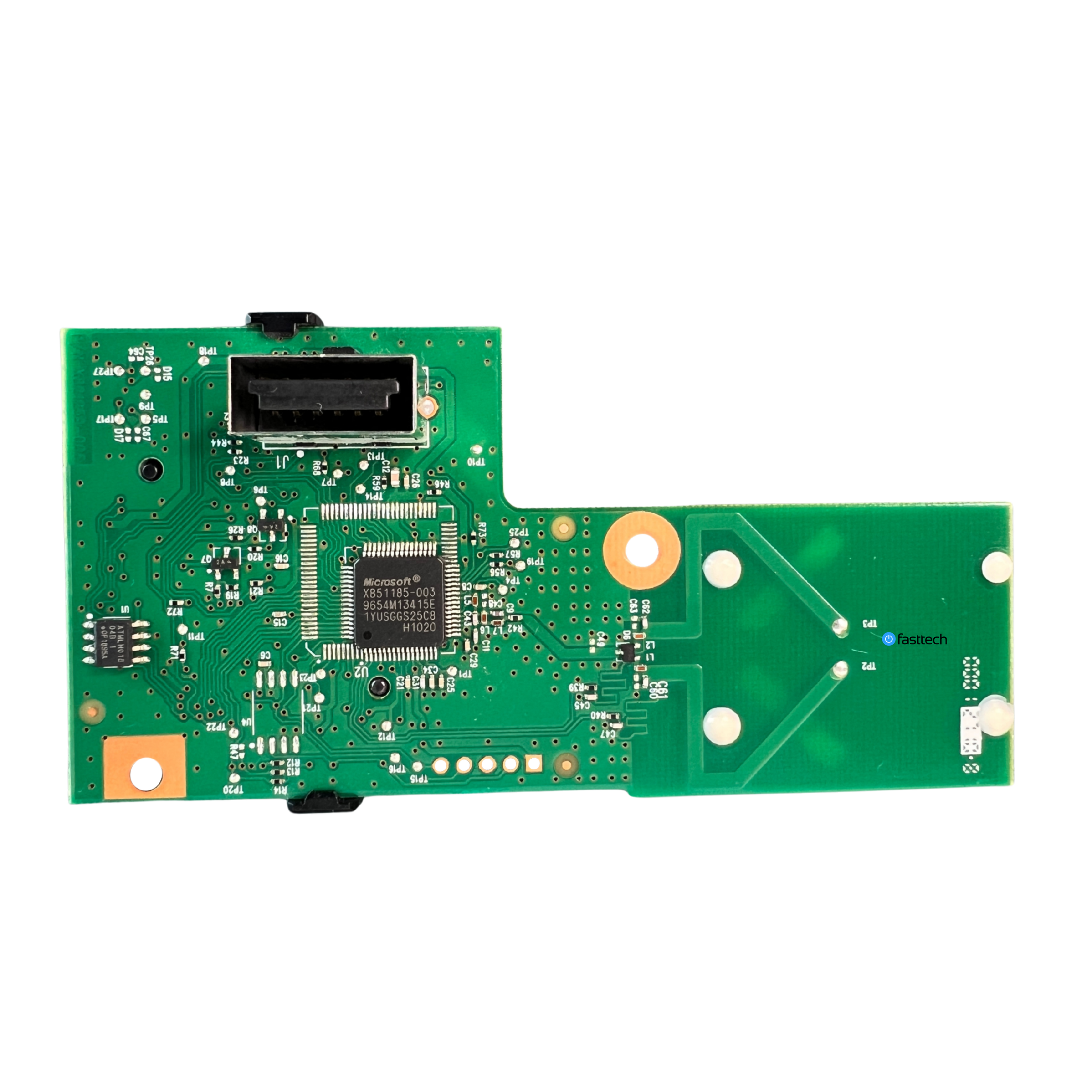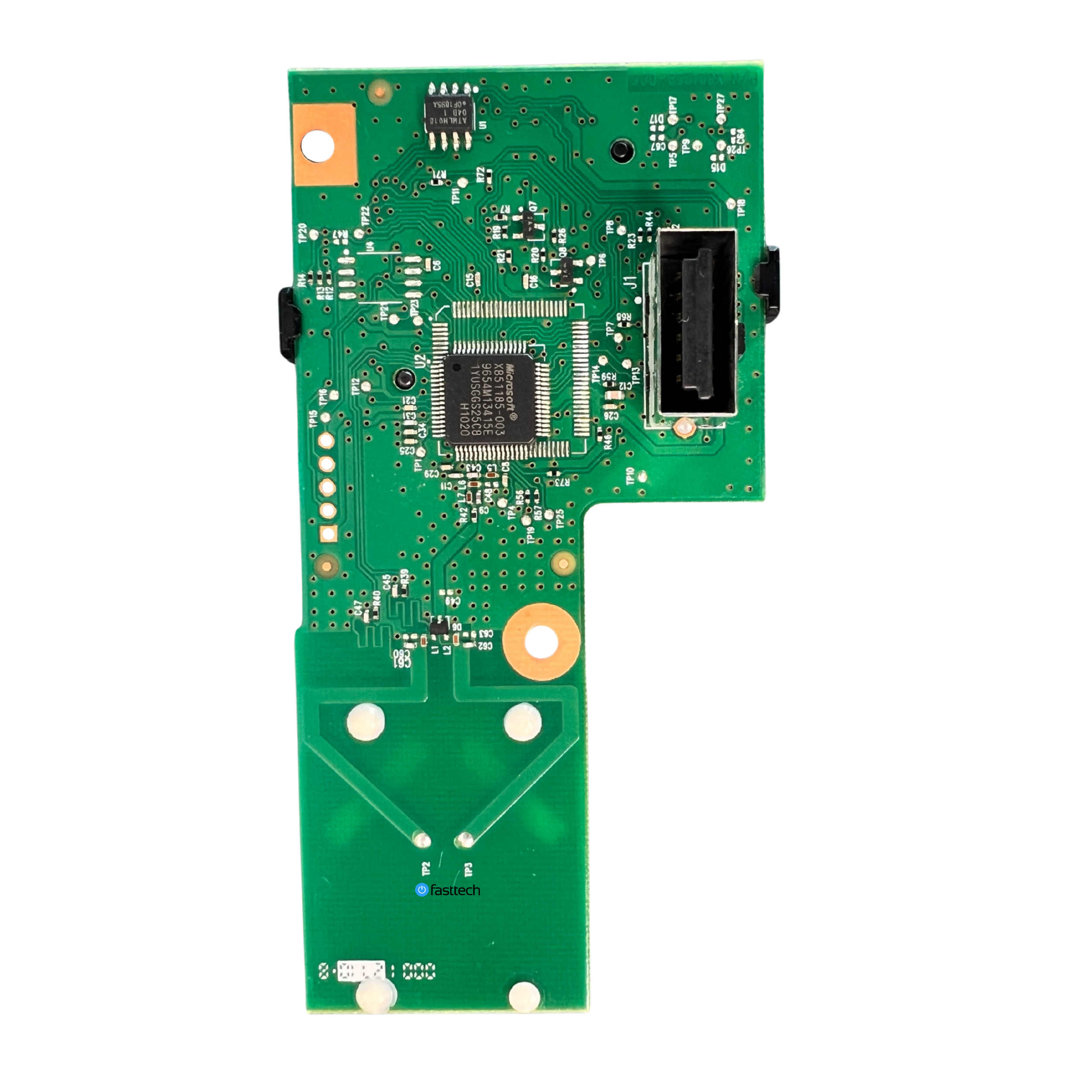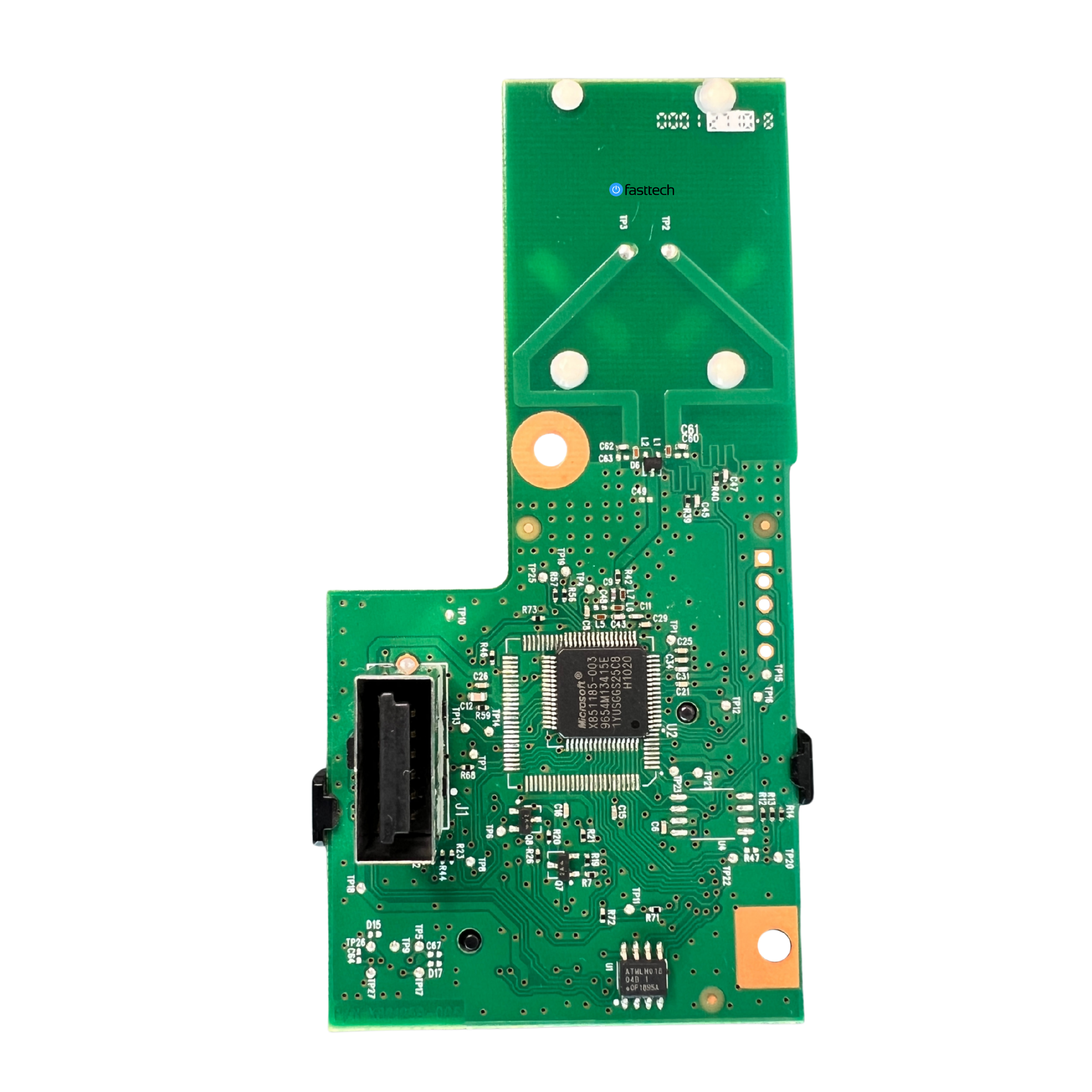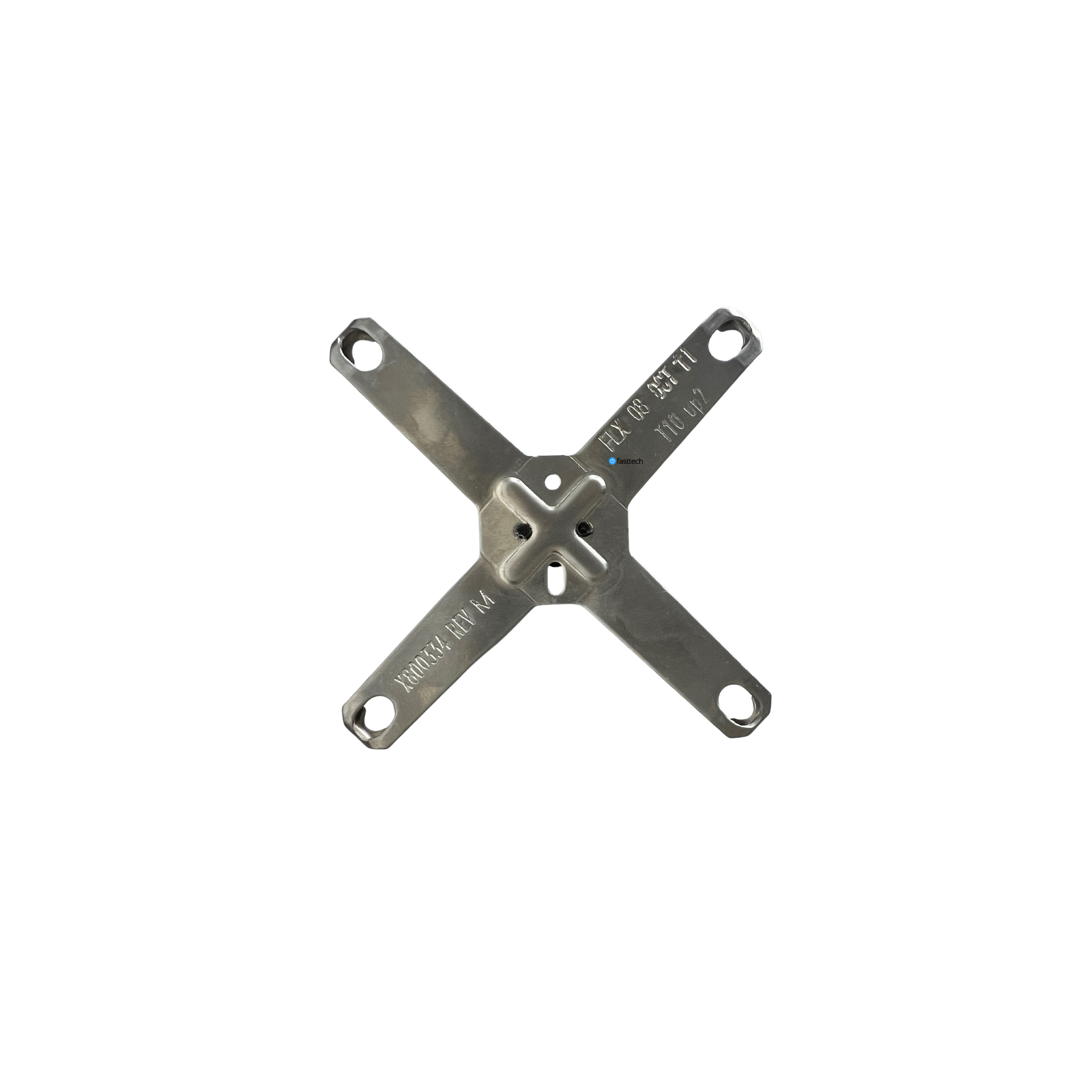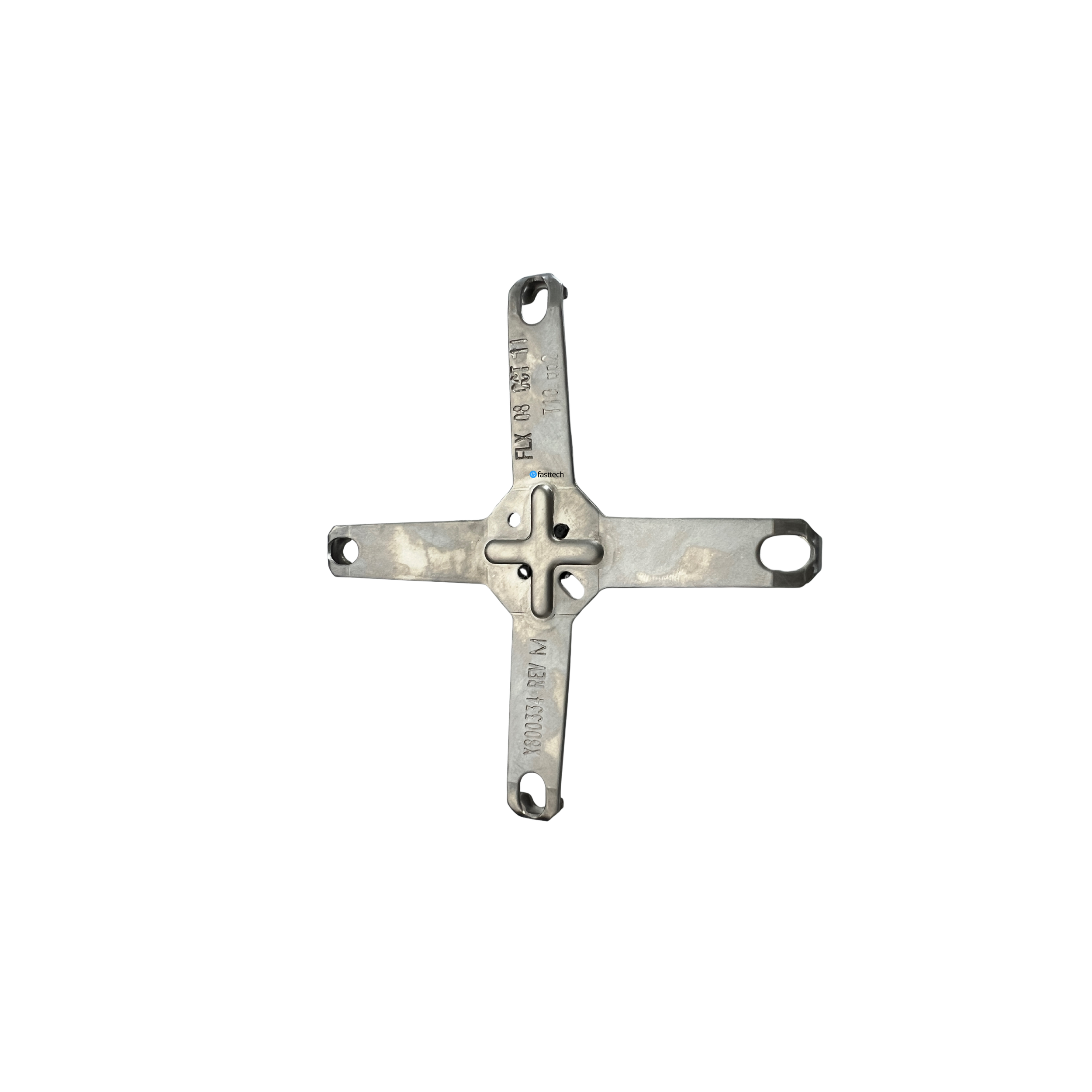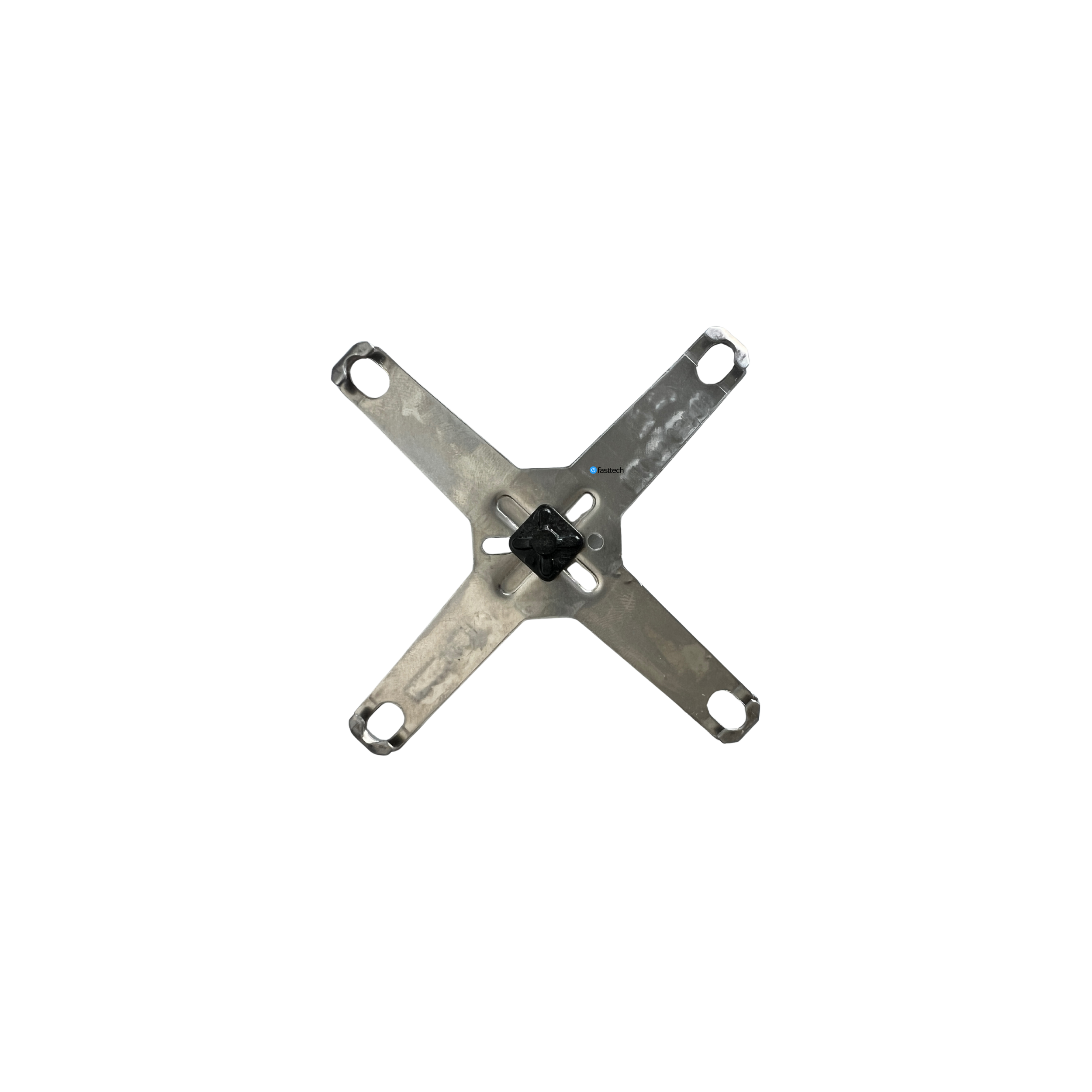Compatibility
Xbox 360 S
How to Replace the Motherboard on a Xbox 360 S
Technician’s Notes
If you have a Xbox 360 Slim that has the ‘Red Dot’ or ‘Red Light of Death’ the quickest way of fixing this issue is replacing the mainboard. Please note that you must install the disc drive logic board we provide with the motherboard in your disc drive for it to work with the board we send. See video above where we explain this in detail. You will also need a Torx T8 and a Torx T10 screwdriver which is included in our Fasttech Pro AutoKit