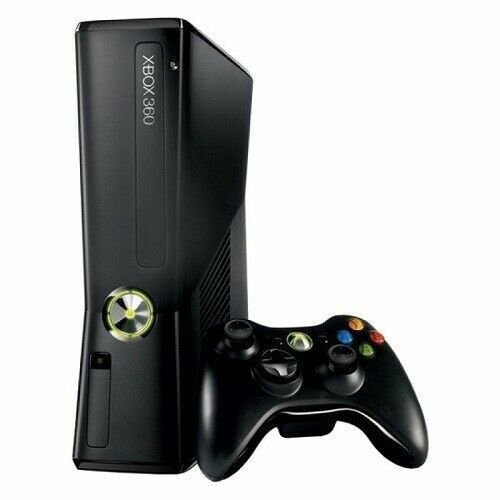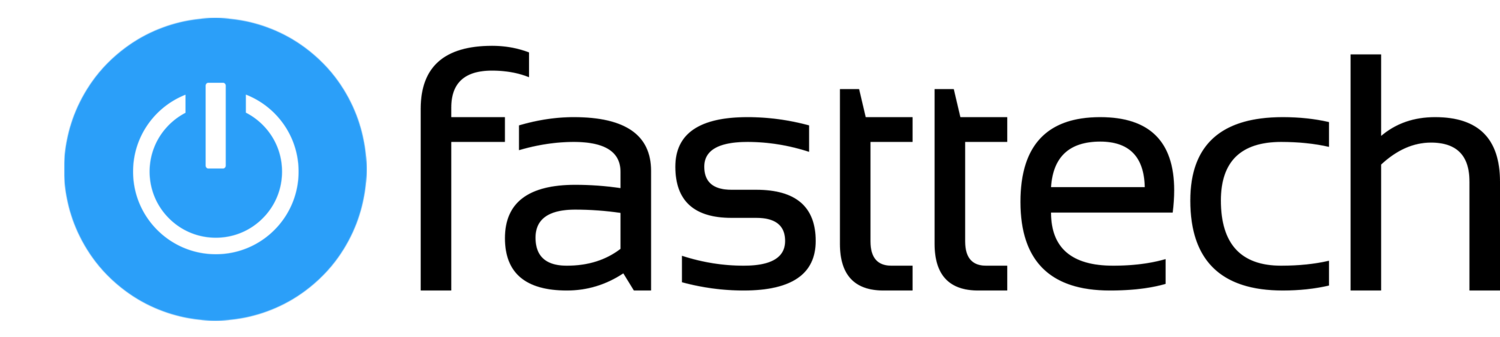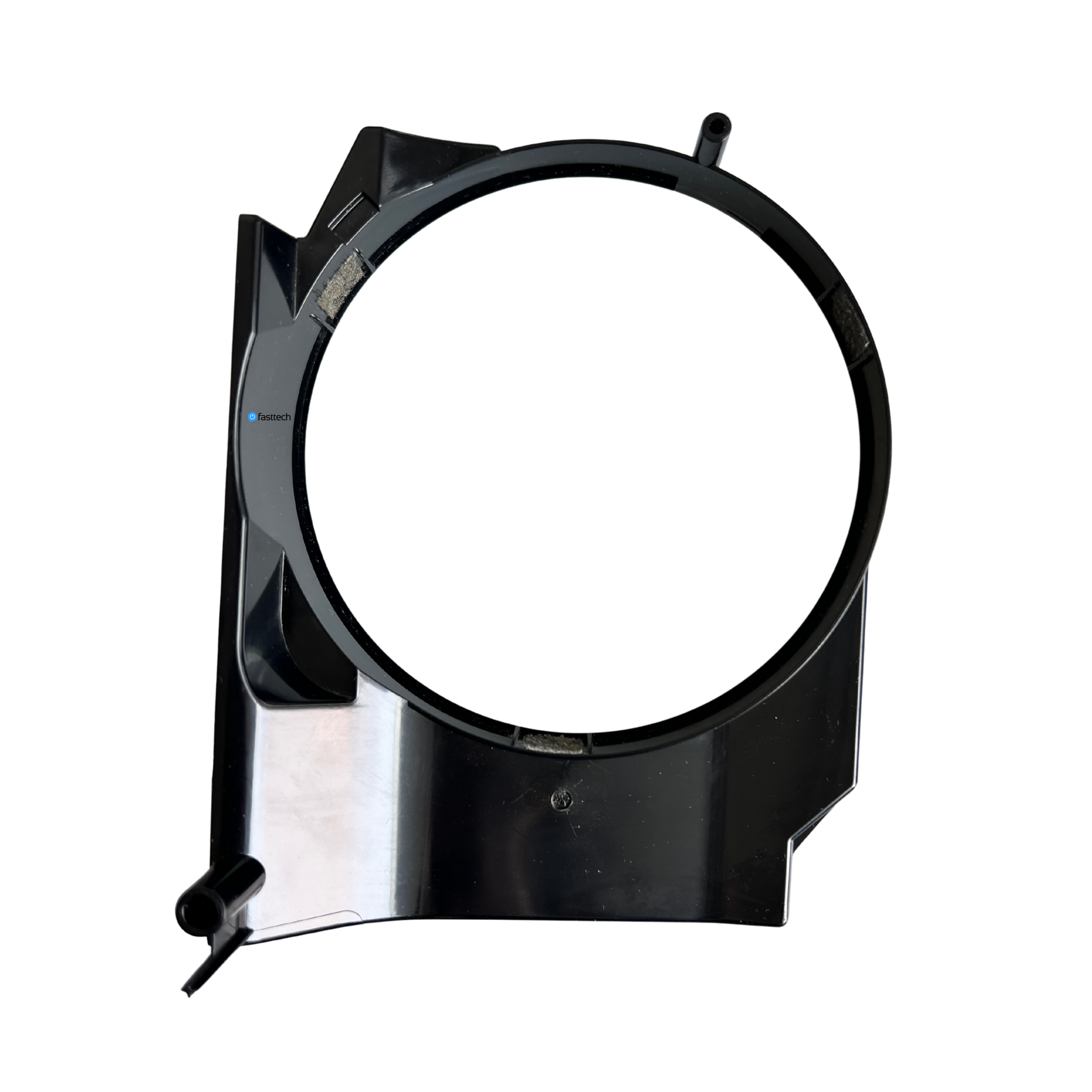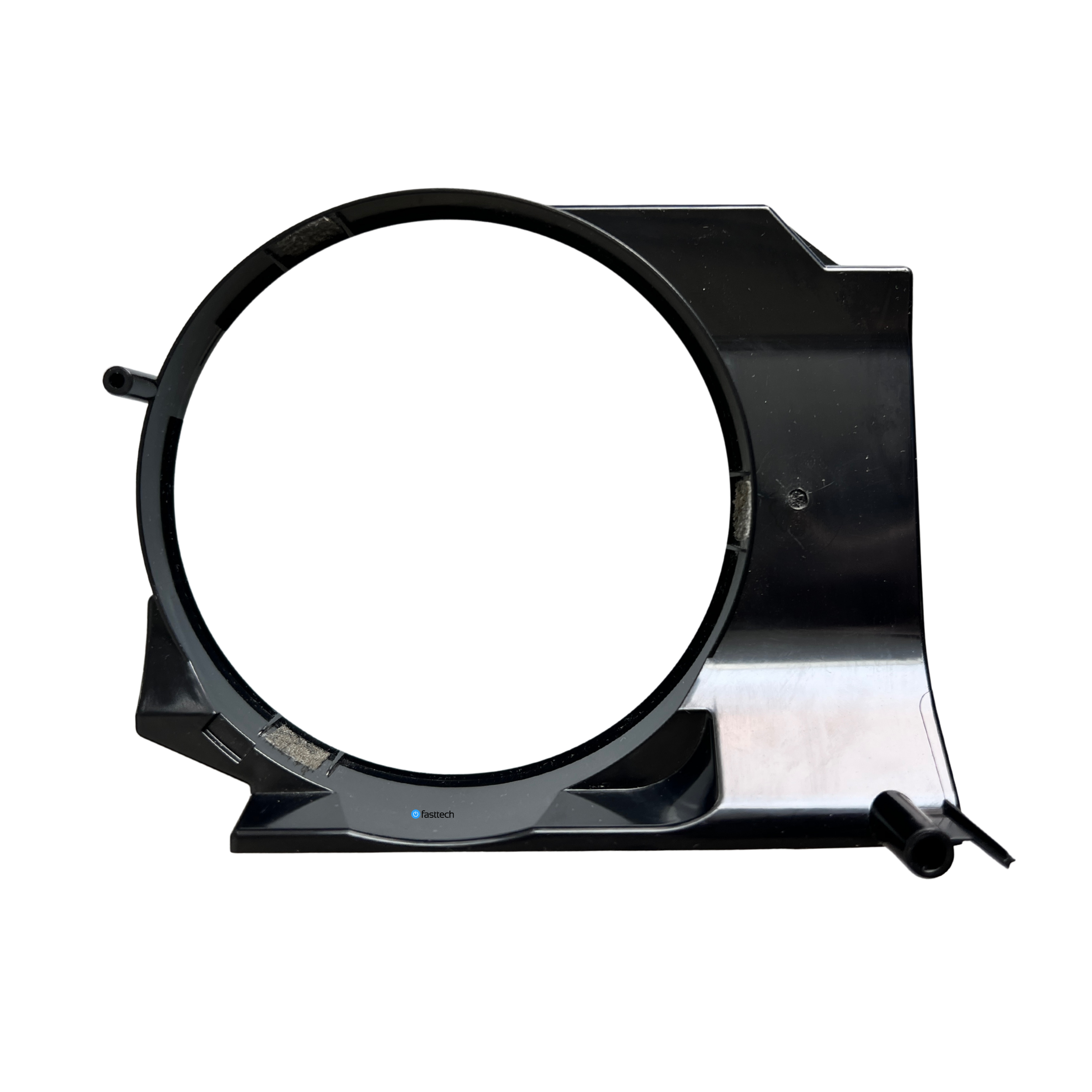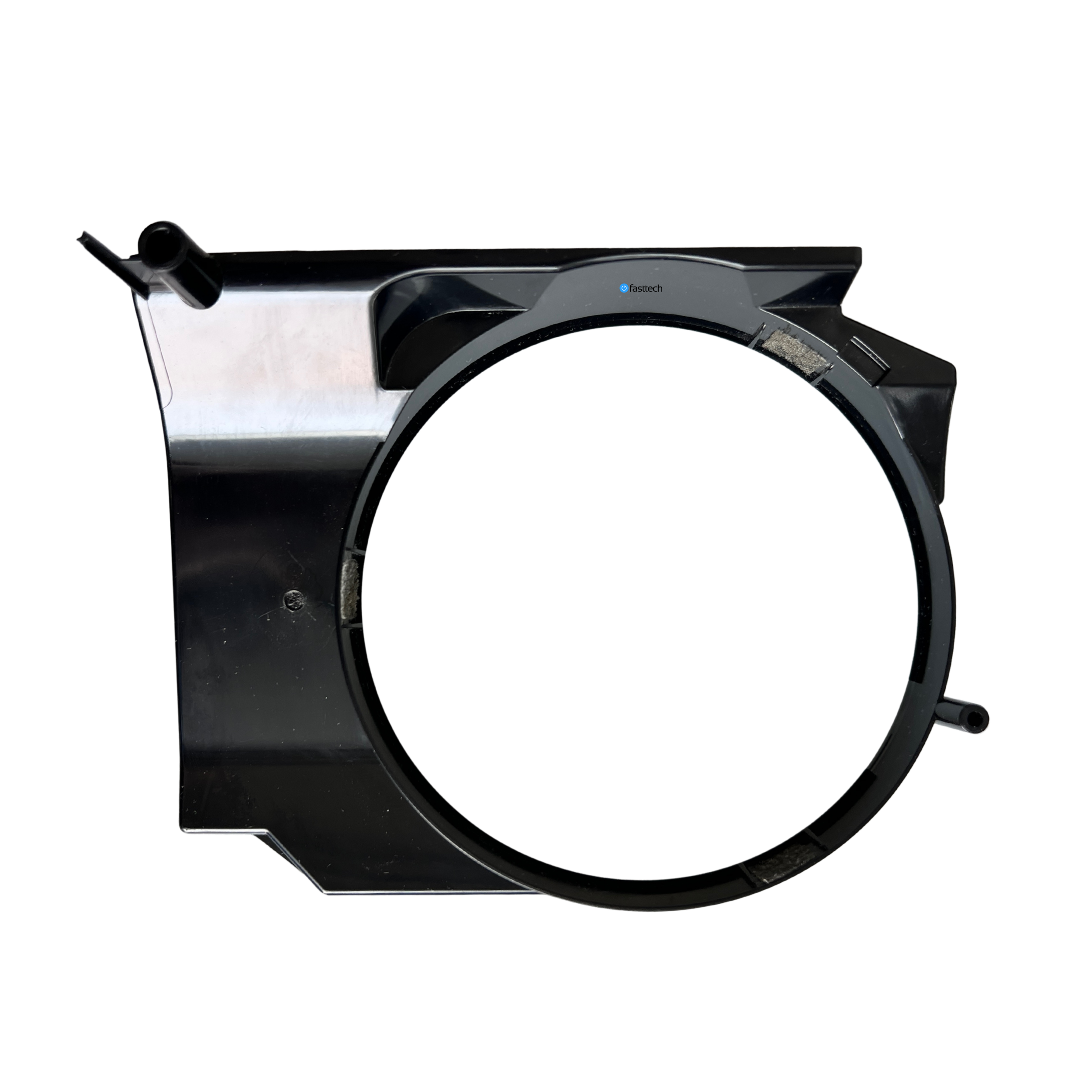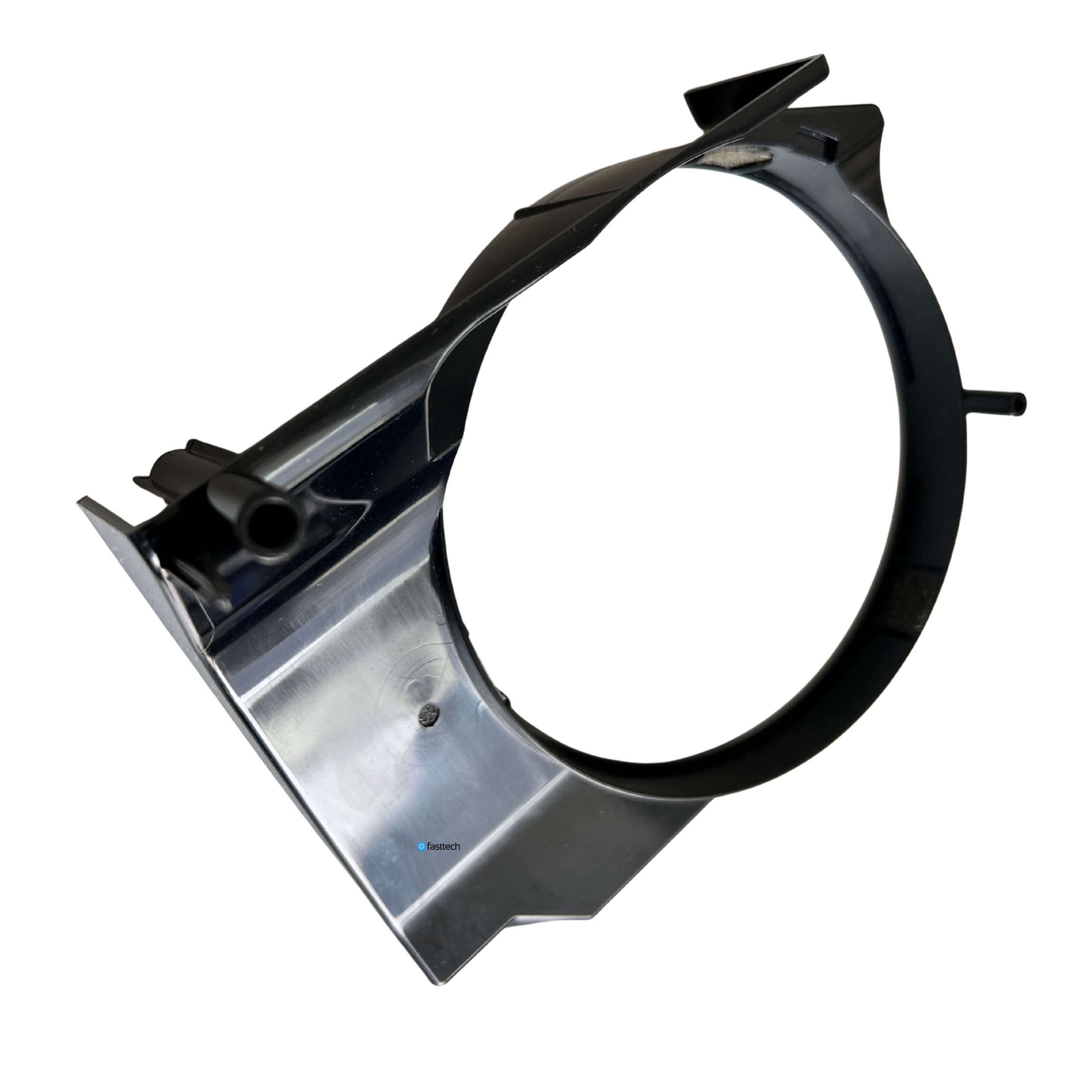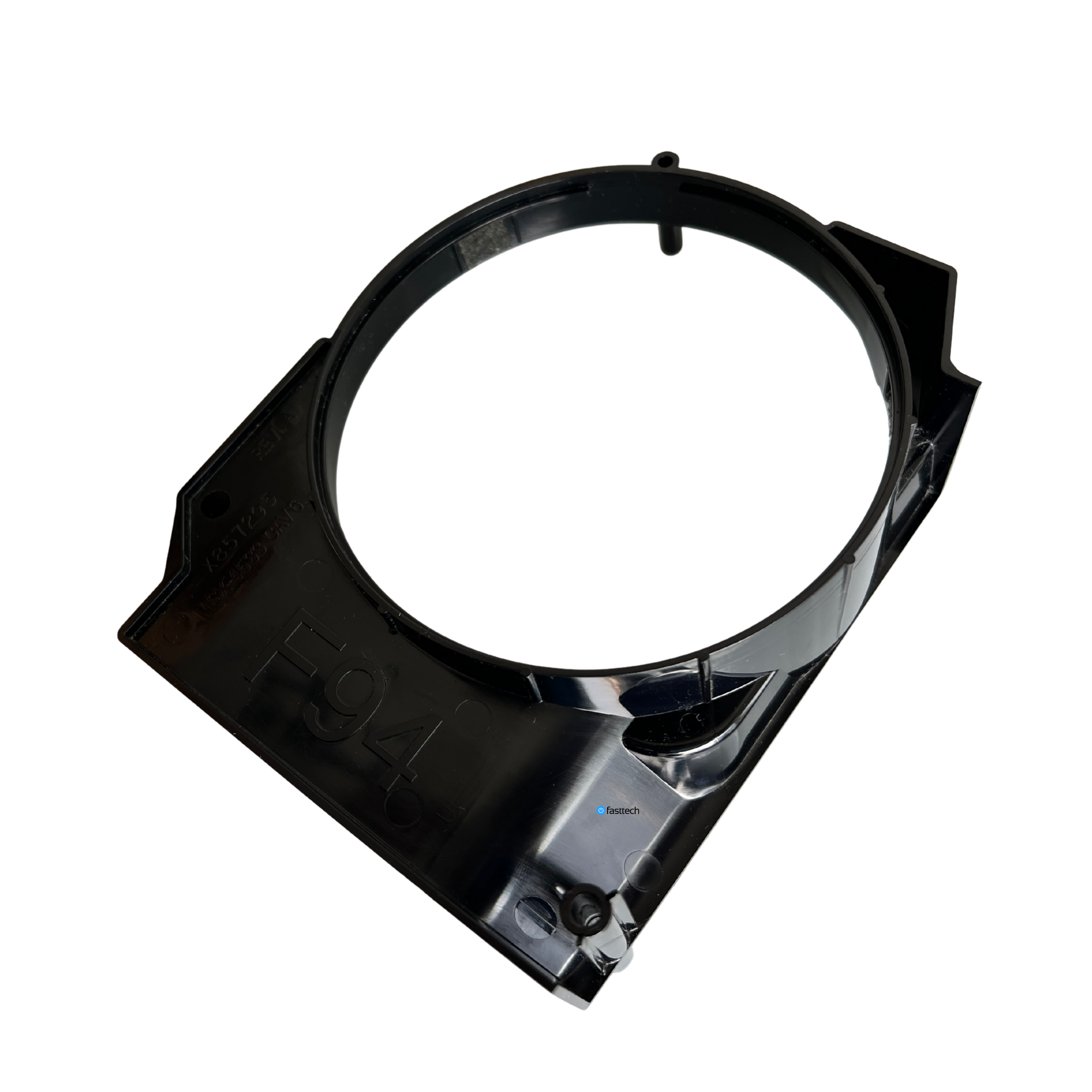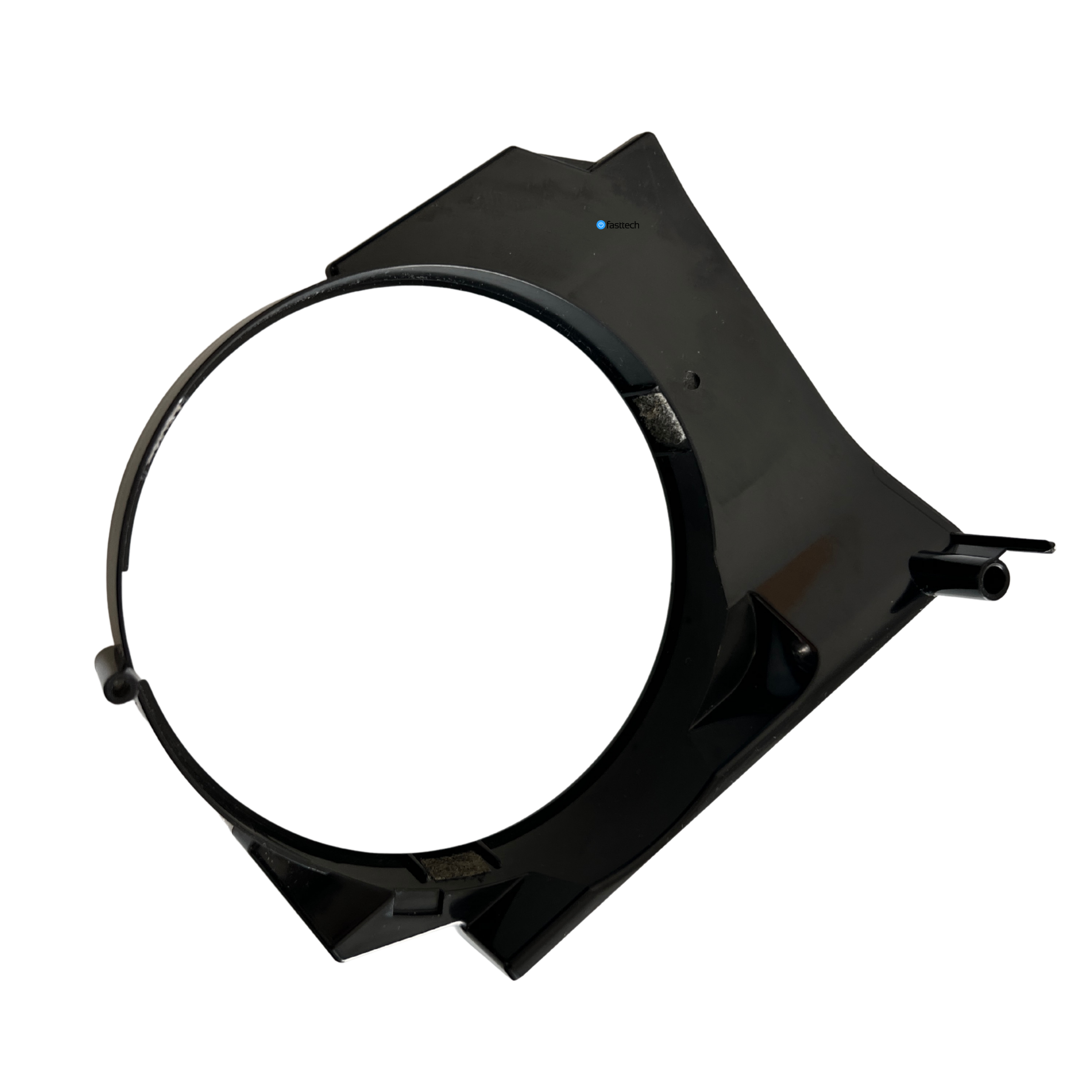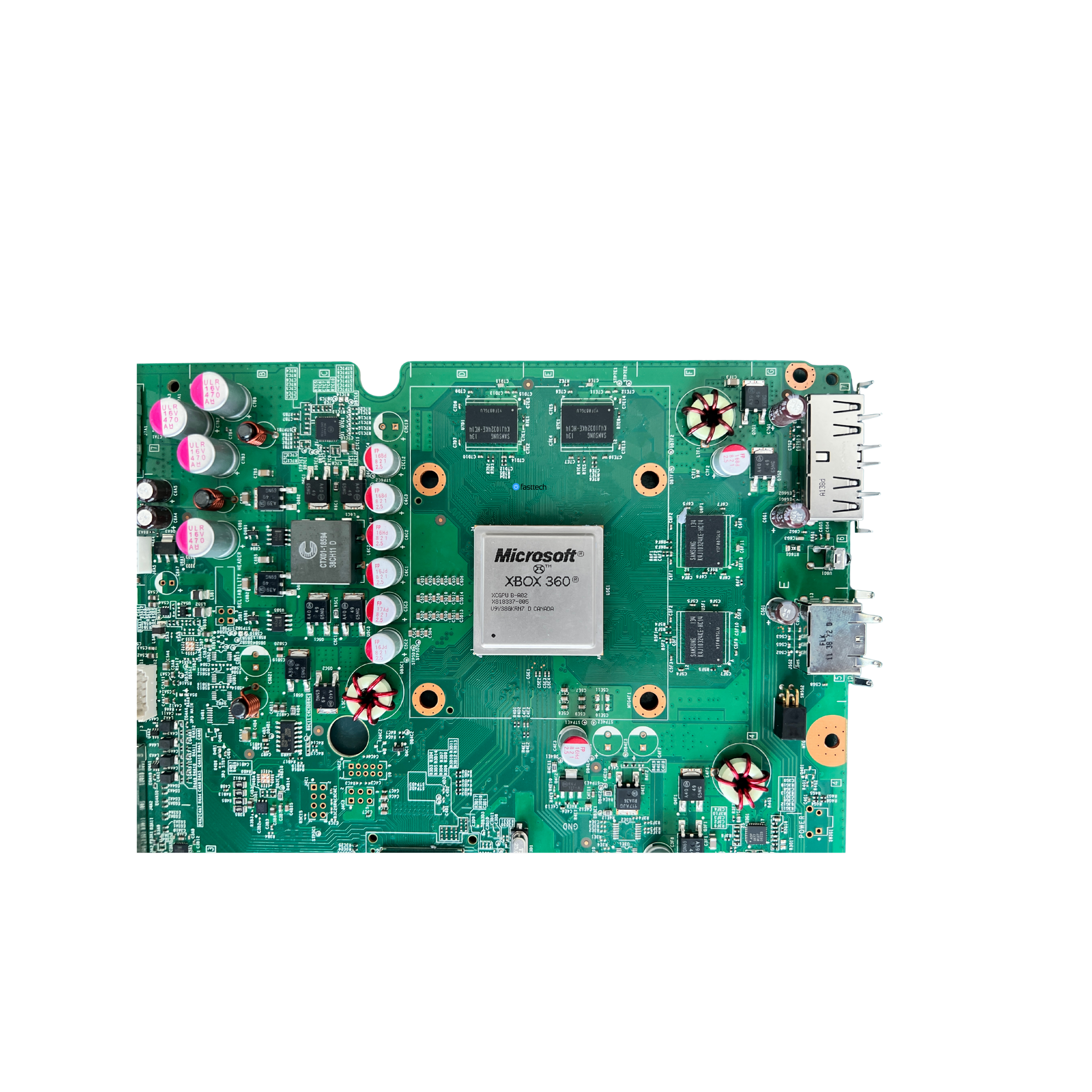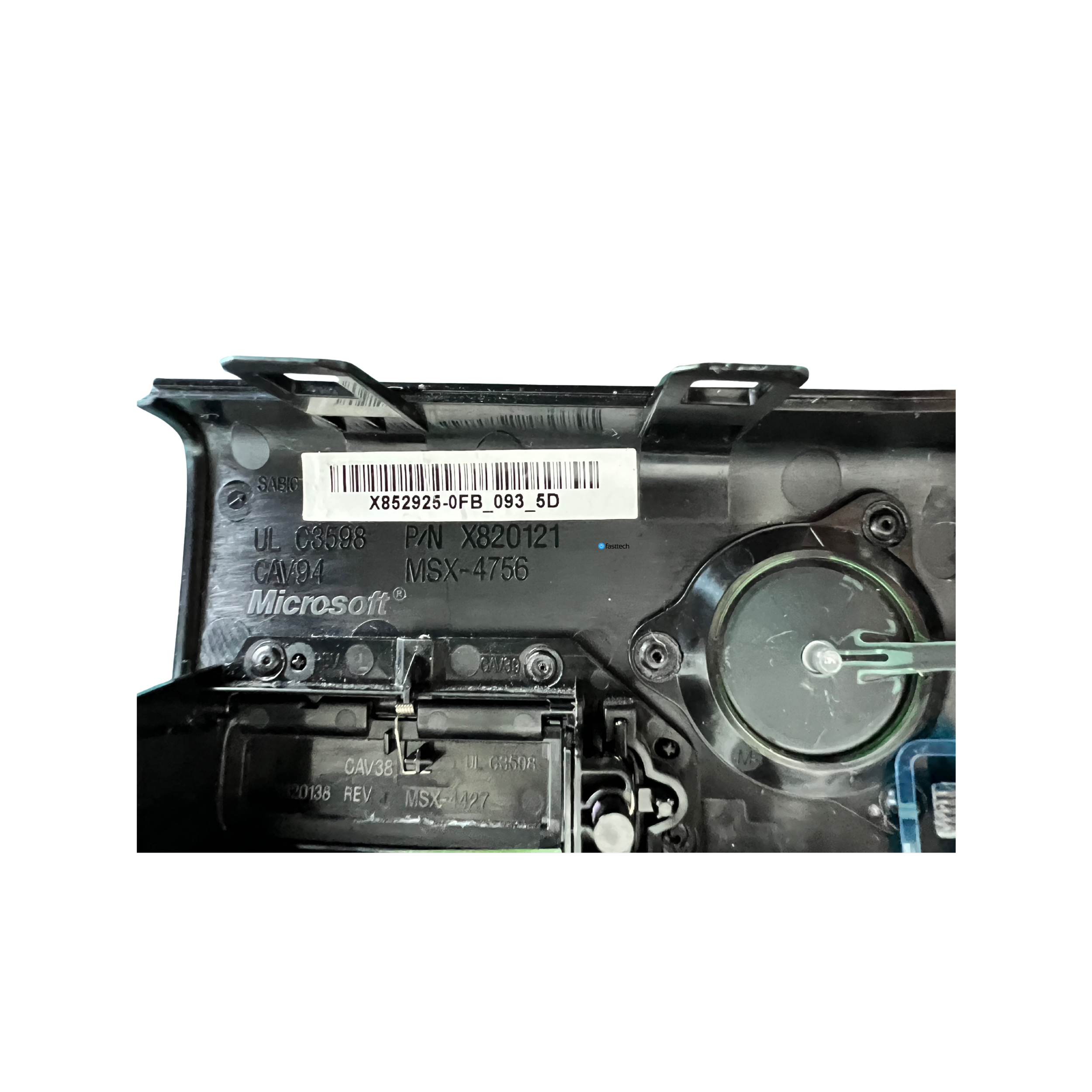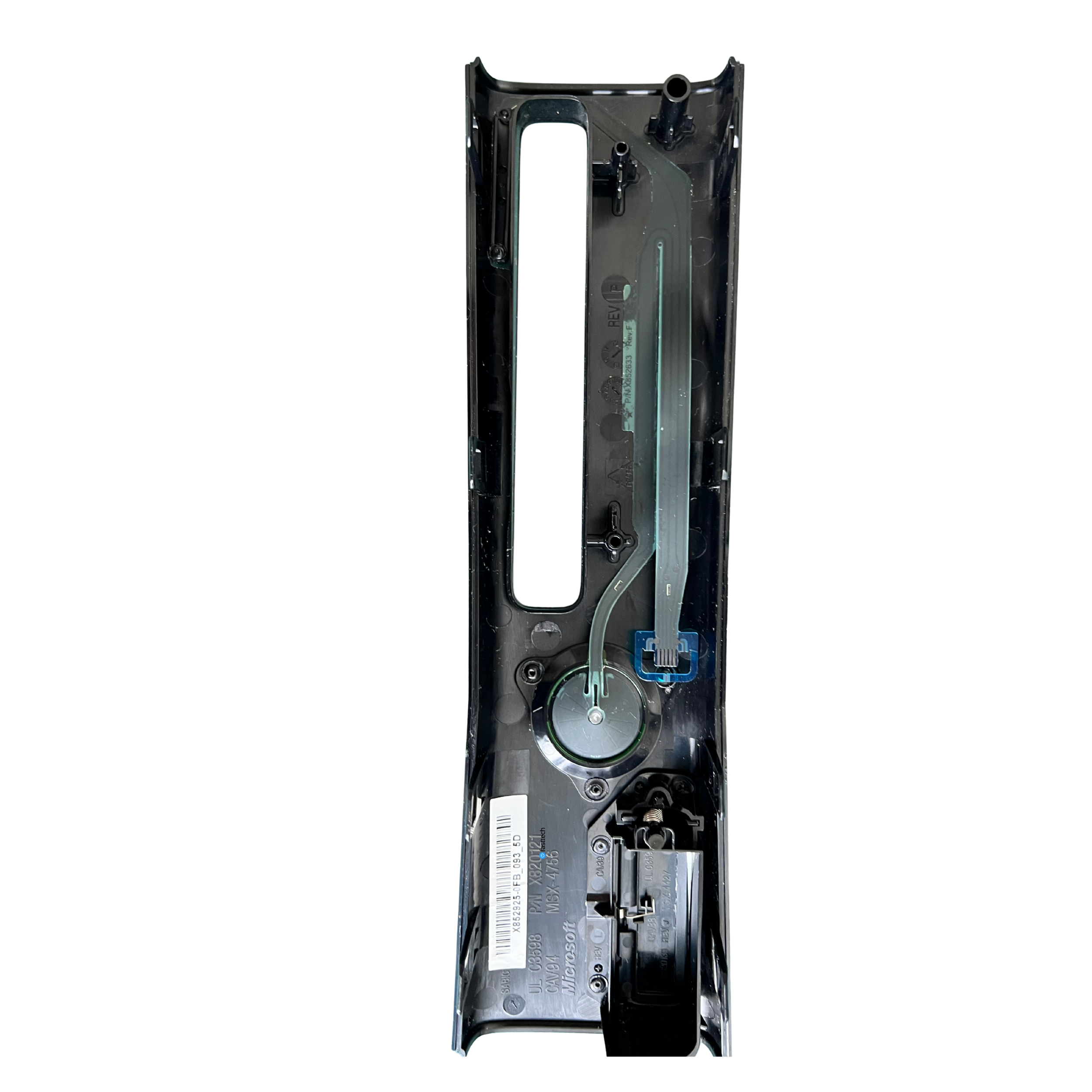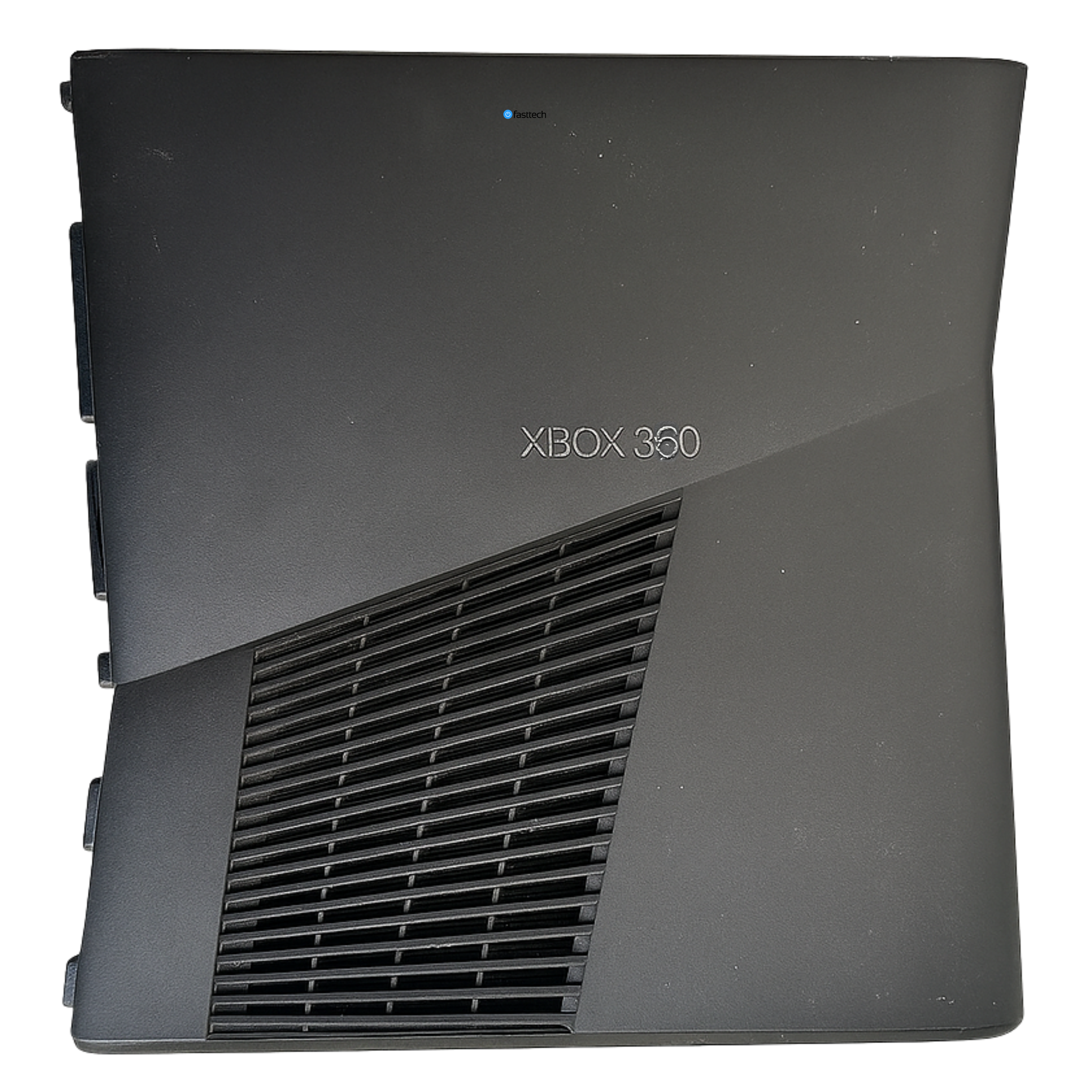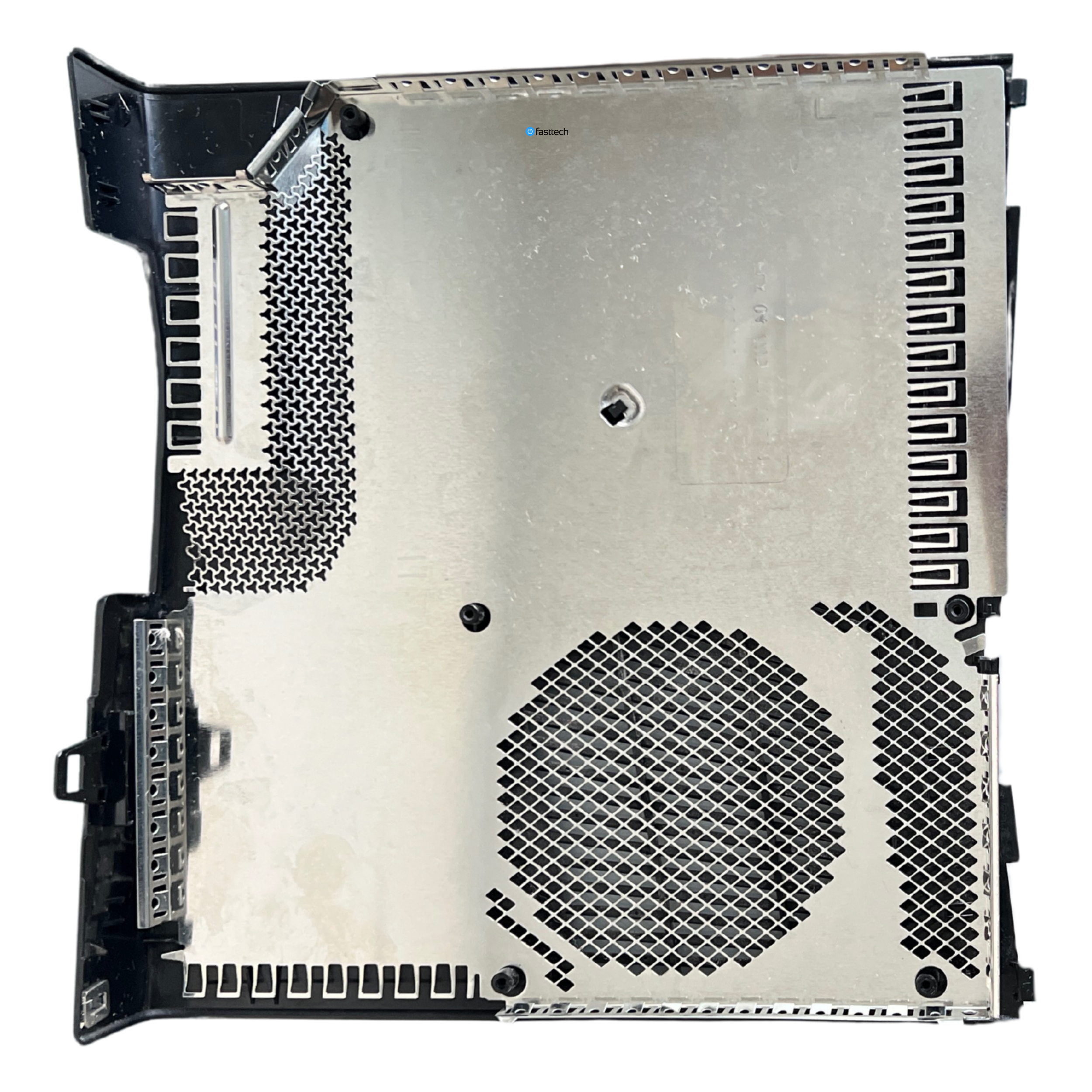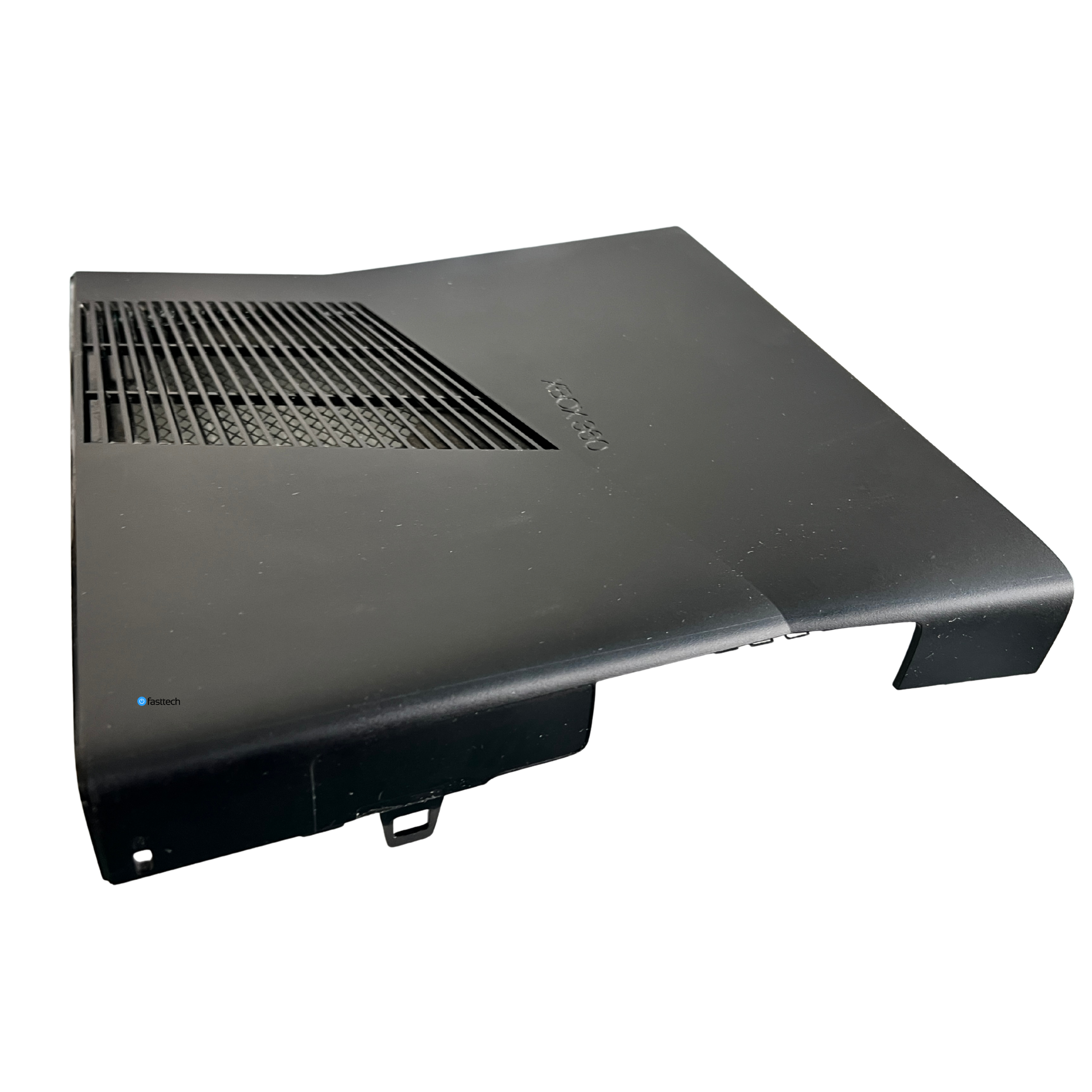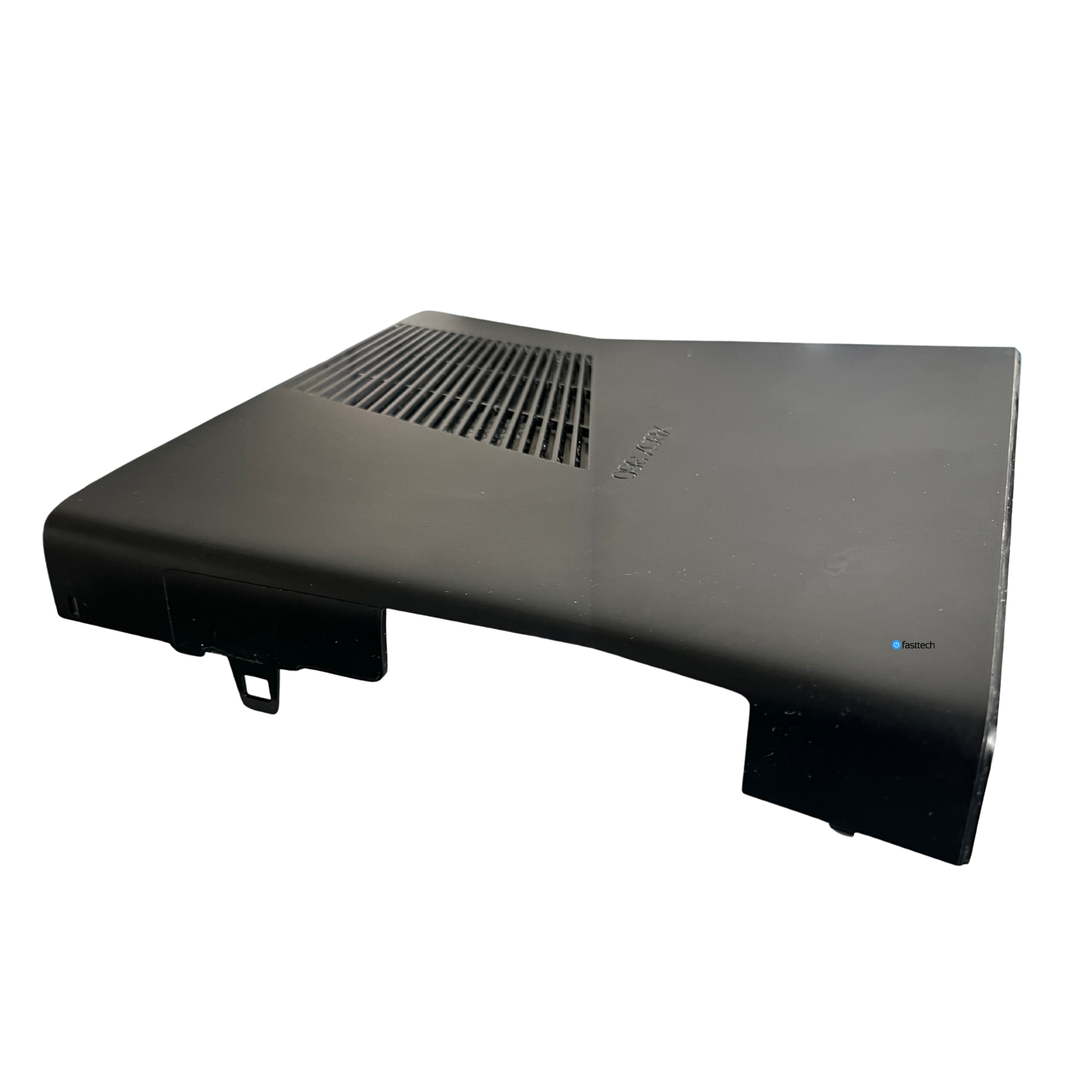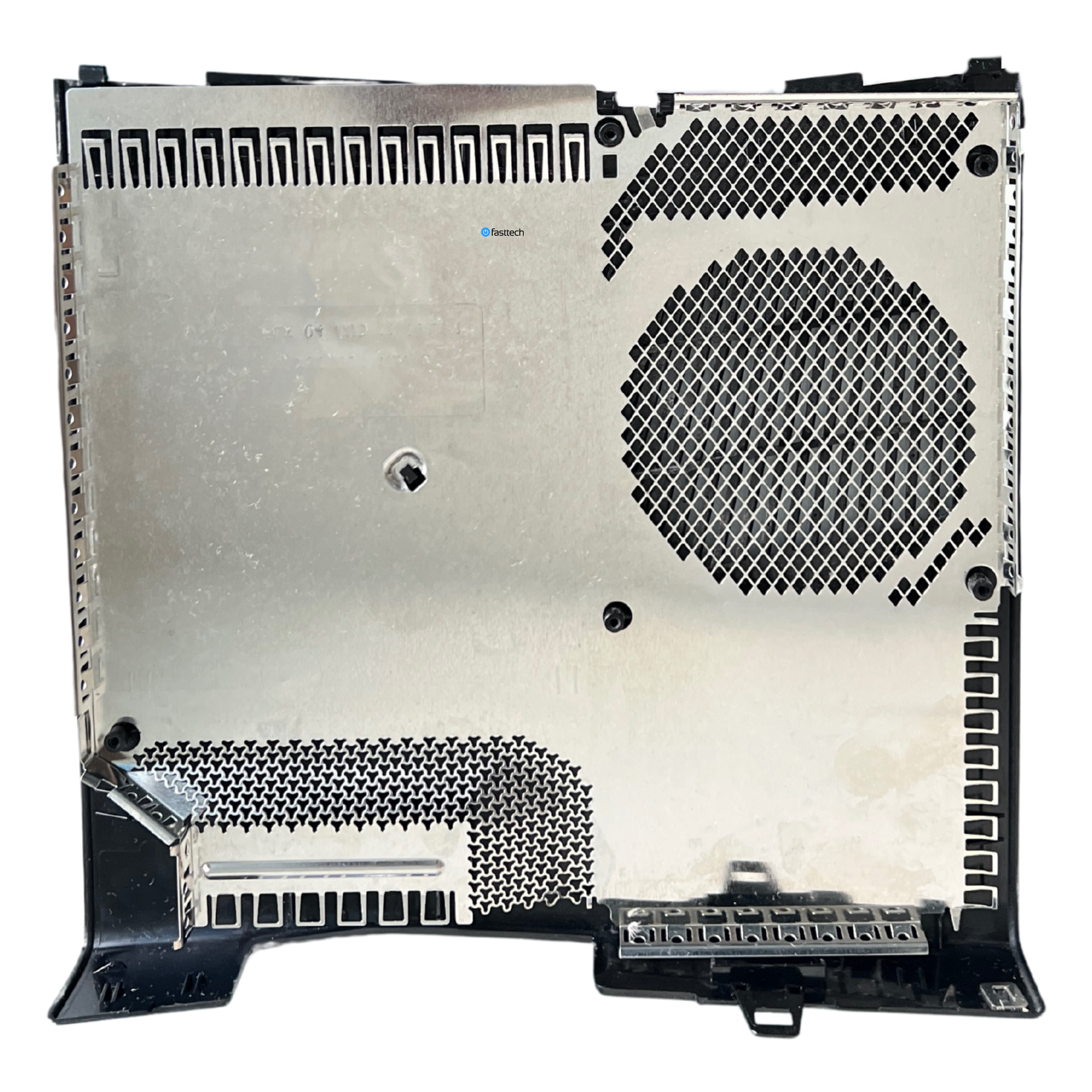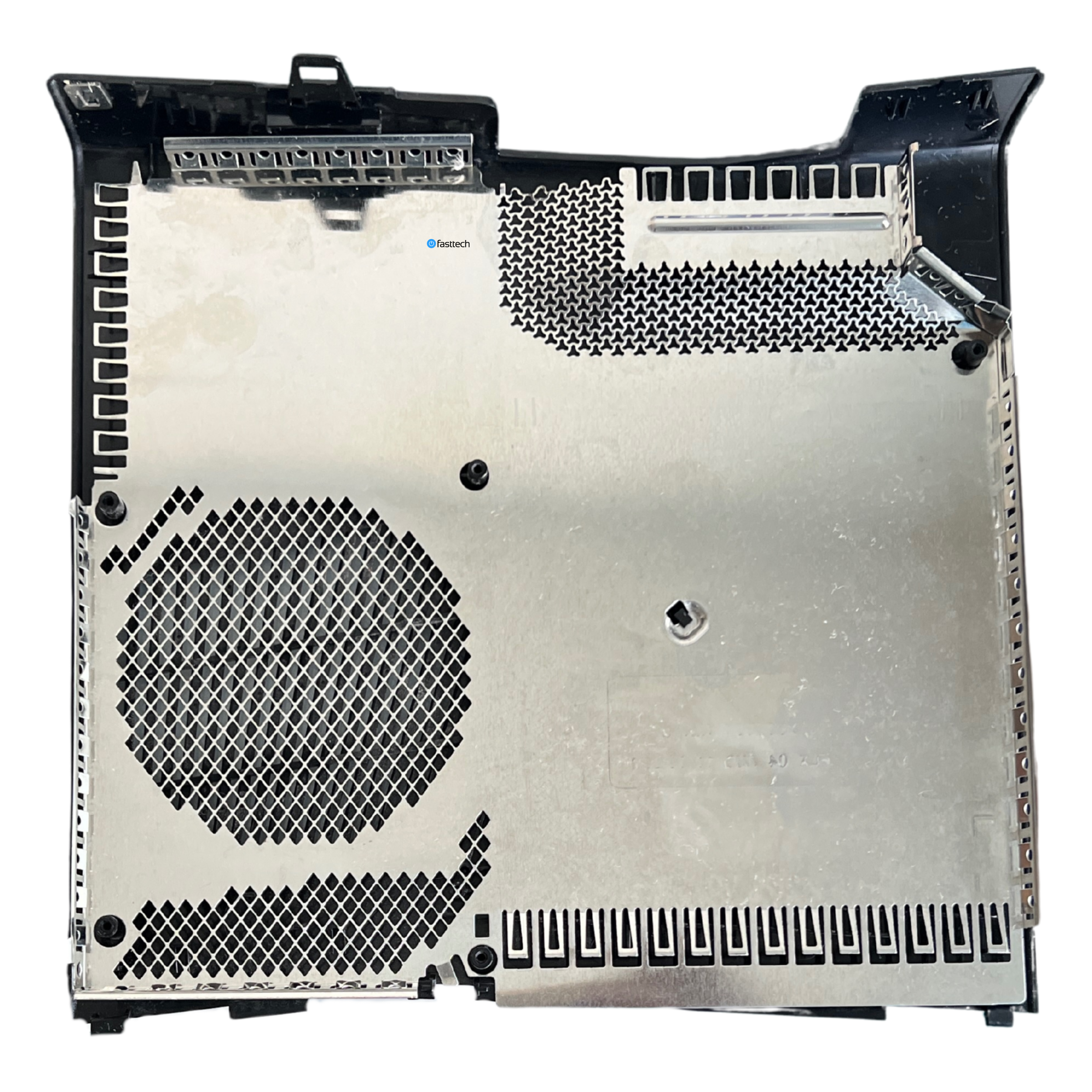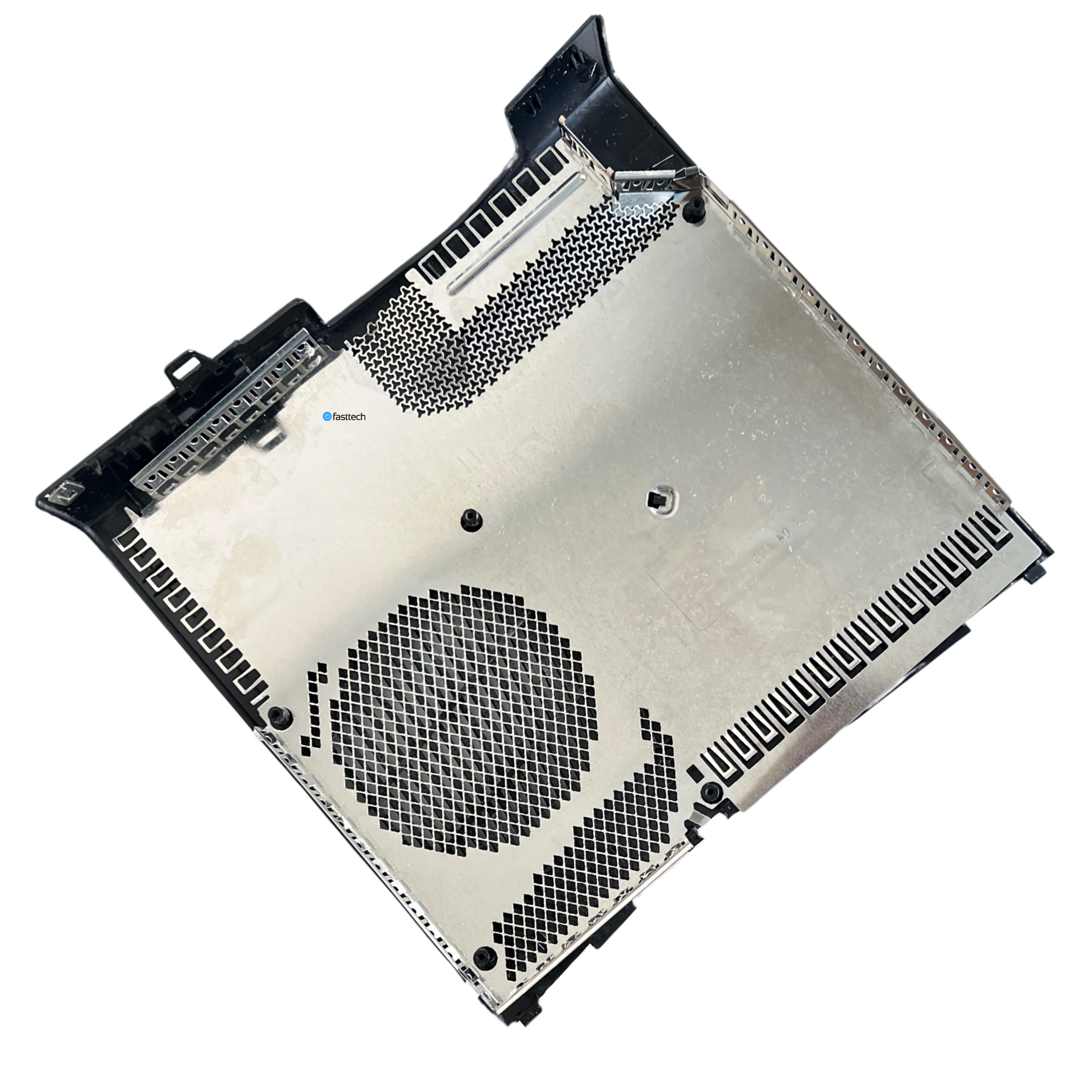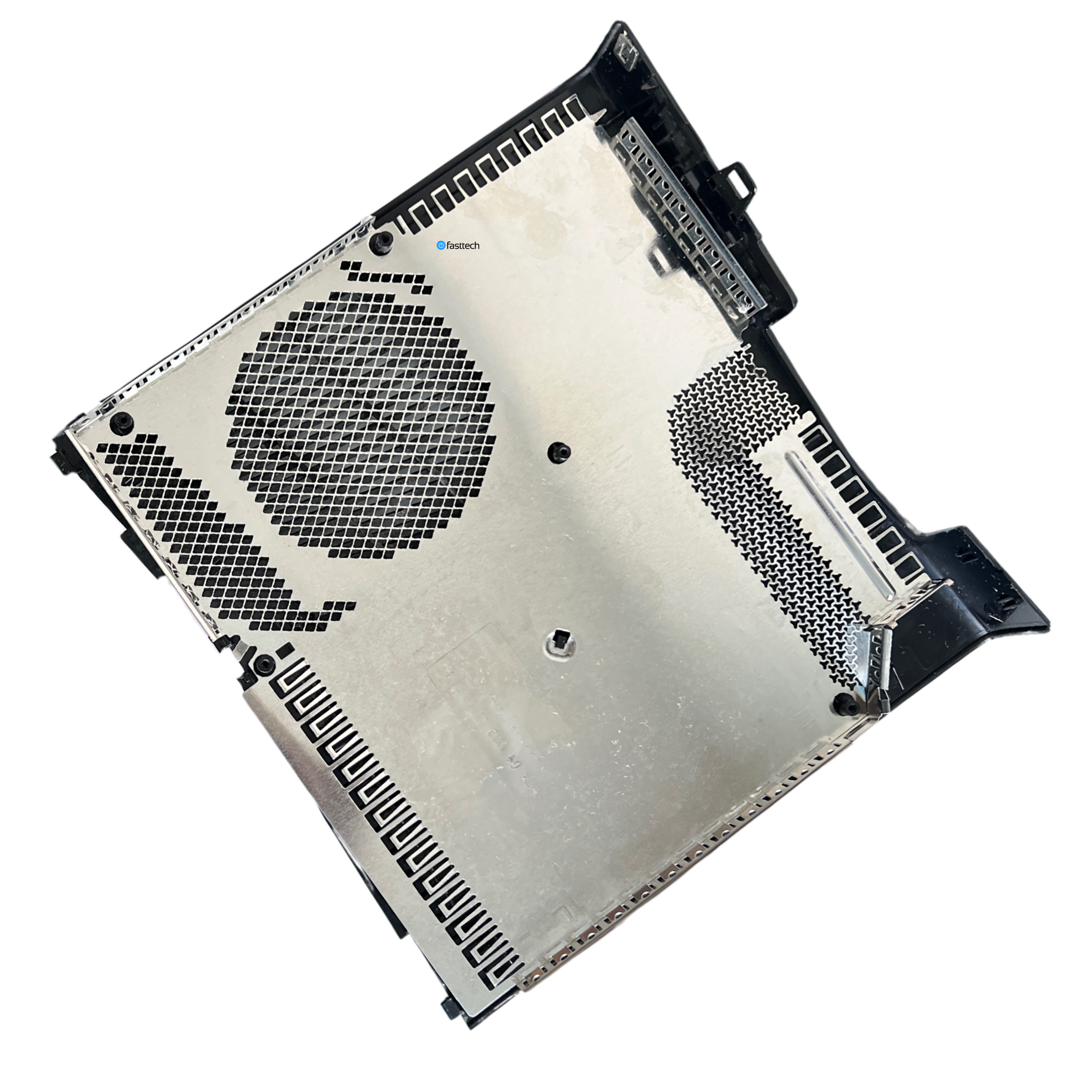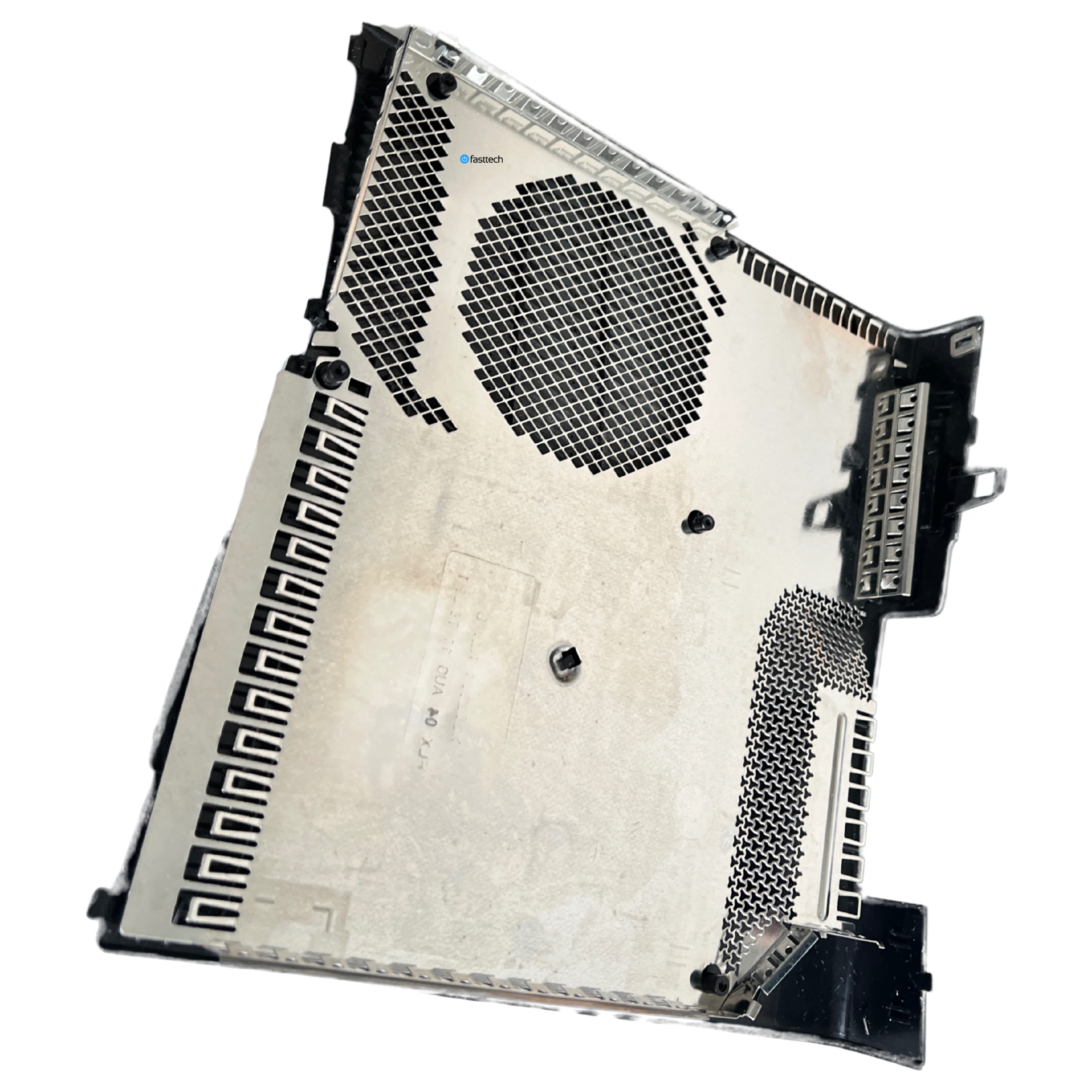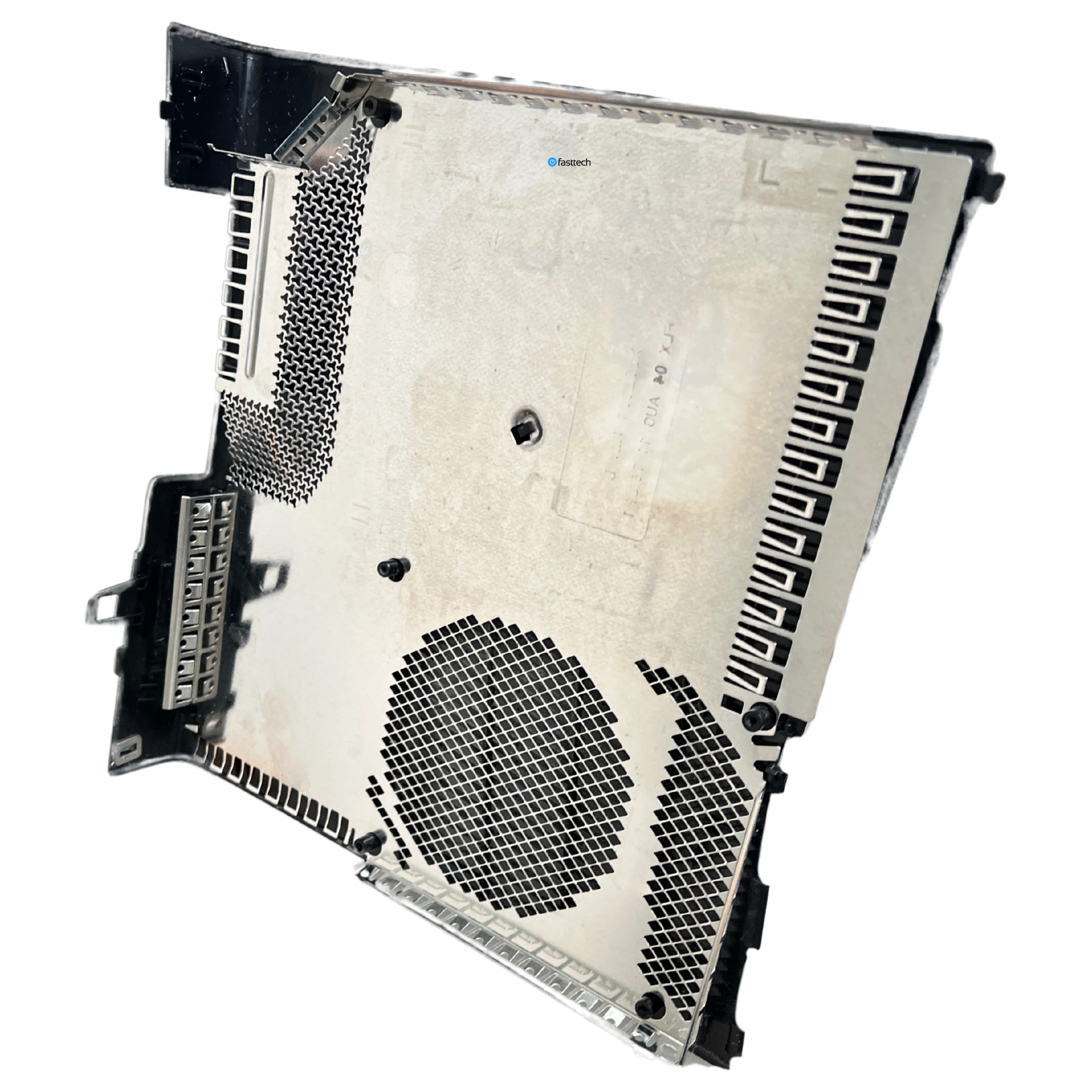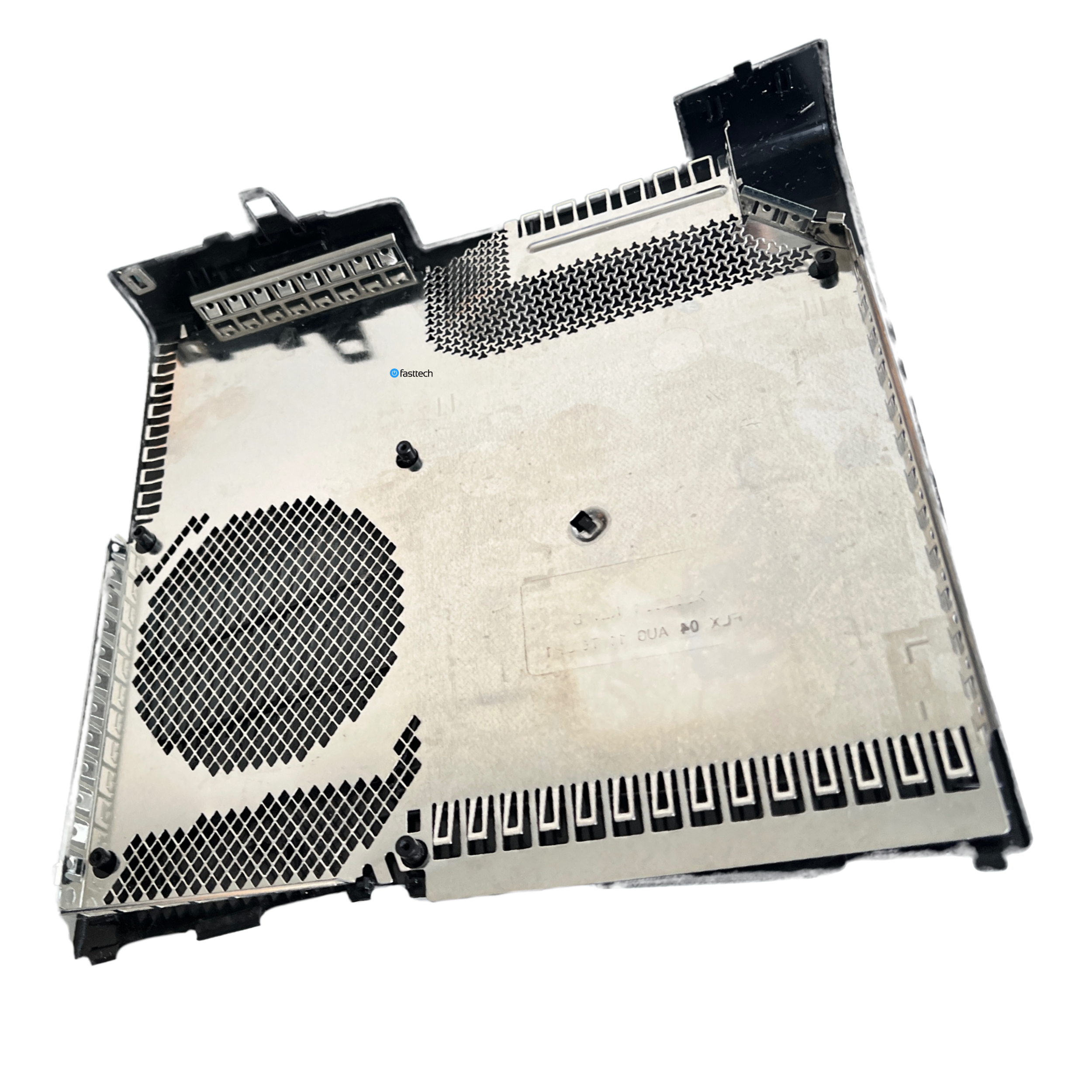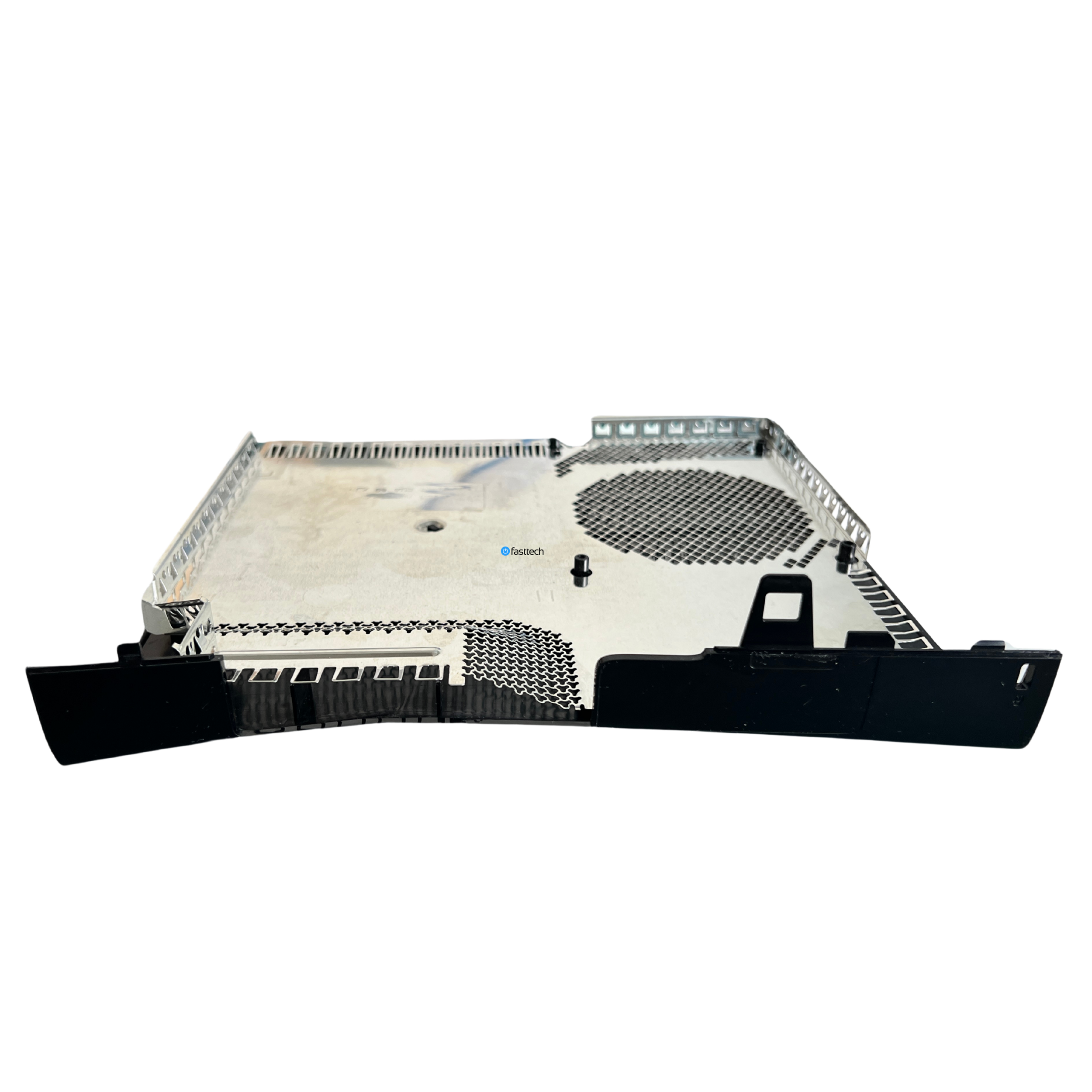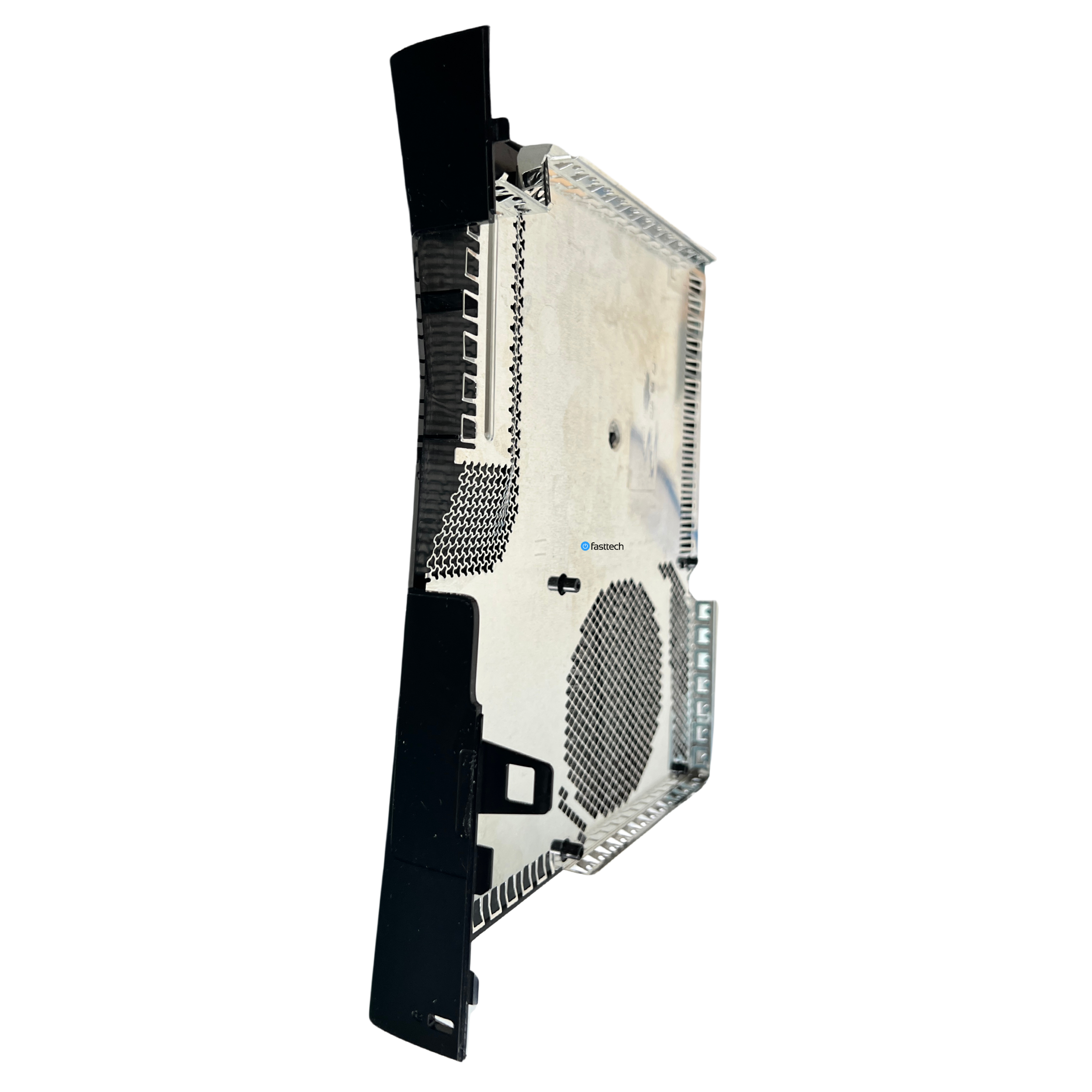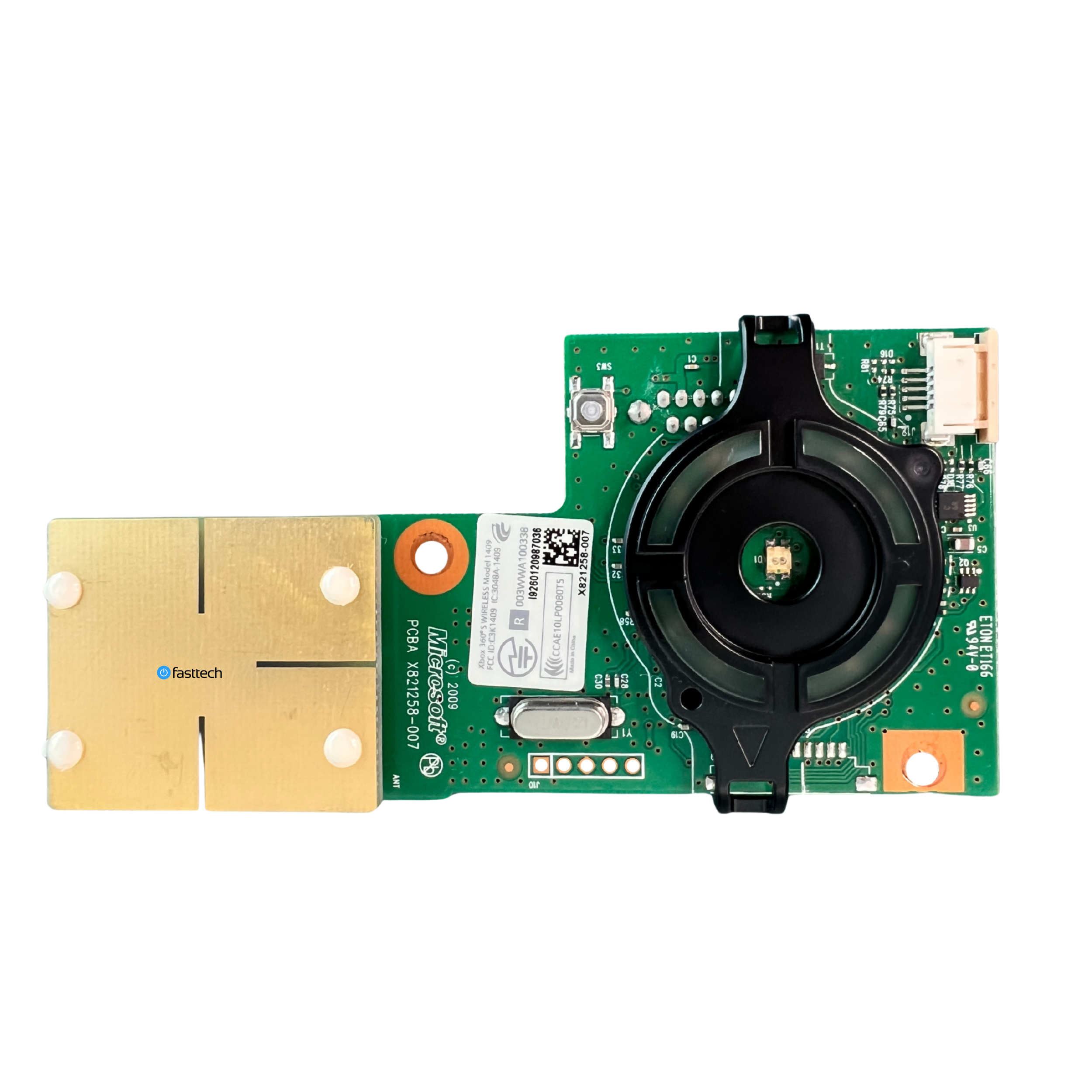 Image 1 of 14
Image 1 of 14
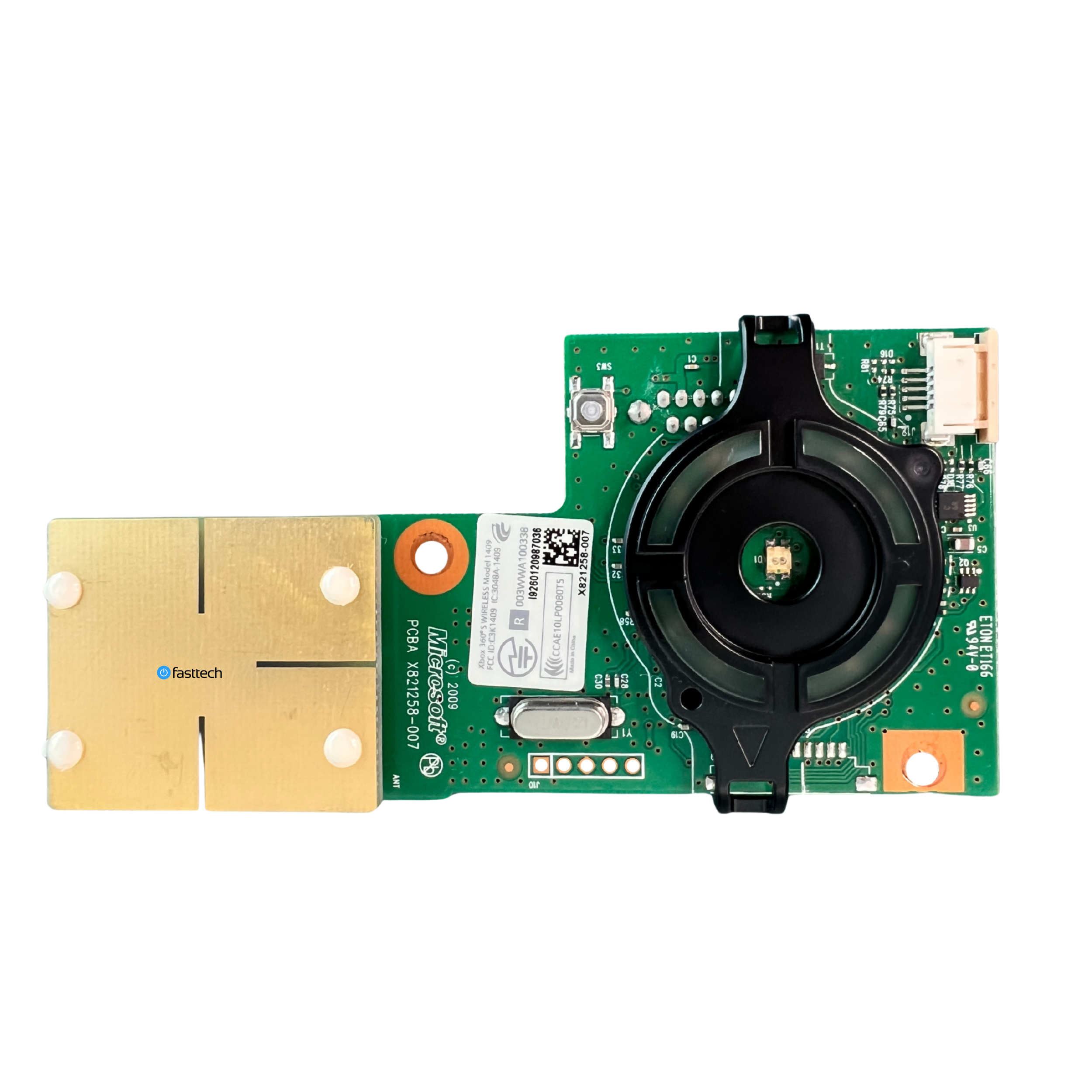
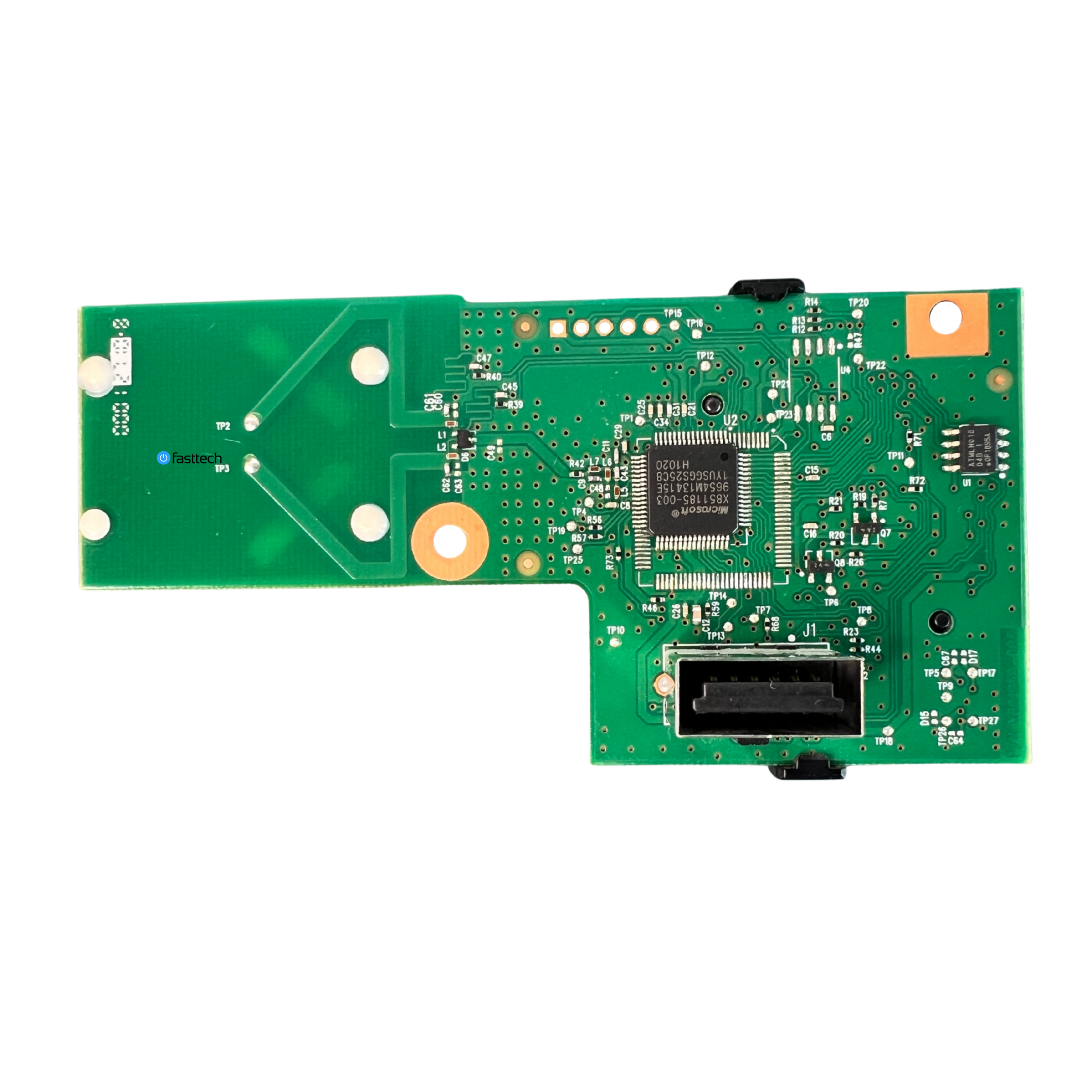 Image 2 of 14
Image 2 of 14
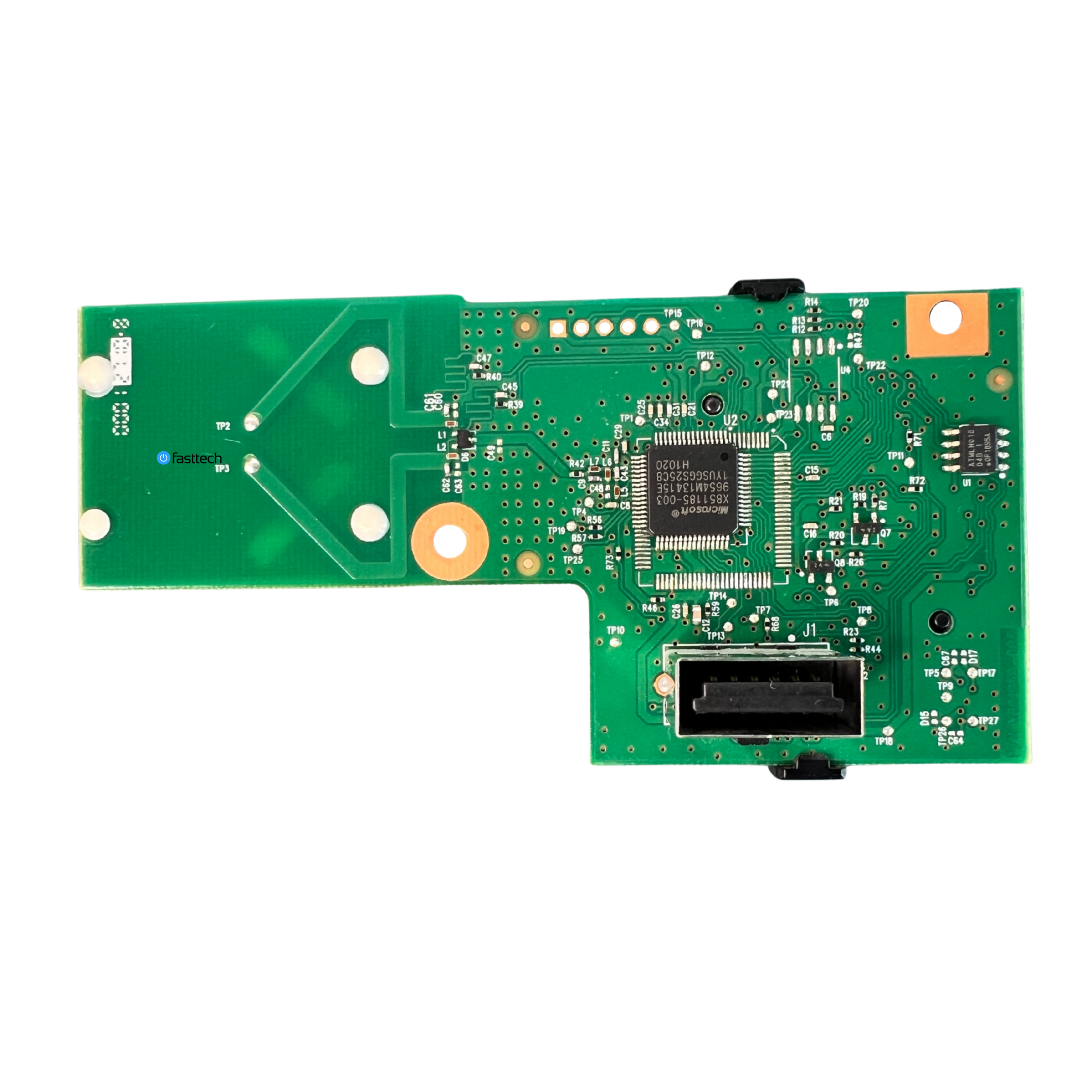
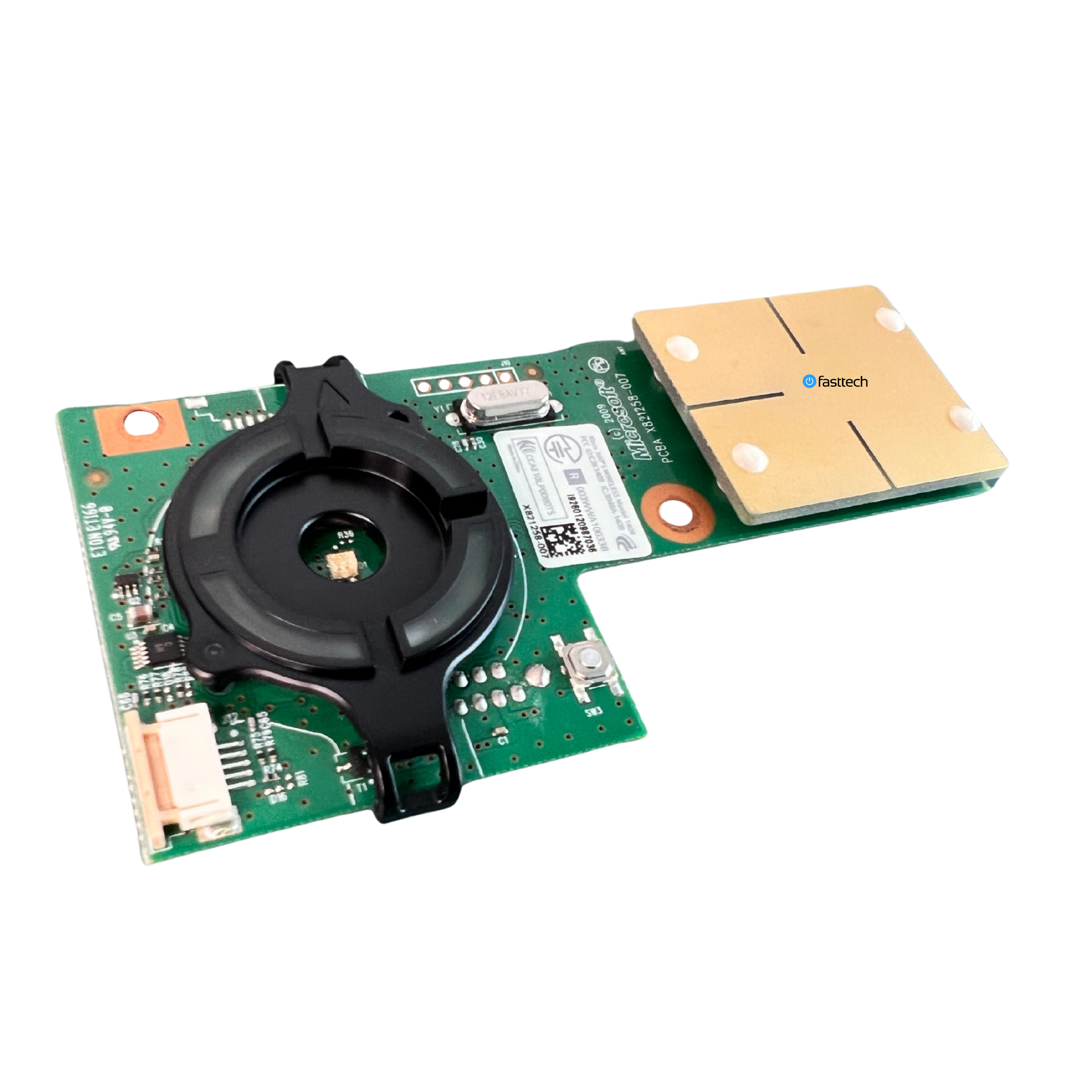 Image 3 of 14
Image 3 of 14
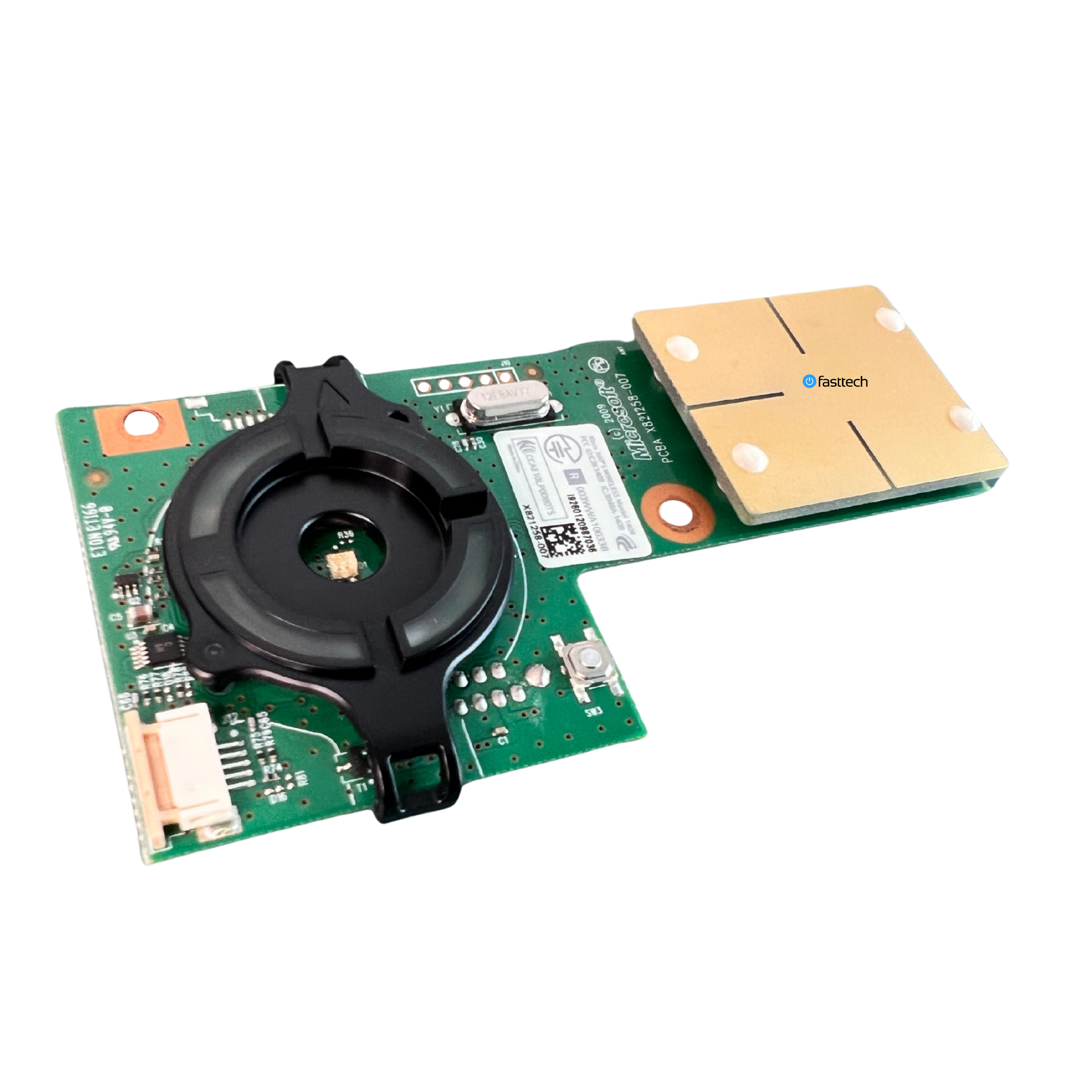
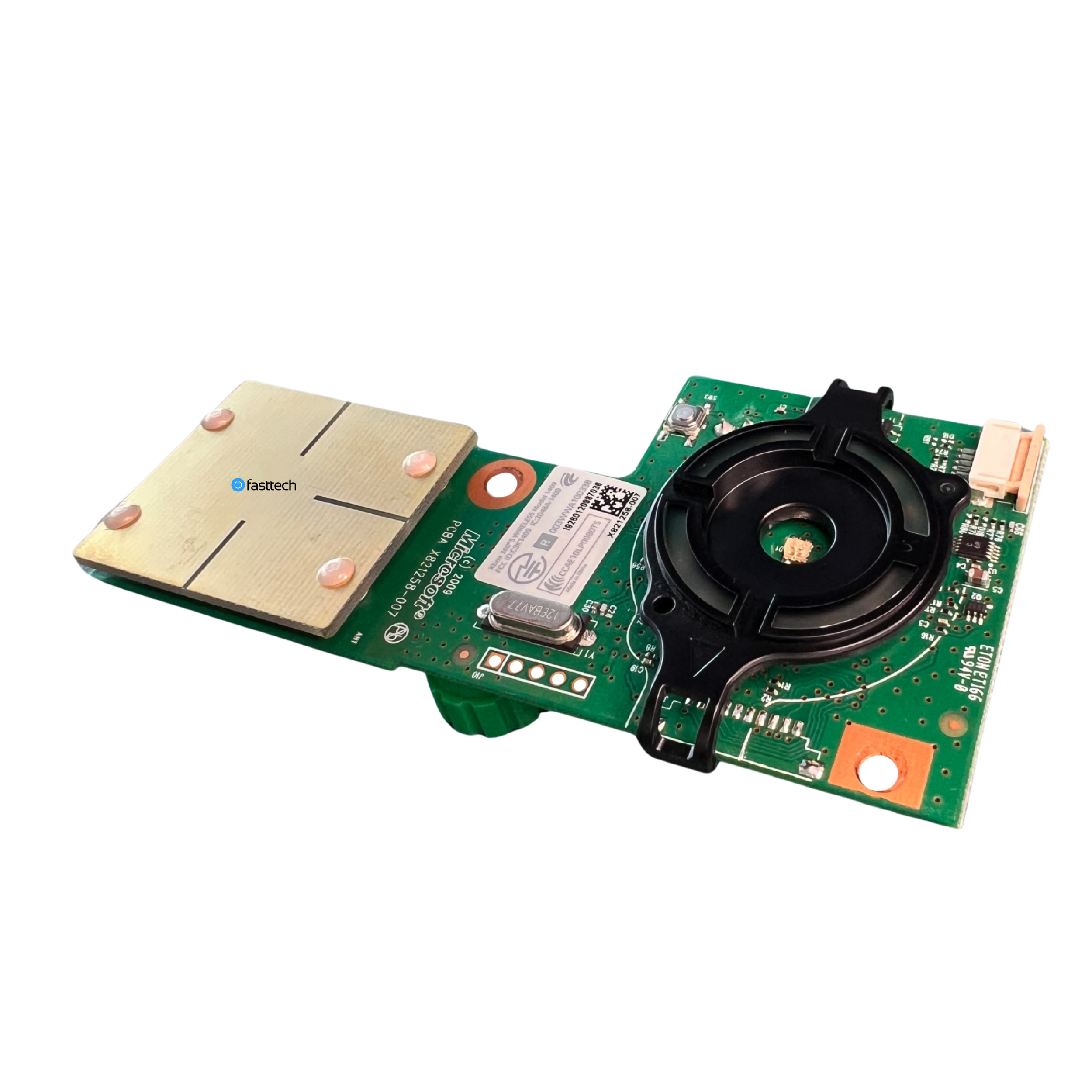 Image 4 of 14
Image 4 of 14
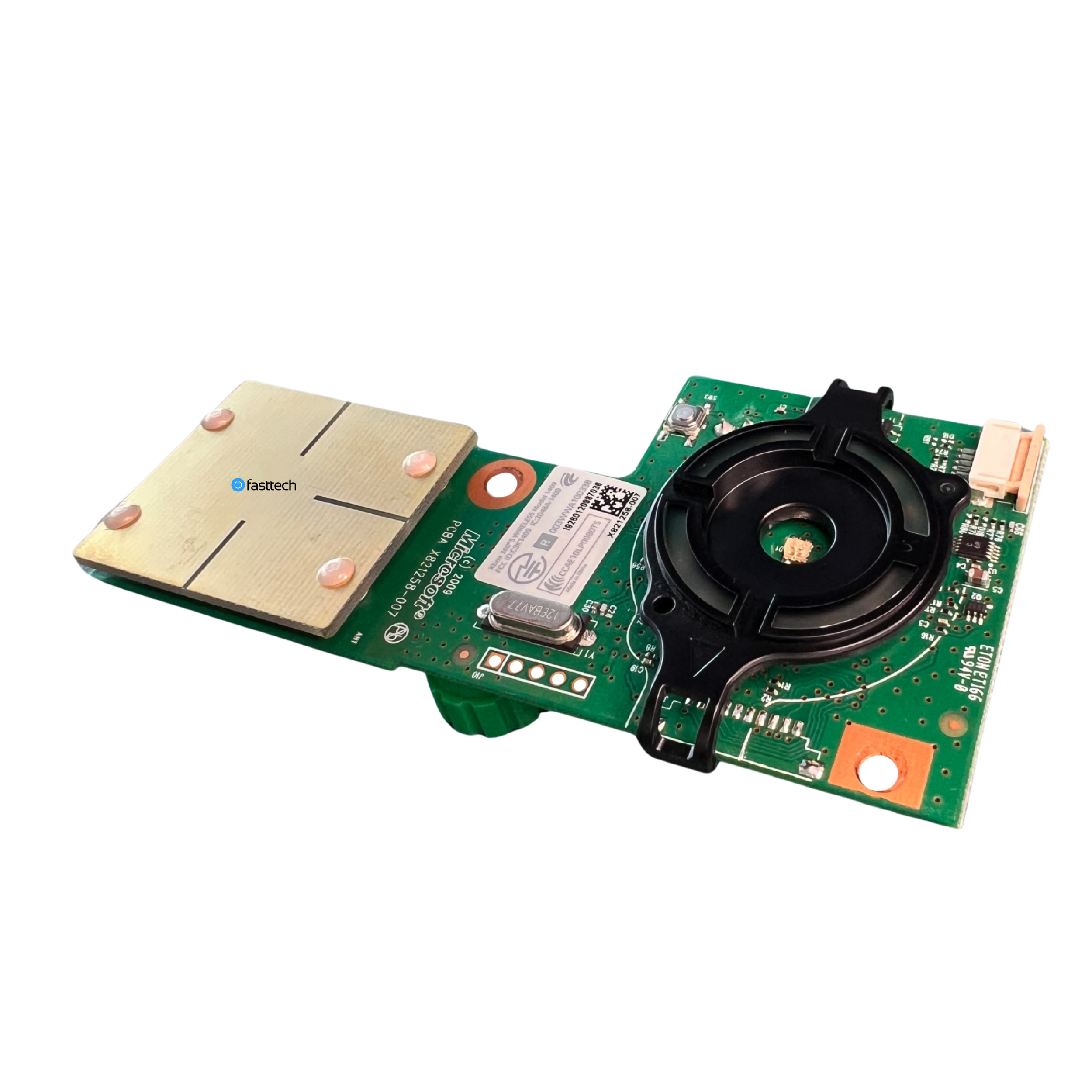
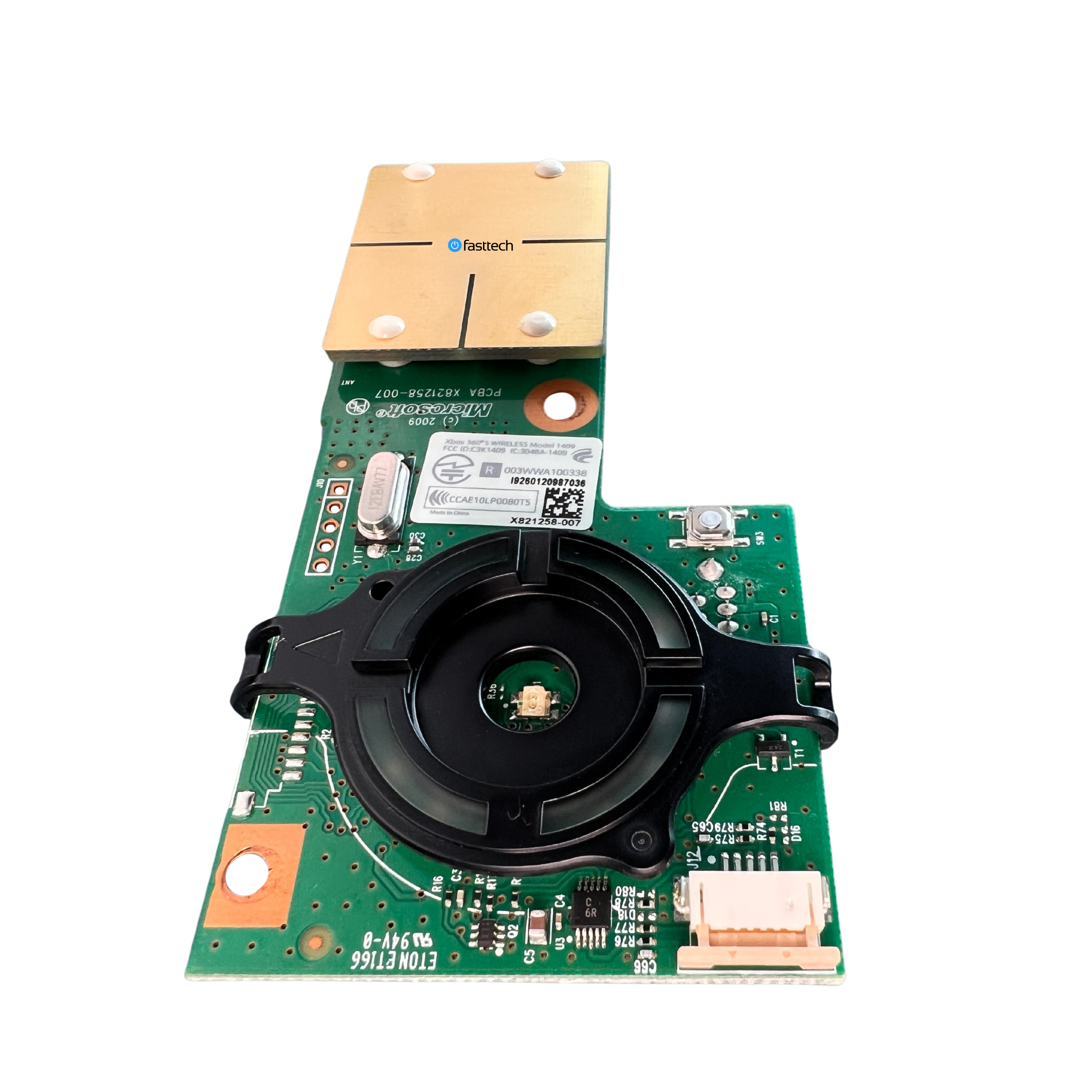 Image 5 of 14
Image 5 of 14
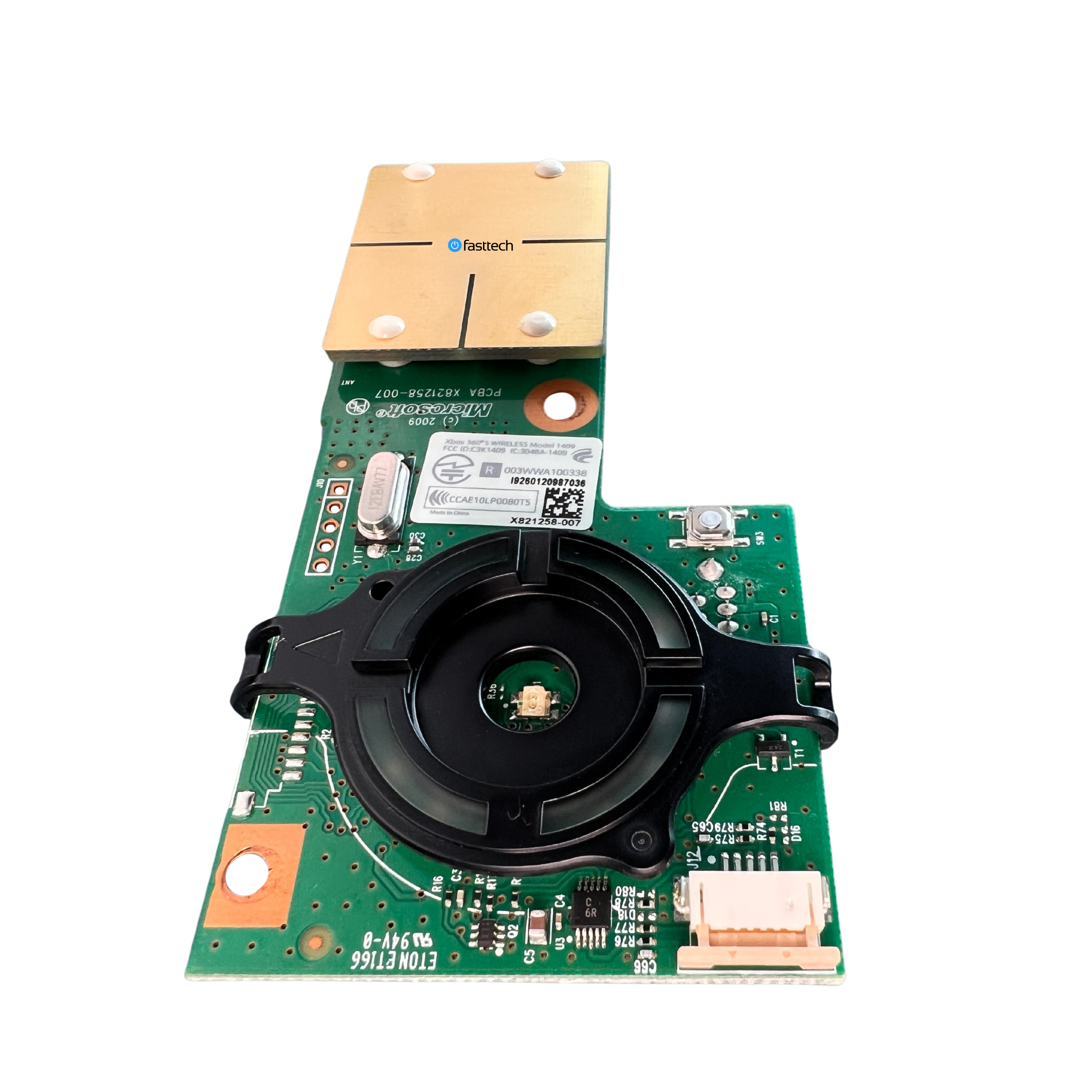
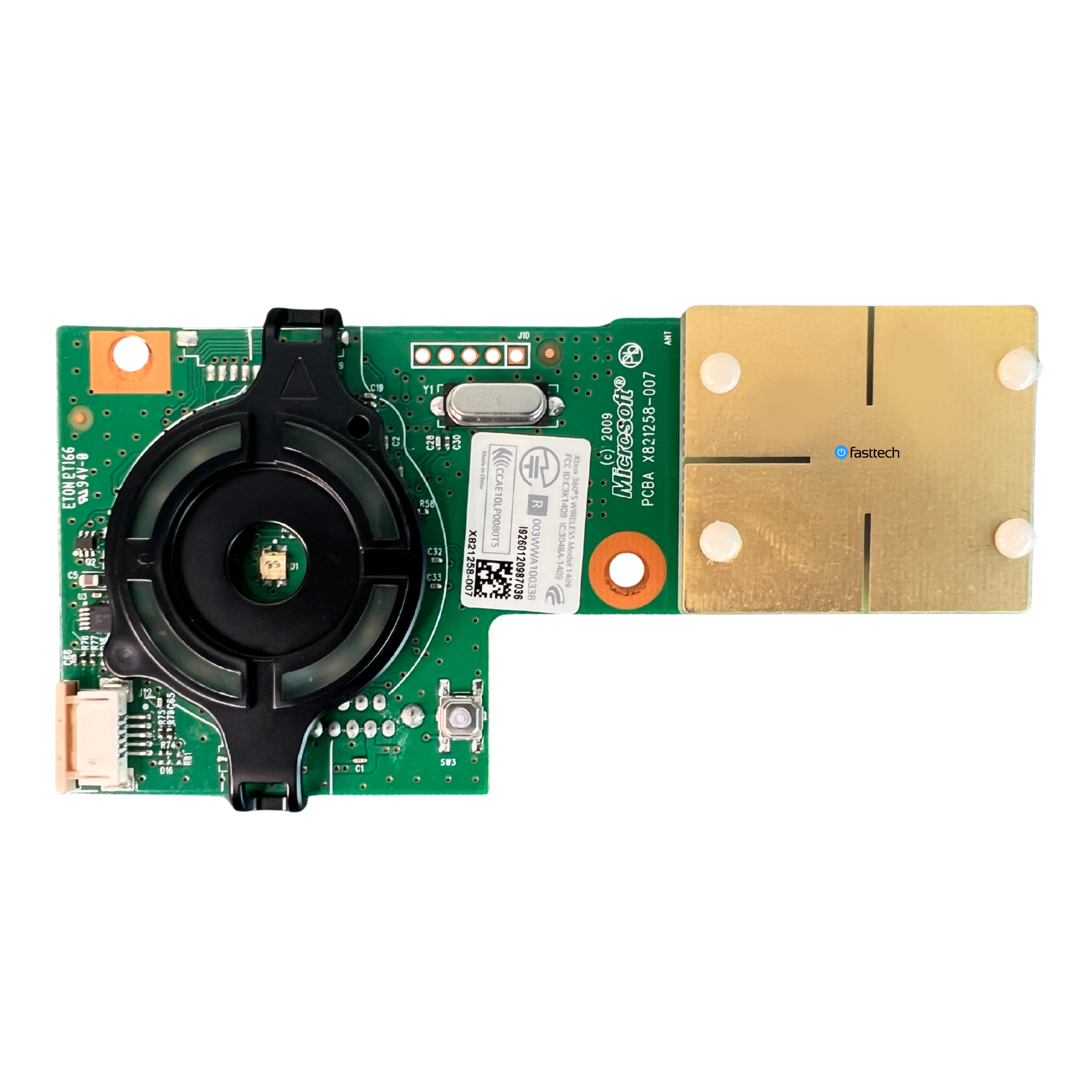 Image 6 of 14
Image 6 of 14
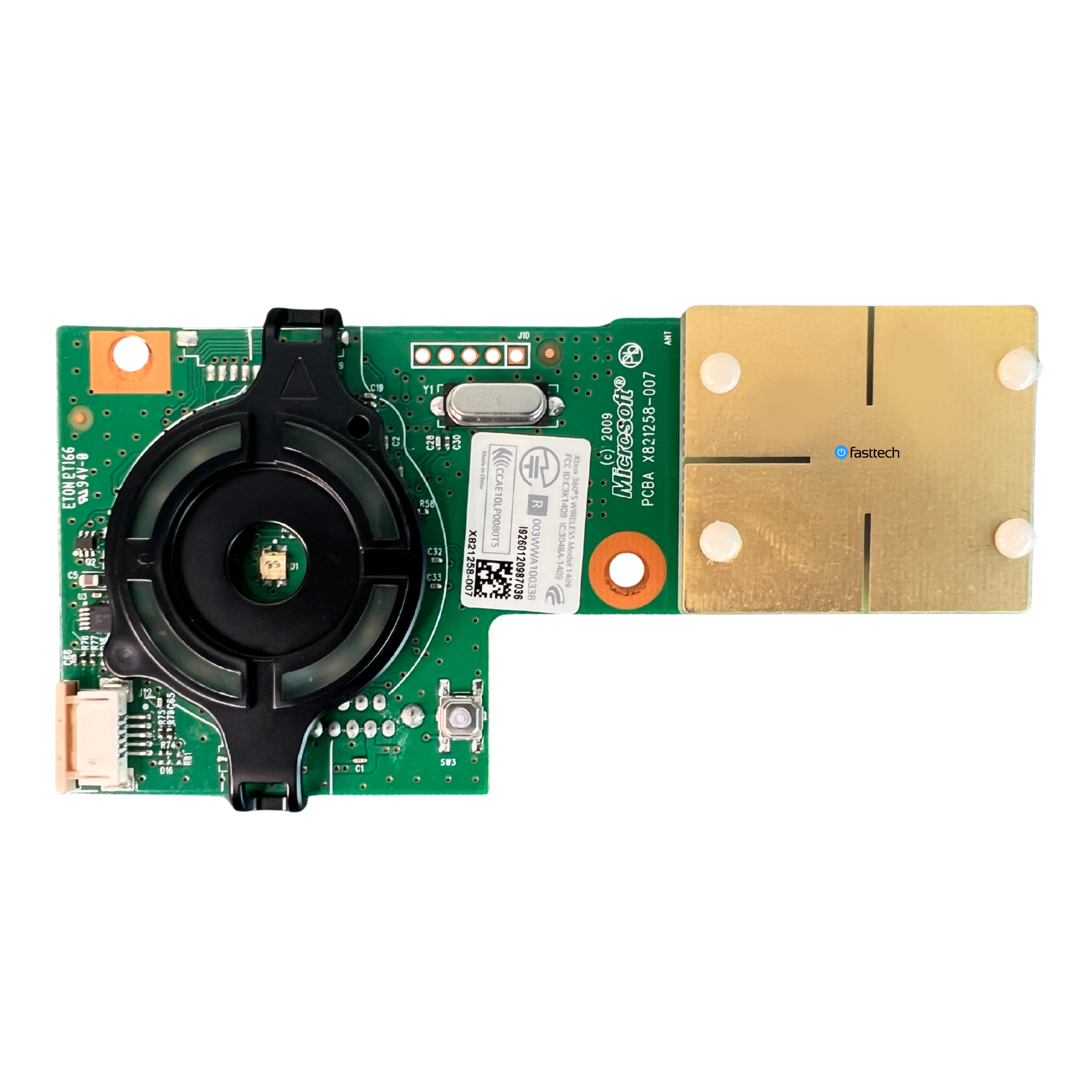
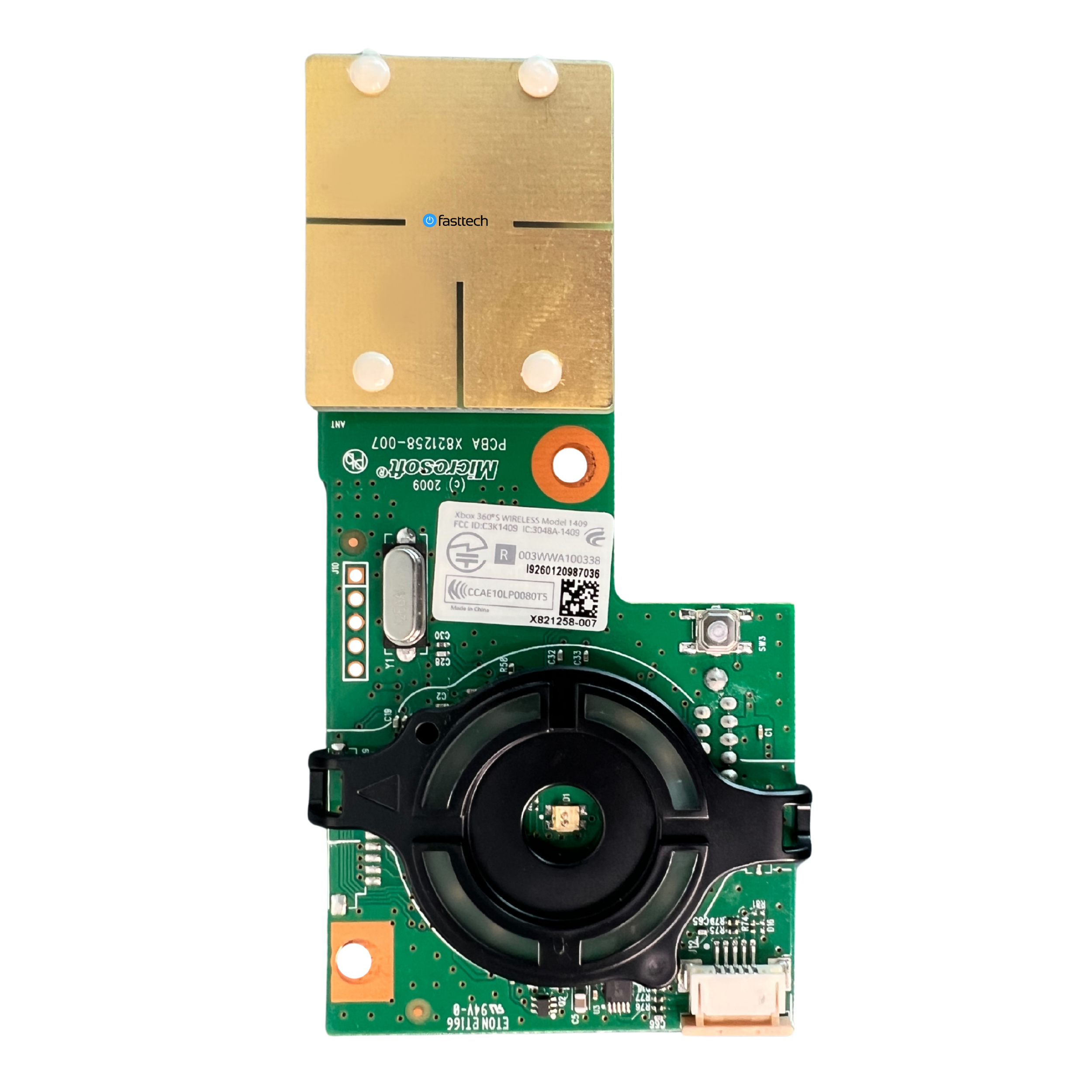 Image 7 of 14
Image 7 of 14
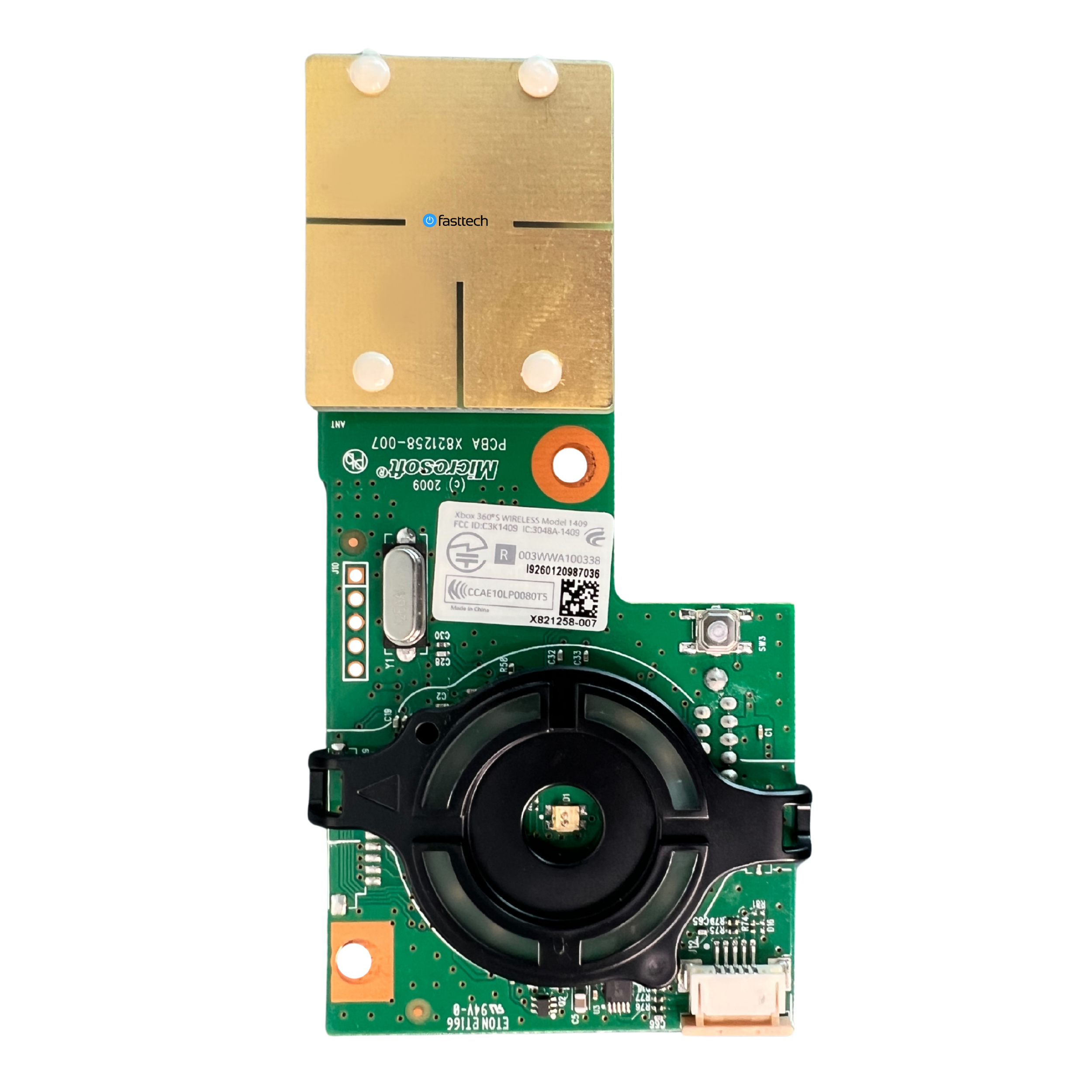
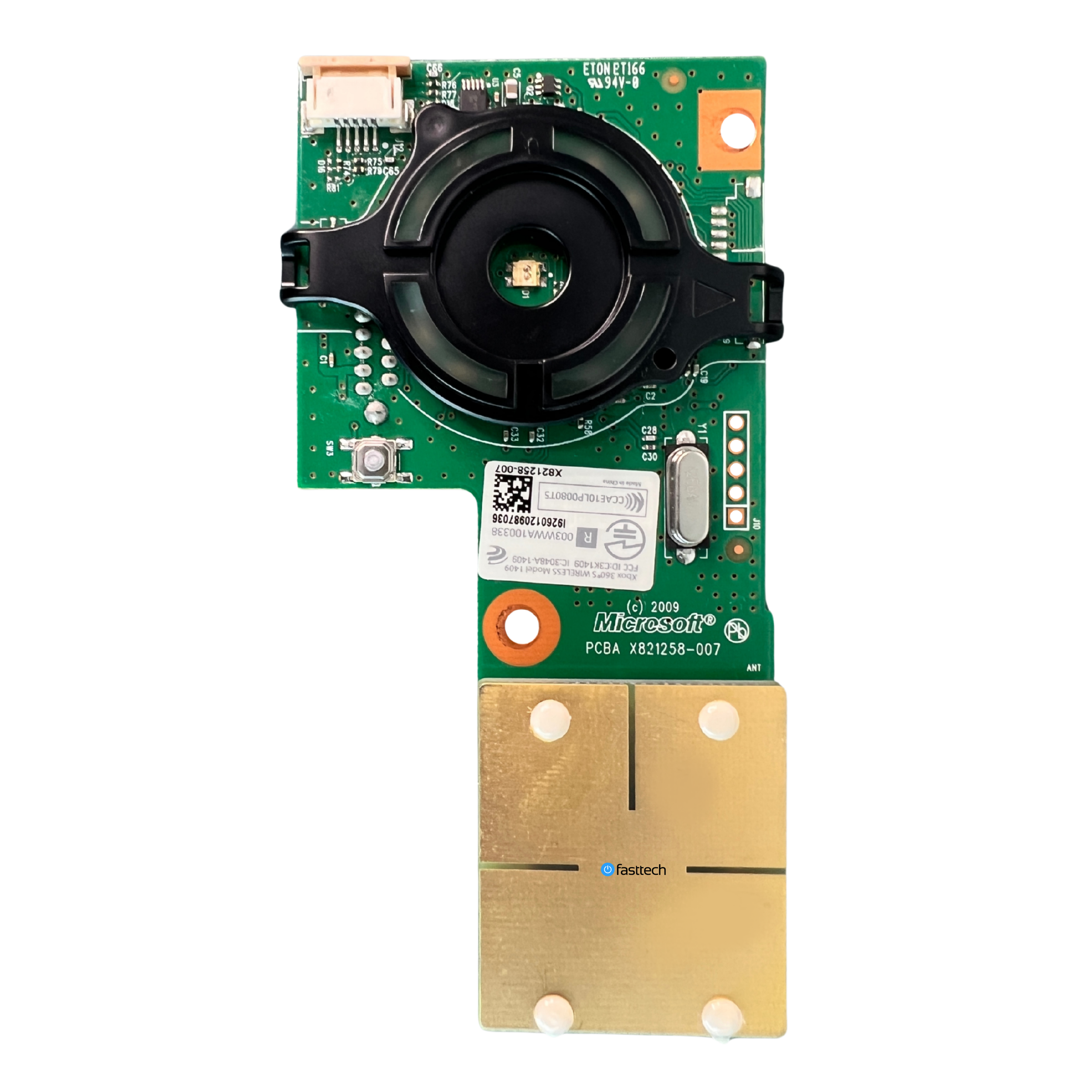 Image 8 of 14
Image 8 of 14
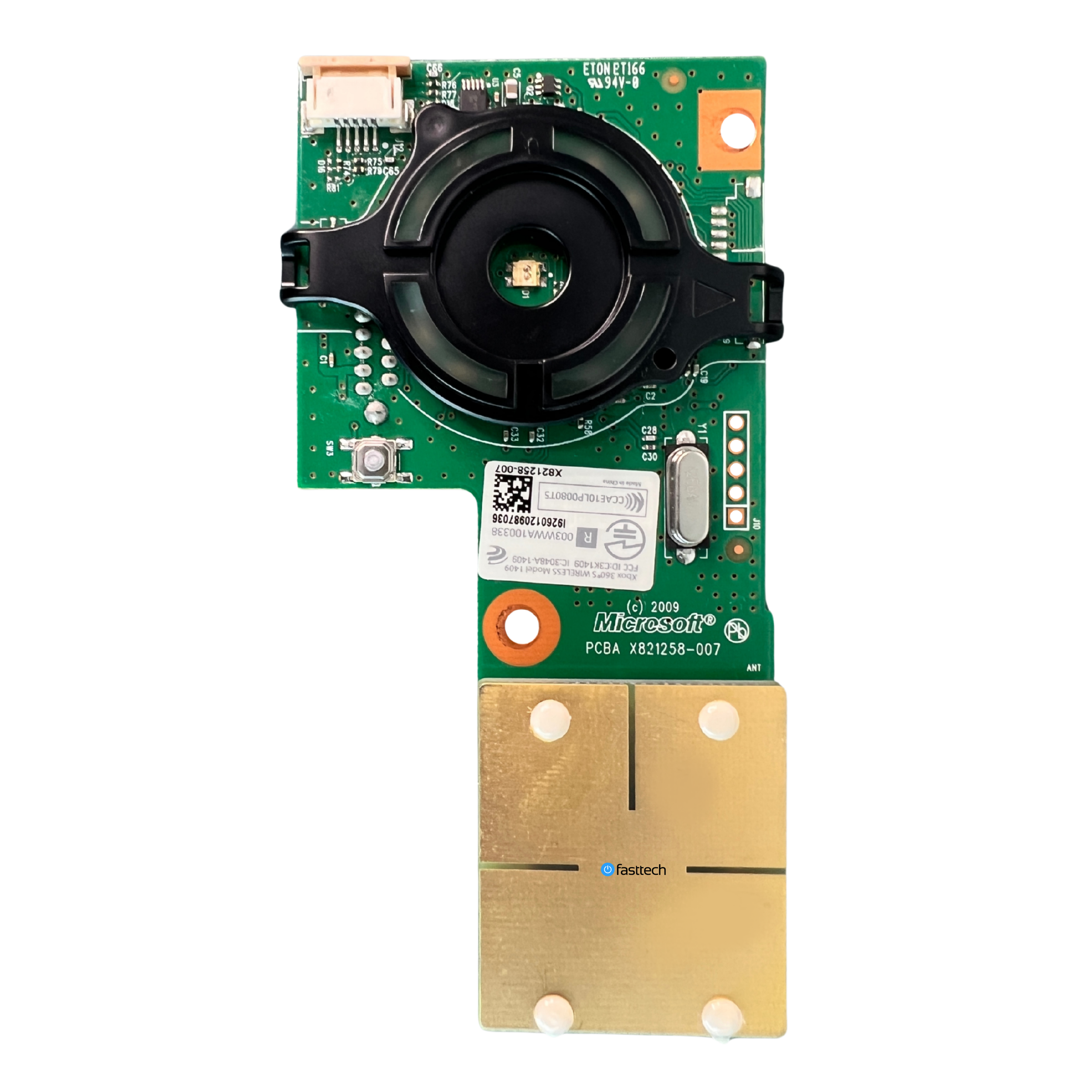
 Image 9 of 14
Image 9 of 14

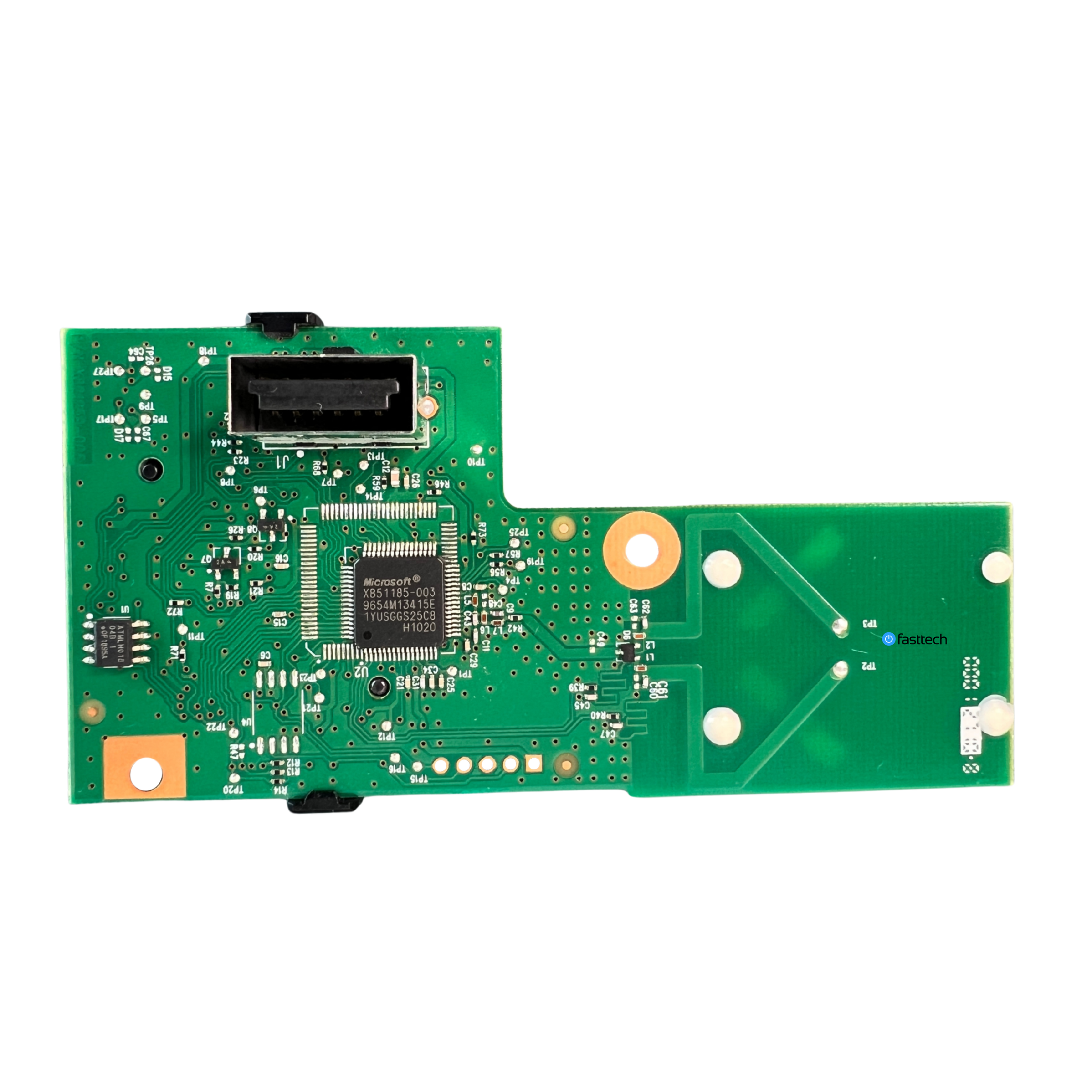 Image 10 of 14
Image 10 of 14
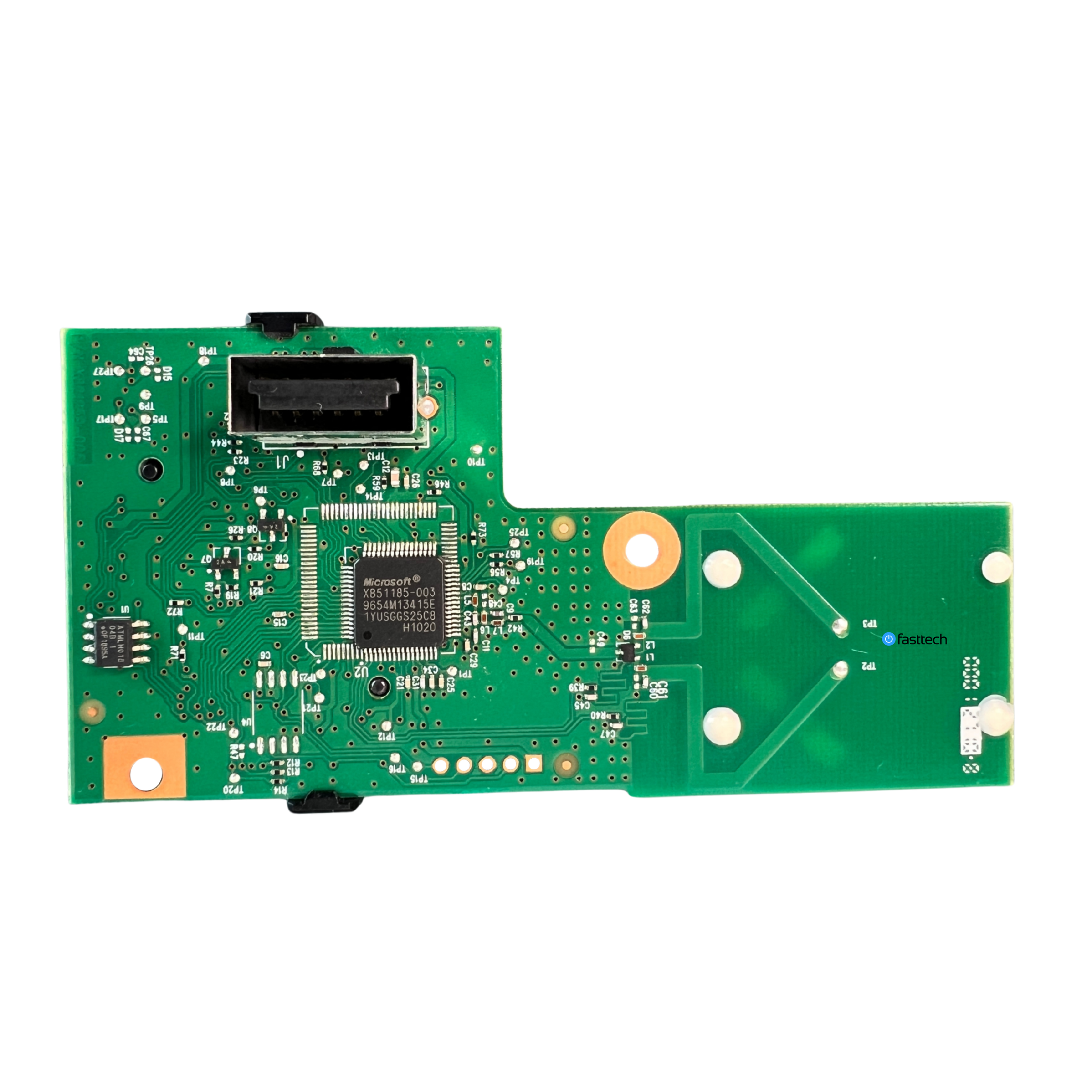
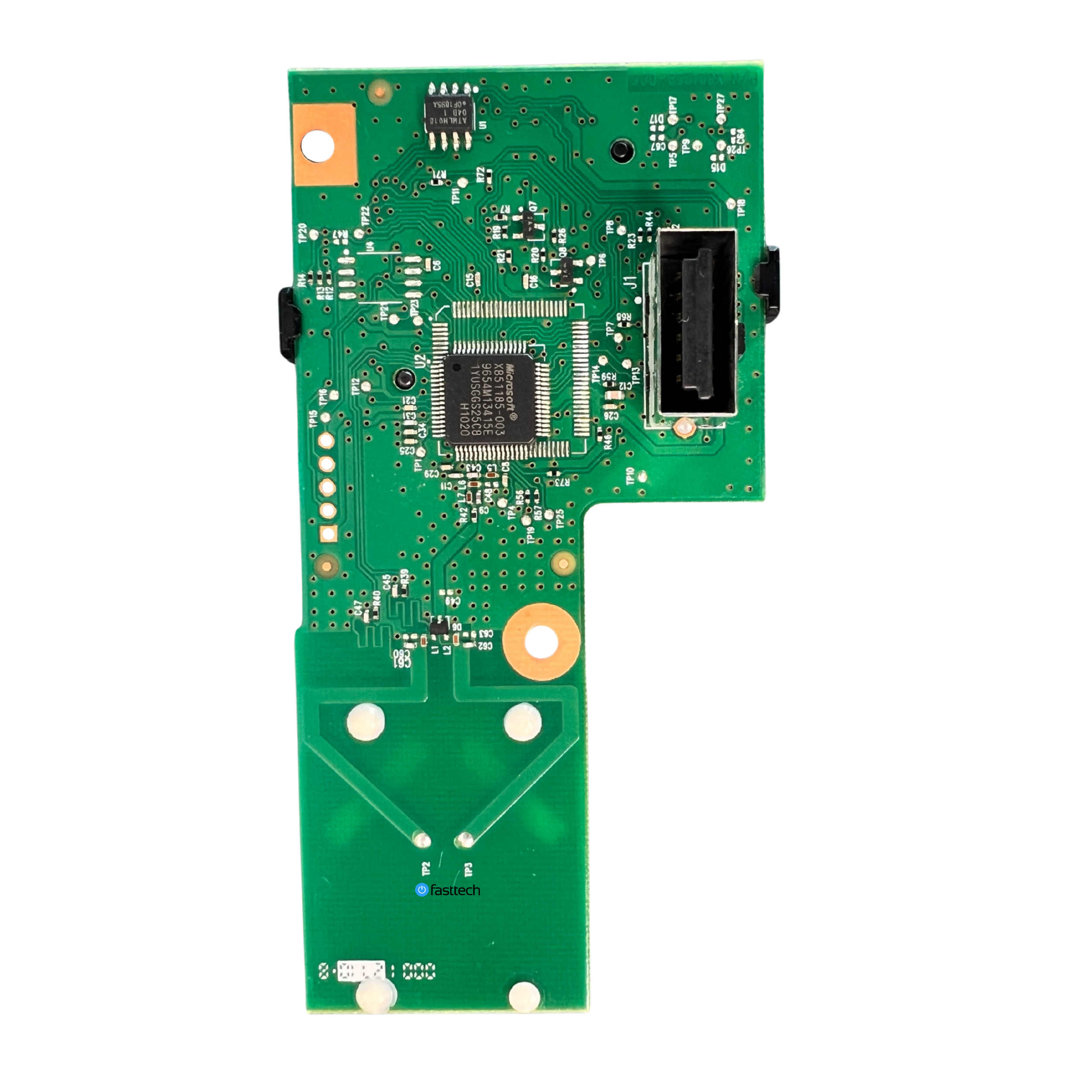 Image 11 of 14
Image 11 of 14
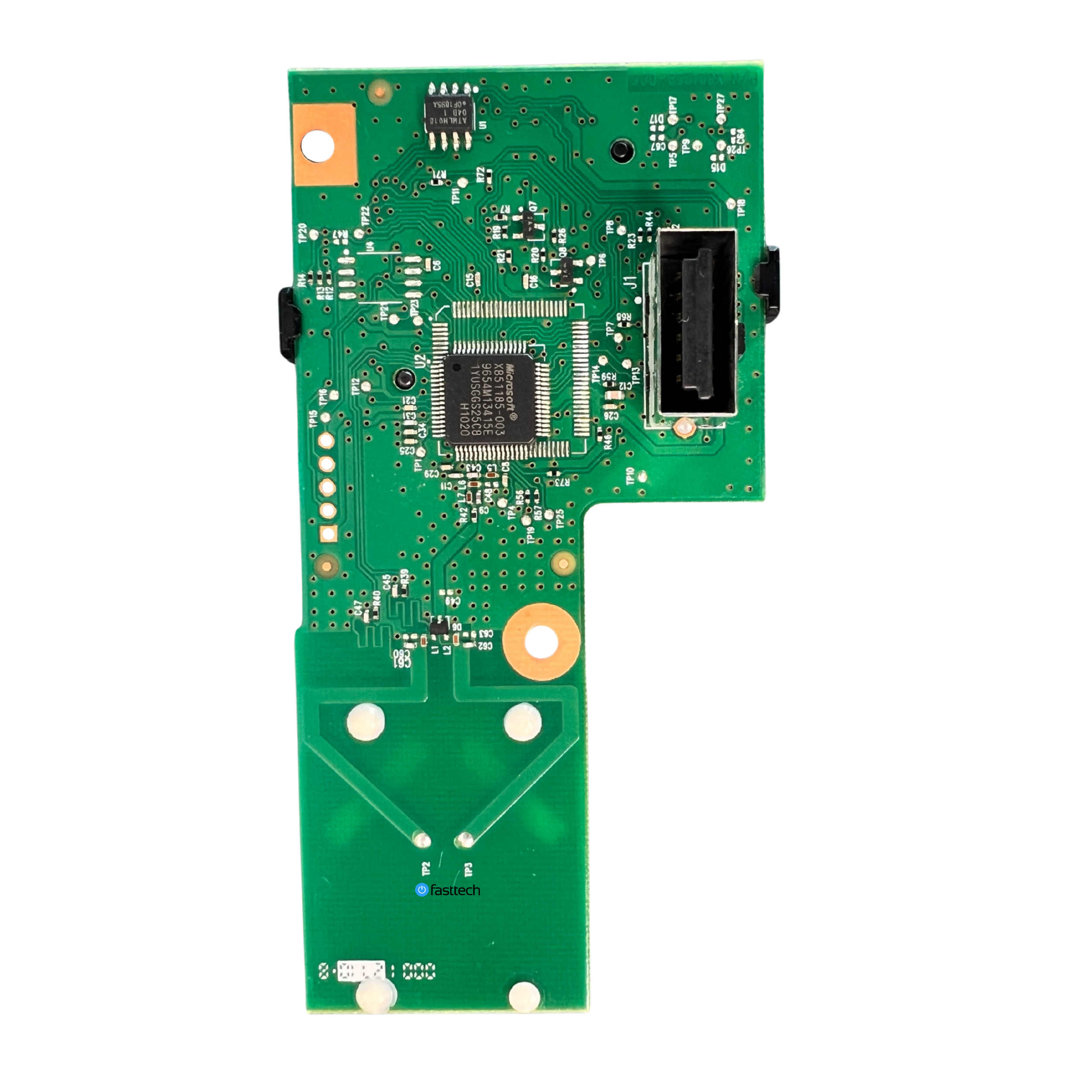
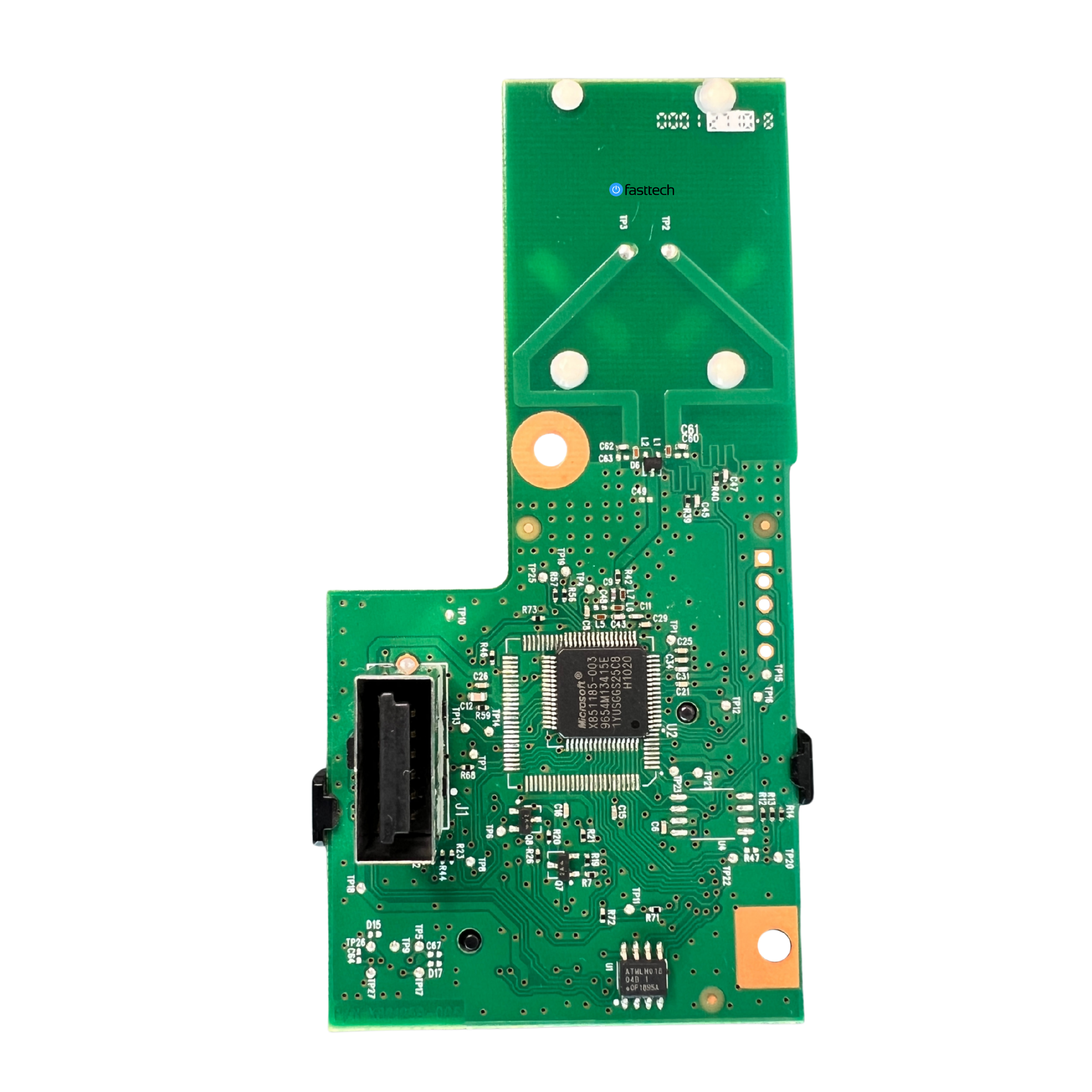 Image 12 of 14
Image 12 of 14
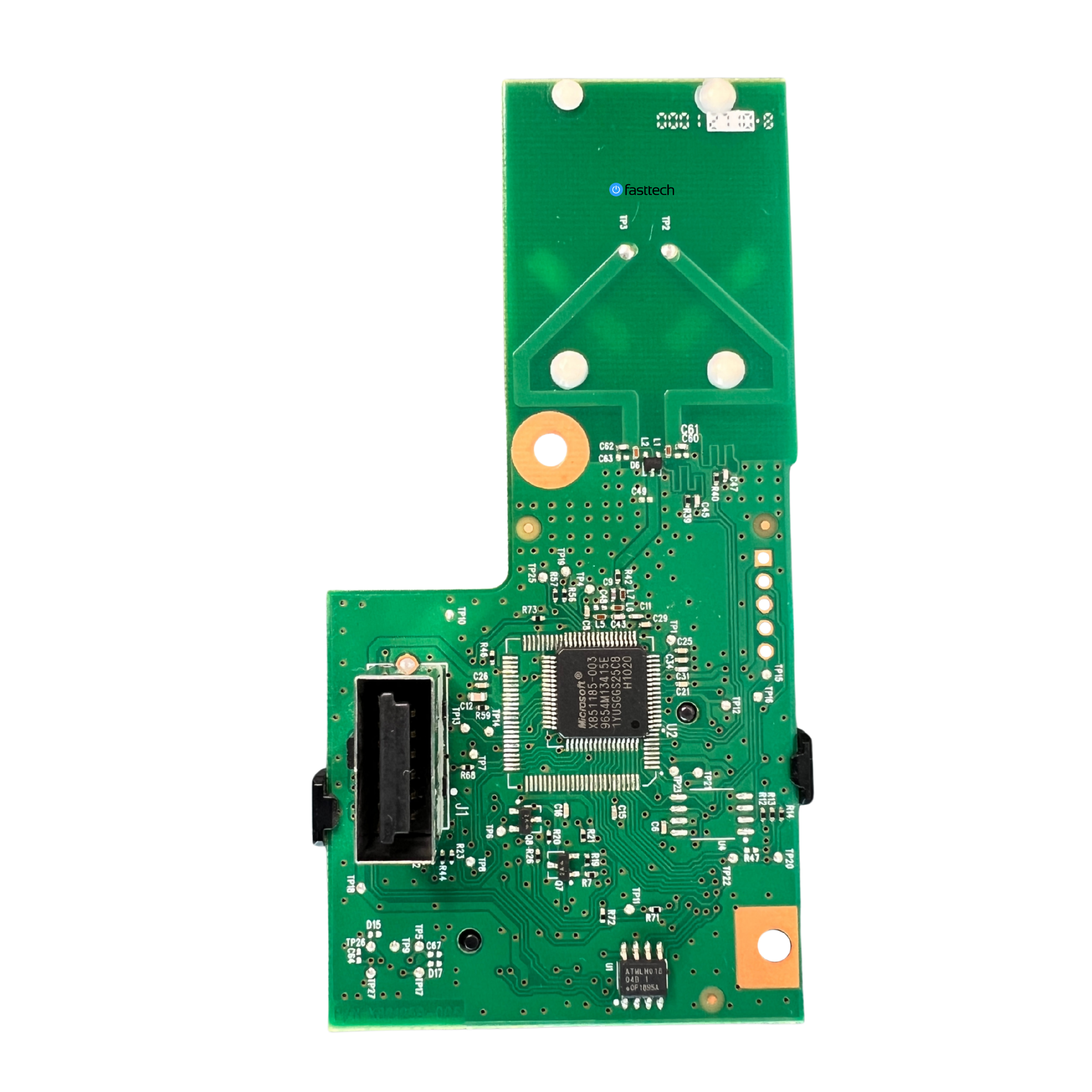
 Image 13 of 14
Image 13 of 14

 Image 14 of 14
Image 14 of 14

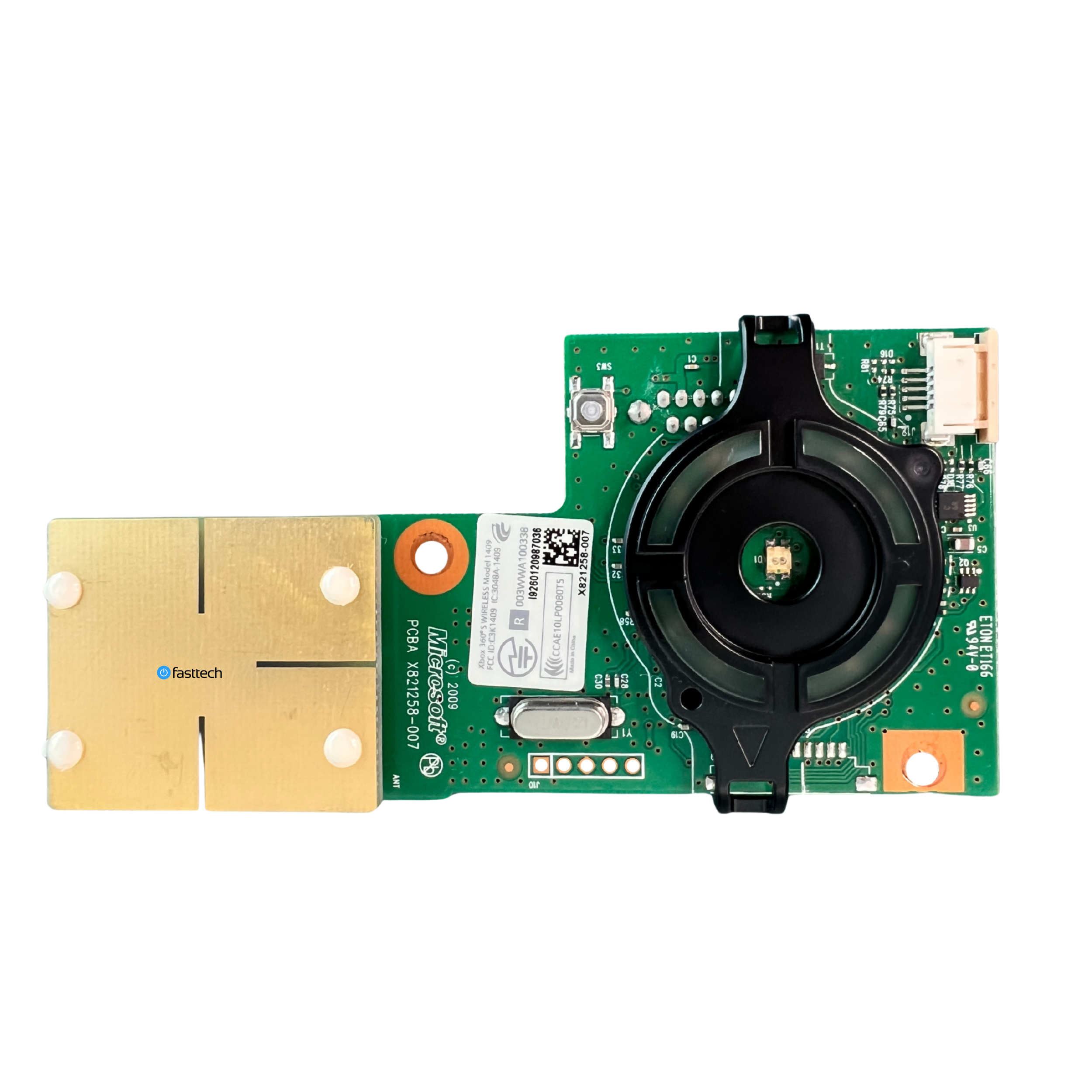
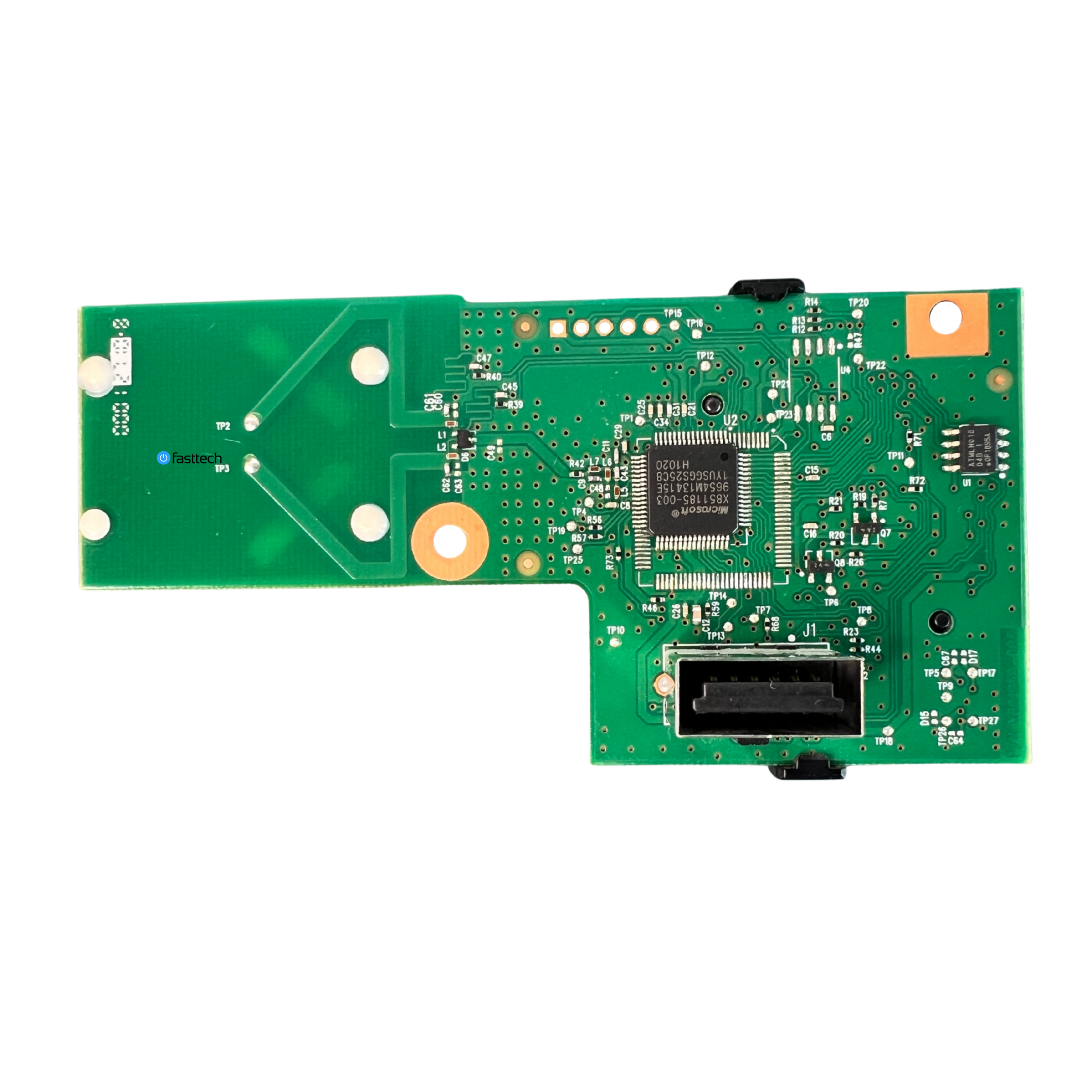
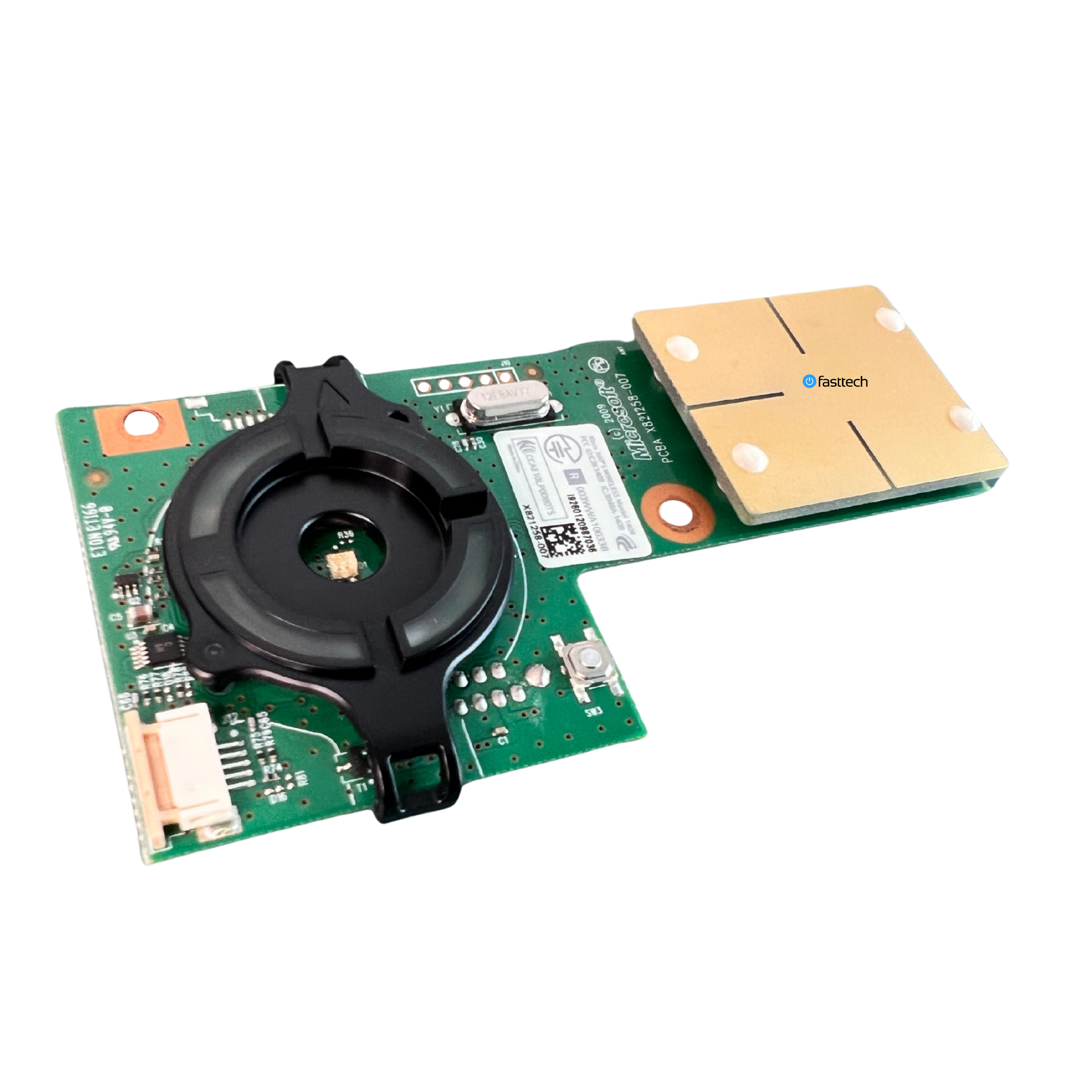
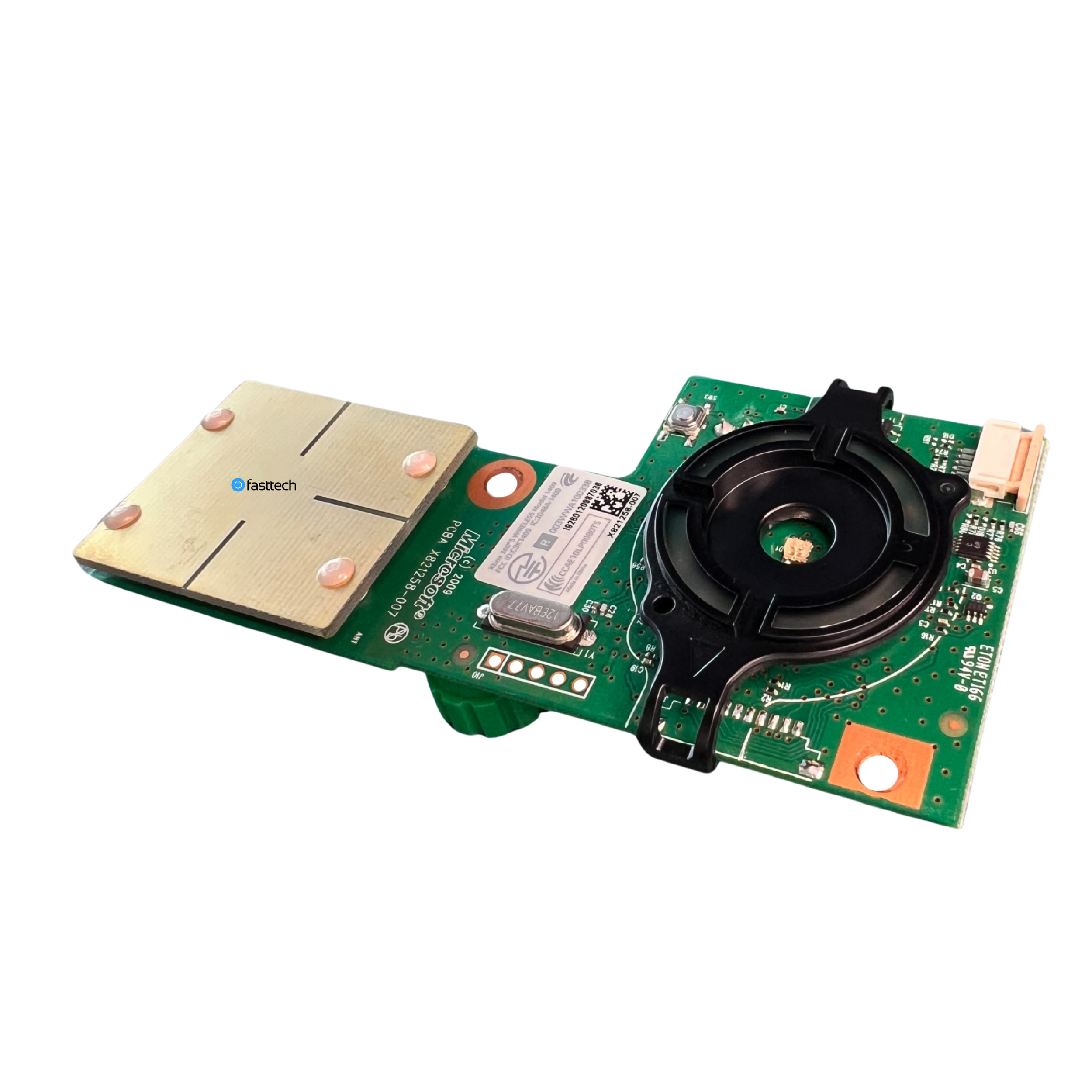
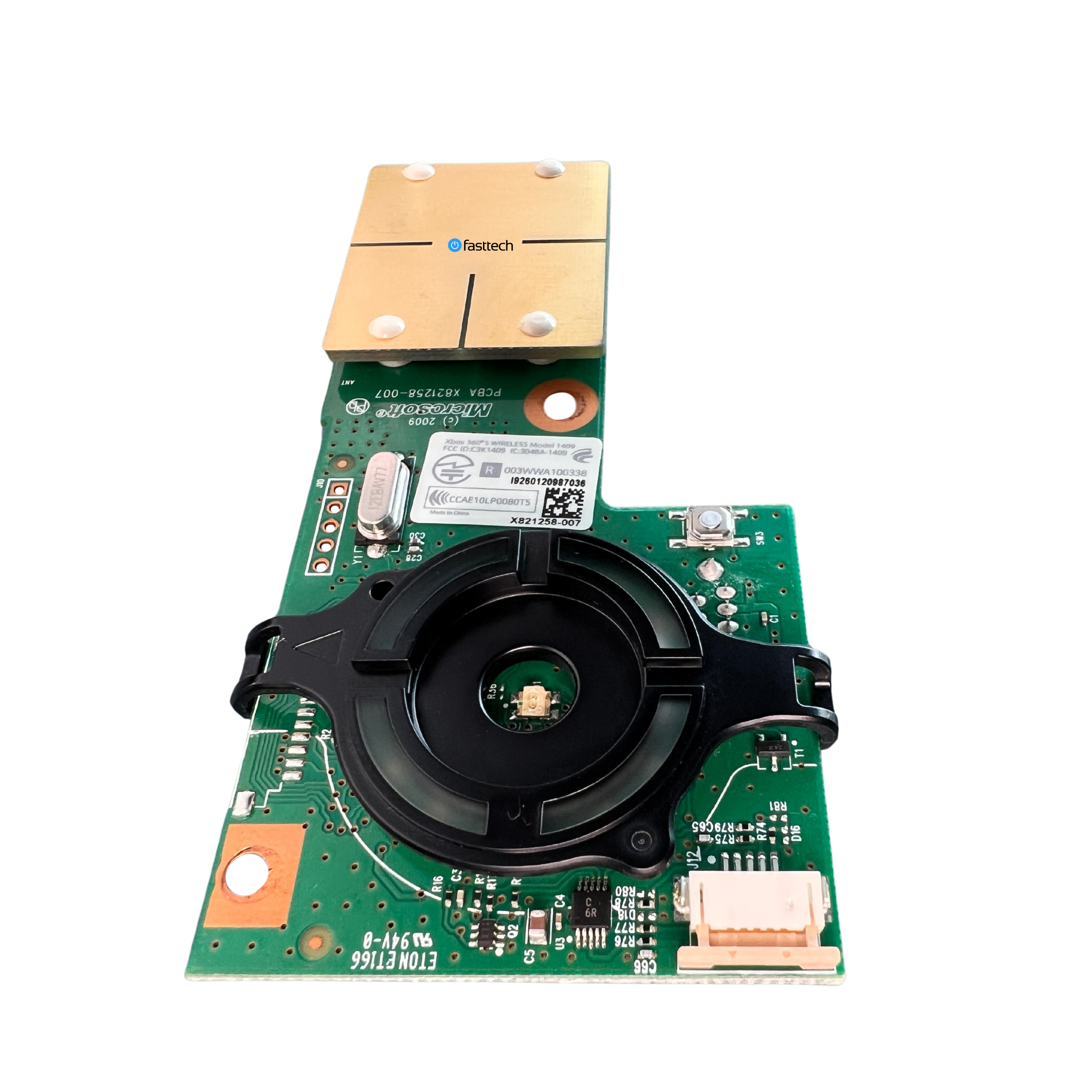
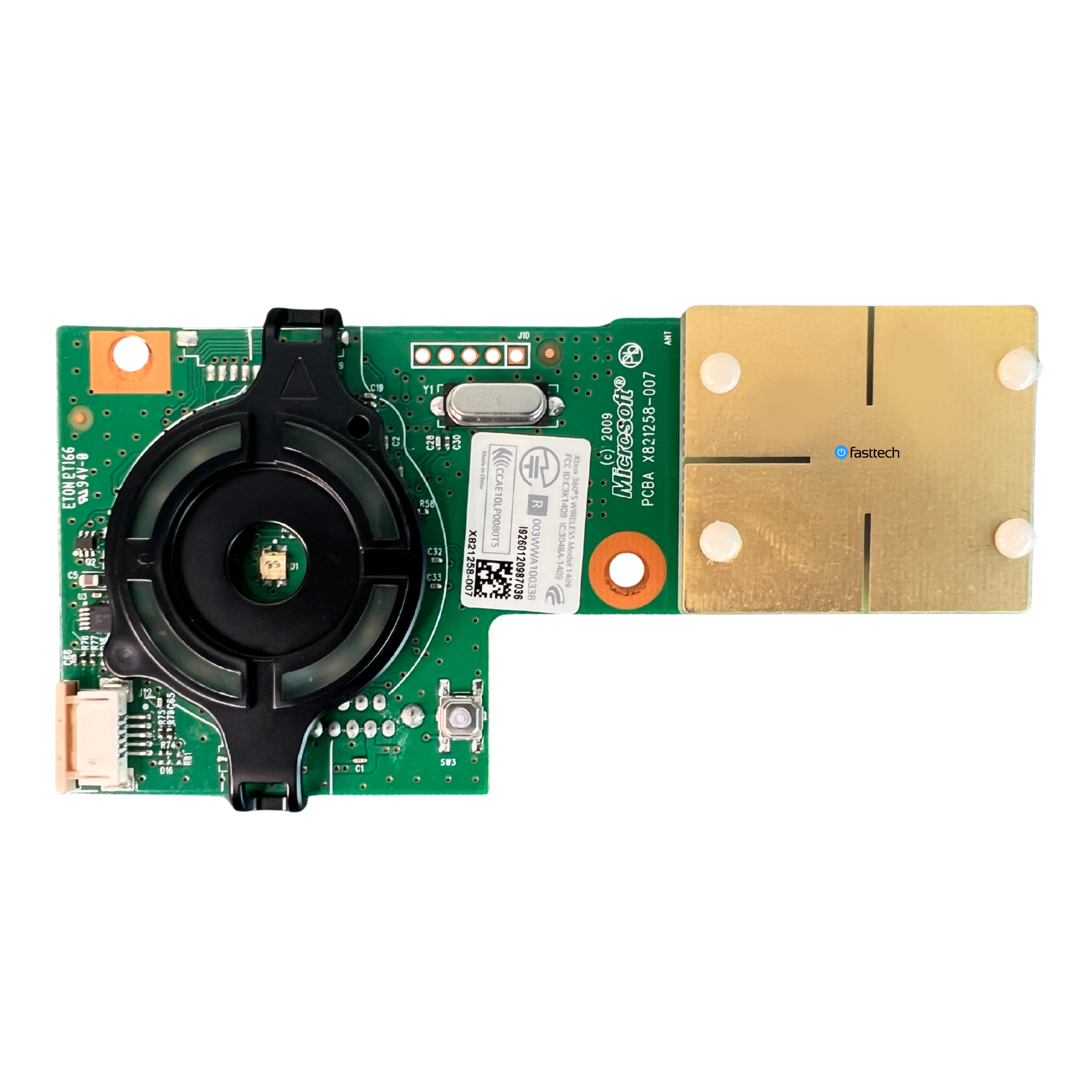
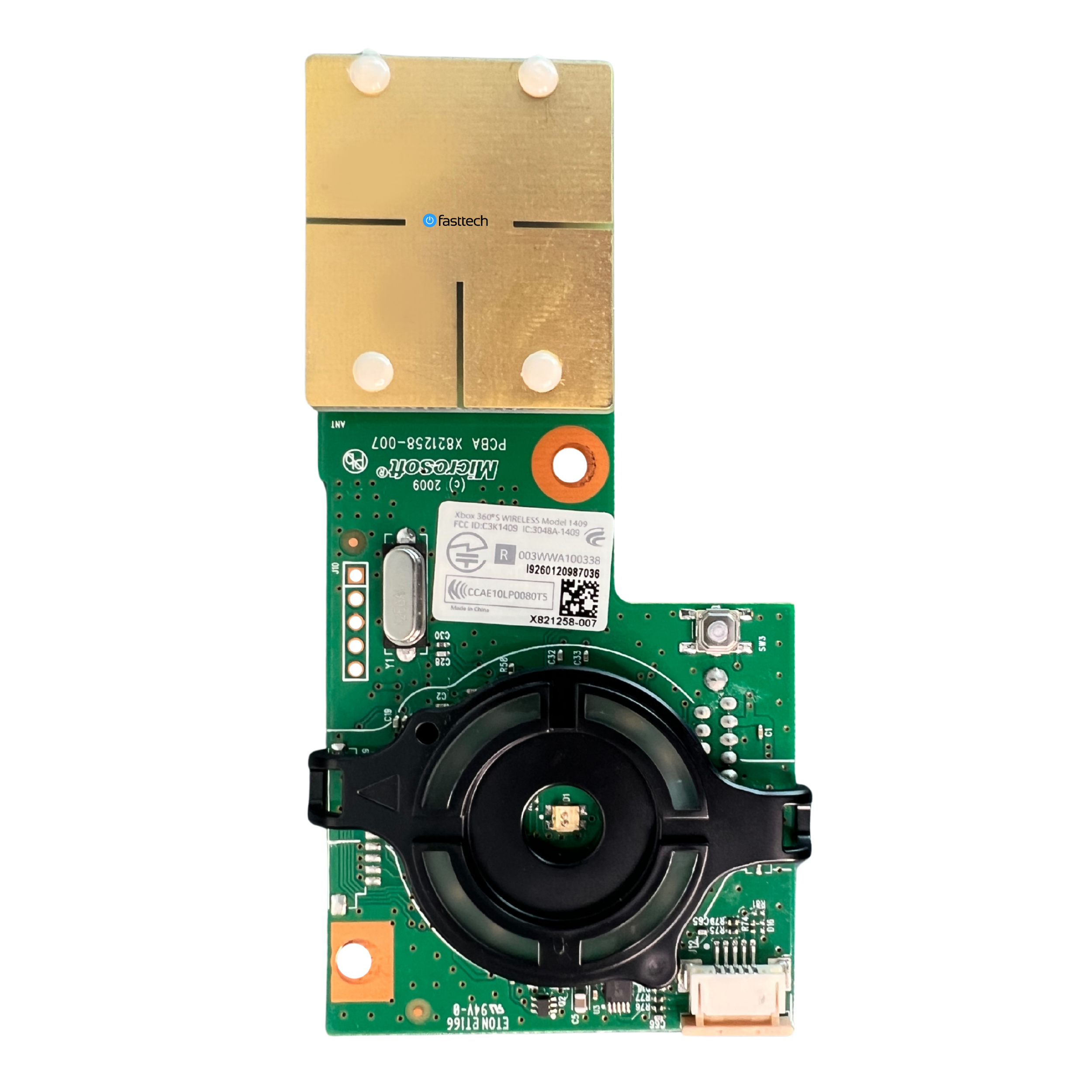
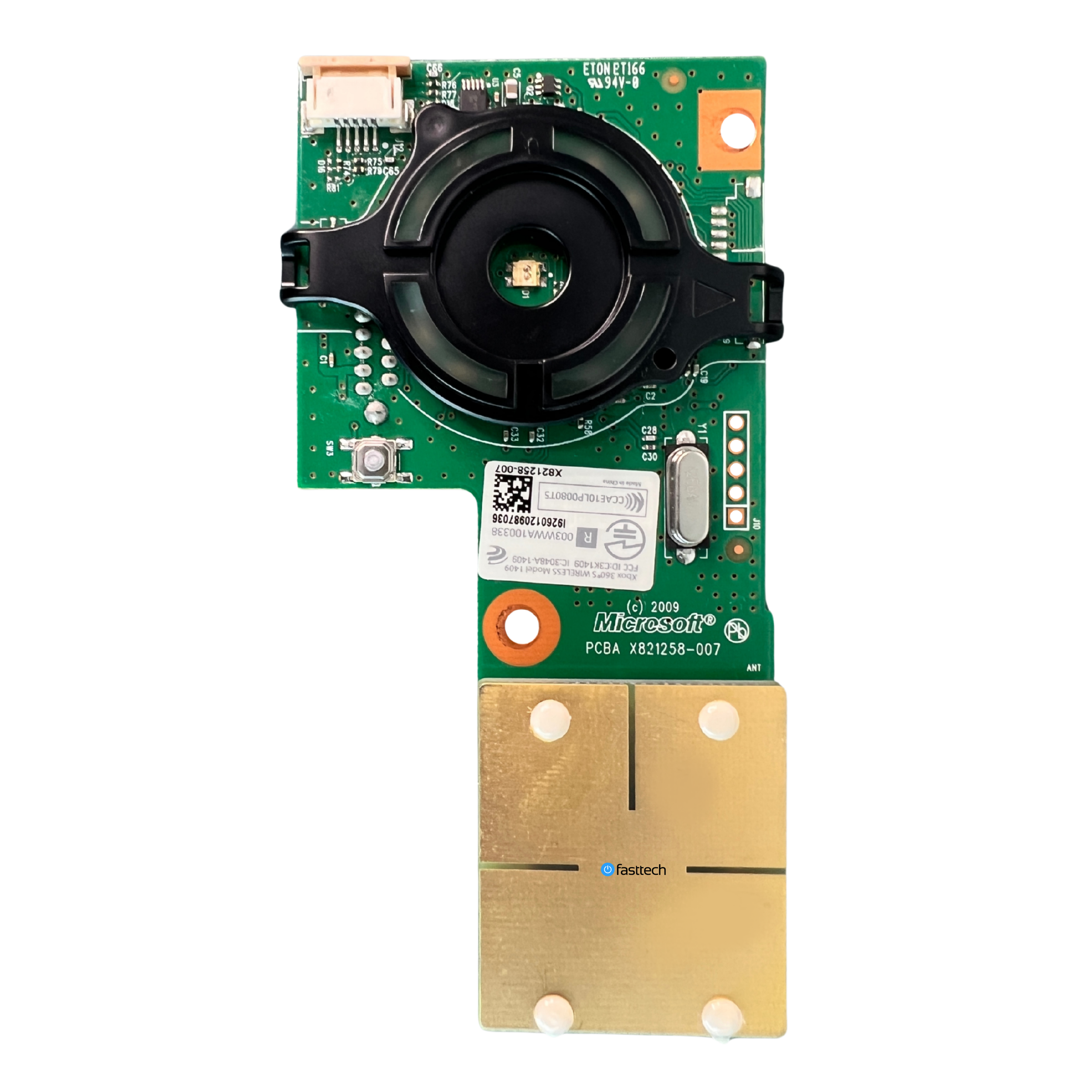

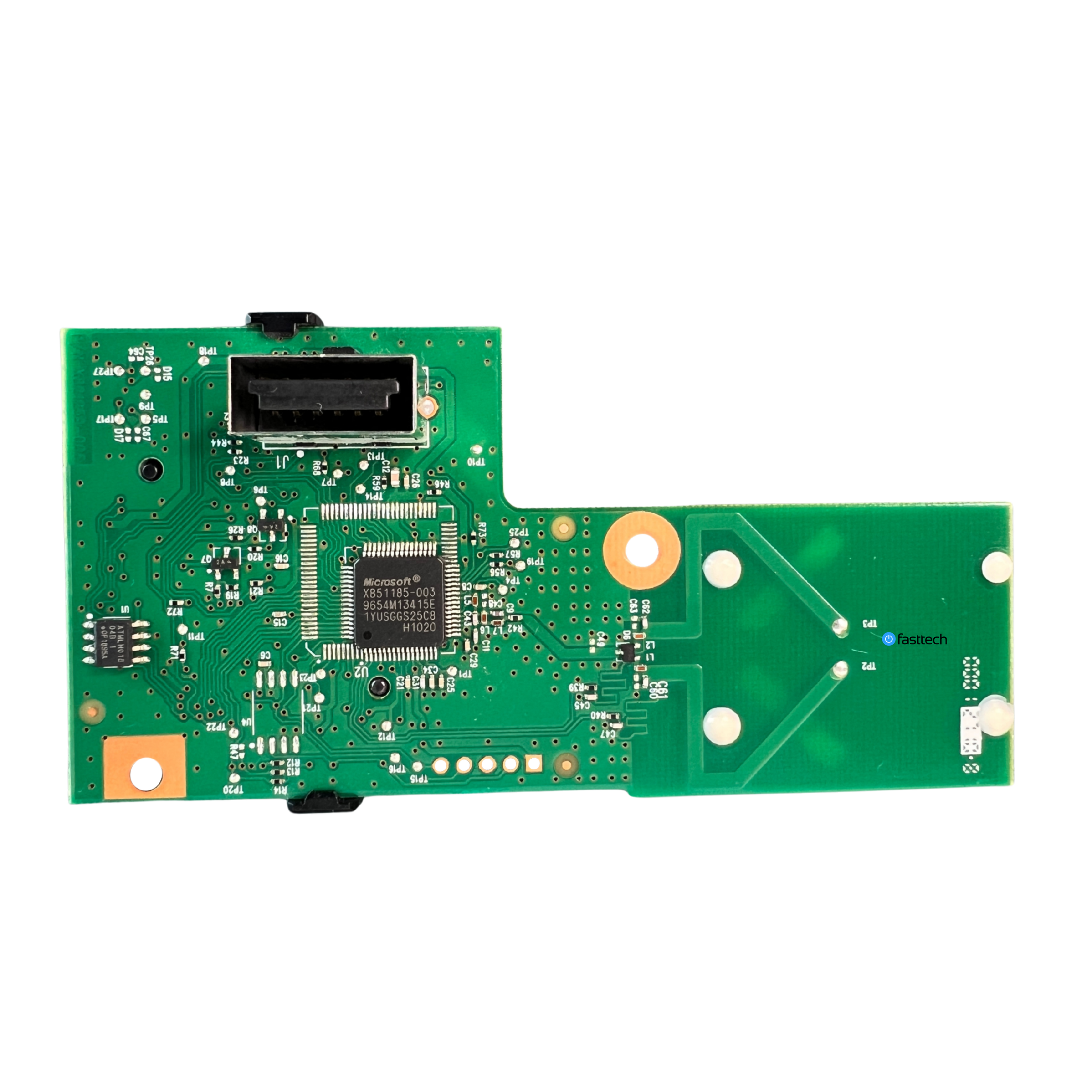
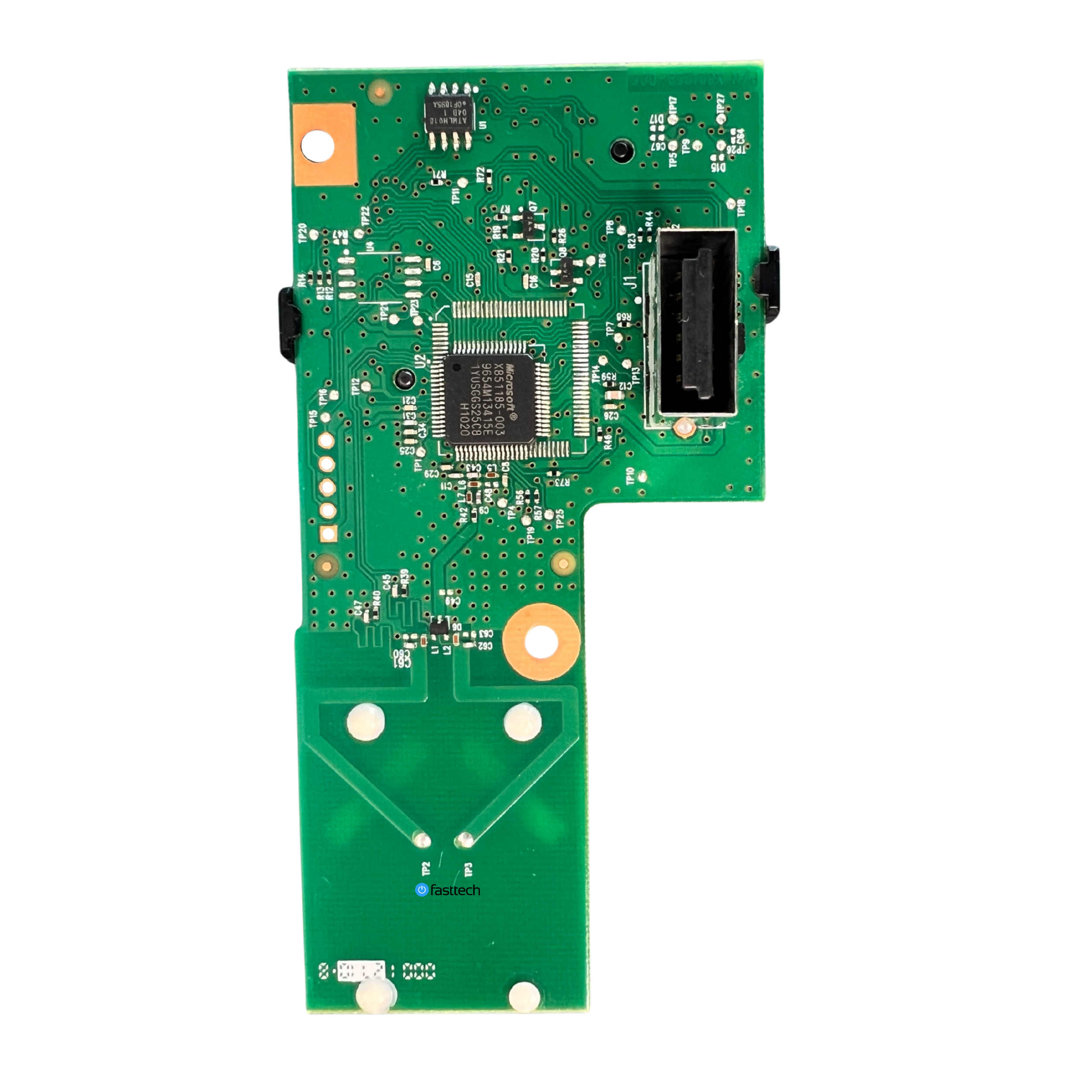
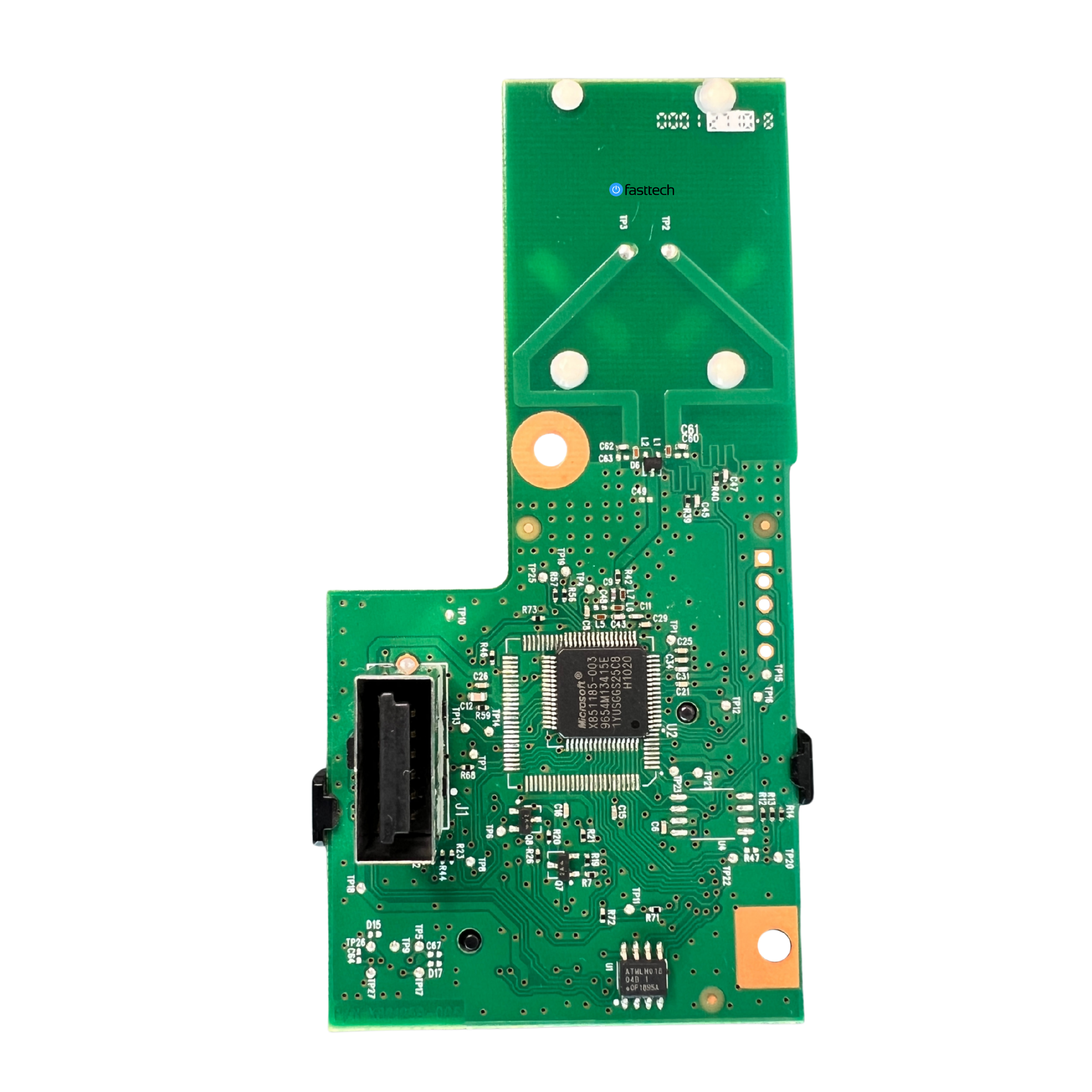


Xbox 360 S RF Board
Features and Specifications
Houses the electronic power button and the LED status lights
Replacing this part can fix powering up issues in some cases
Only for Xbox 360 S consoles
Easy to replace and assemble (See Video Below)
Why Buy From Fasttech?
Lifetime Warranty on all Parts
Free Worldwide Shipping
We Test Prior to Shipment to Ensure Quality
We have a 99% Customer Satisfaction Rate (See Reviews Below)
Our Guides Make Replacement Easy (See Below)
Features and Specifications
Houses the electronic power button and the LED status lights
Replacing this part can fix powering up issues in some cases
Only for Xbox 360 S consoles
Easy to replace and assemble (See Video Below)
Why Buy From Fasttech?
Lifetime Warranty on all Parts
Free Worldwide Shipping
We Test Prior to Shipment to Ensure Quality
We have a 99% Customer Satisfaction Rate (See Reviews Below)
Our Guides Make Replacement Easy (See Below)
Technician’s Notes
If your Xbox 360 S is not making the beep sound it usually makes when you touch the power sensor at the front and the system does not turn on at all, in some cases the culprit is a defective RF Board Module. This part also houses the green LEDs that indicate when a controller is connected. The power and eject sensor cable from the faceplate also connects to this part.
Compatibility